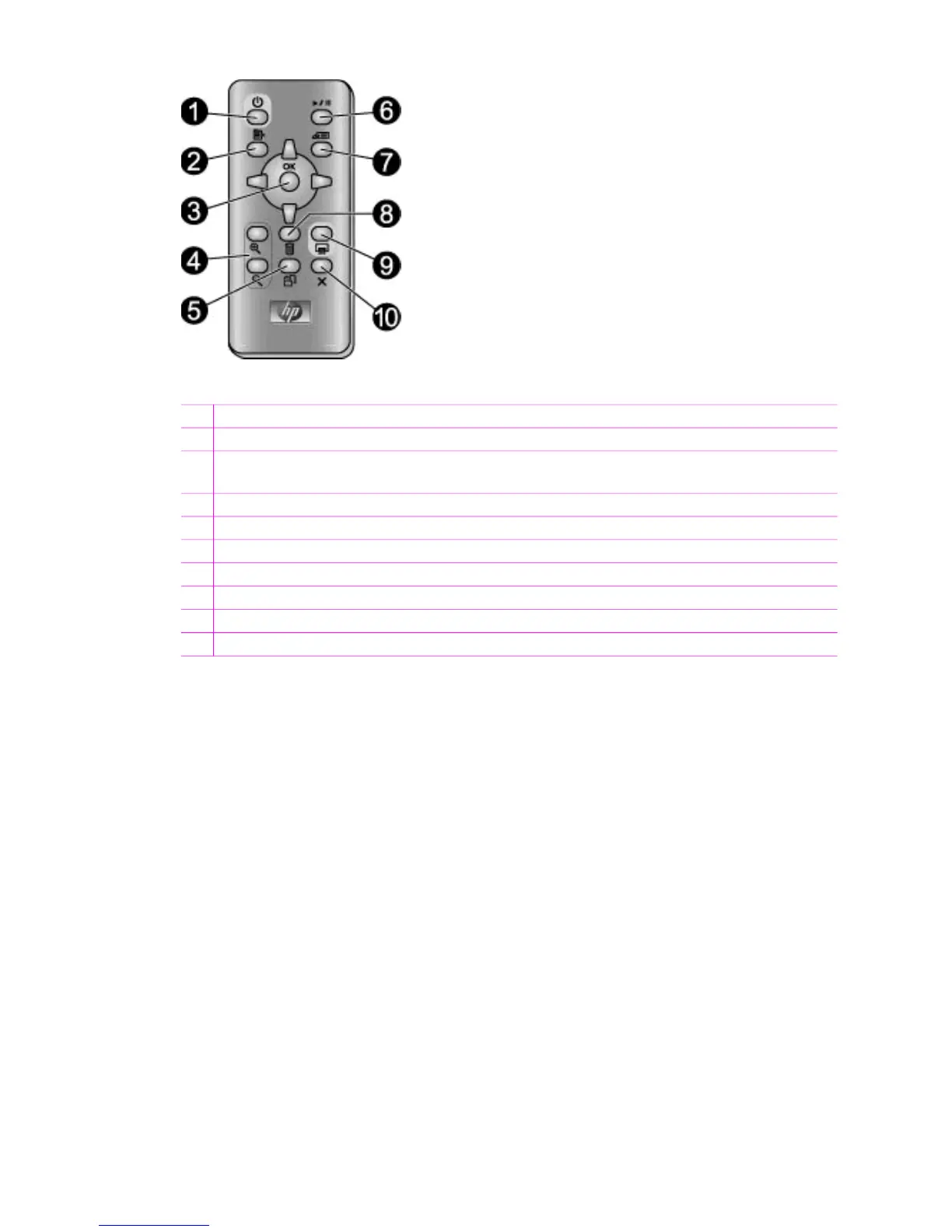Remote control
1 On: Turn the printer on or off.
2 Menu: Access the printer menu.
3 Select Photos arrows: Scroll through photos on a memory card or the printer hard drive,
or navigate menus. Press OK to select a photo, menu, or menu option.
4 Zoom: Increase or decrease the zoom level.
5 Rotate: Rotate the currently selected photo.
6 Slide show: Play or pause a slide show.
7 Keyword: Access the keyword menu.
8 Delete: Delete the currently selected photo from a memory card or the printer hard drive.
9 Print: Print selected photos from a memory card or the printer hard drive.
10 Cancel: Deselect photos, exit a menu, or stop an action.
Use the remote control to access the printer functions when you view photos and slide
shows on a TV. Be sure to open the Out tray before using the remote control, so the
remote control can communicate with the printer using the infrared remote control port.
The remote uses a supplied CR2025 battery that you need to install. Purchase
replacement batteries from your local electronics store.
HP Photosmart 470 series User's Guide 9
