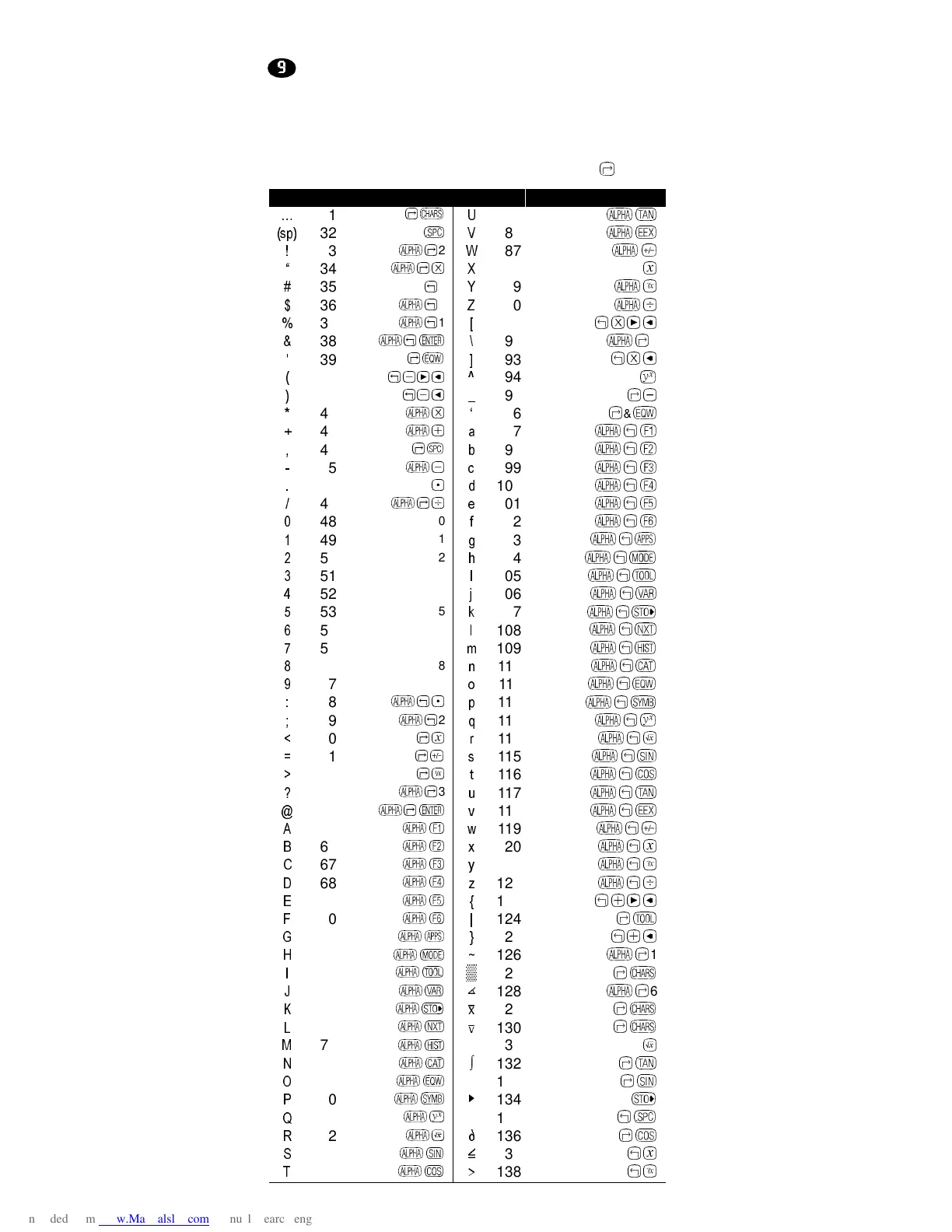18
Character Keys
The following table lists all the characters available on the
HP 49G. For each character, the table gives the character’s
internal number and the key or combination of keys that
display the character. (An ampersand denotes that you hold
down the first key while you press the second key). You can
also display a character using the Characters tool (
>
chars).
Char. No. Key(s) Char. No. Key(s)
«
31
>ô
8
85
`u
VS
32
9
86
`v
33
`>
2
:
87
`w
³
34
`>
;
88
O
35
<
3
<
89
`y
36
`<
4
=
90
`z
37
`<
1
>
91
<}
H
38
`<\
?
92
`>
5
39
>o
@
93
<
H
40
<}
H
A
94
q
41
<{
B
95
>
42
`
µ
96
>
&
o
43
`=
D
97
`<a
44
>
F
E
98
`<b
45
`
F
99
`<c
46
.
G
100
`<d
47
`>z
H
101
`<e
48
0
I
102
`<f
49
1
J
103
`<g
50
2
K
104
`<h
51
3
,
105
`<i
52
4
M
106
`<j
53
5
N
107
`<k
54
6
O
108
`<l
55
7
P
109
`<m
56
8
Q
110
`<
N
57
9
R
111
`<o
58
`<.
S
112
`<p
59
`<
2
T
113
`<q
60
>
O
U
114
`<r
61
>w
V
115
`<s
!
62
>y
W
116
`<t
"
63
`>
3
X
117
`<u
#
64
`>\
Y
118
`<v
$
65
`a
Z
119
`<w
%
66
`b
[
120
EEEE
`<
O
&
67
`c
\
121
`<y
'
68
`d
]
122
`<z
(
69
`e
^
123
<=}
H
)
70
`f
_
124
>i
*
71
`g
`
125
<=
H
+
72
`h
a
126
`>
1
,
73
`i
127
>ô
-
74
`j
128
`>
6
.
75
`k
[
129
>ô
/
76
`l
Y
130
>ô
0
77
`m
√ 131
r
1
78
`
N
∫ 132
>u
2
79
`o
Σ 133
>s
3
80
`p
(
134
k
4
81
`q
π 135
<
5
82
`r
G
136
>t
6
83
`s
137
<
O
7
84
`t
> 138
<y
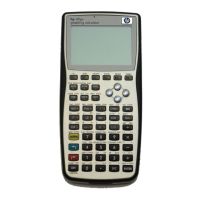