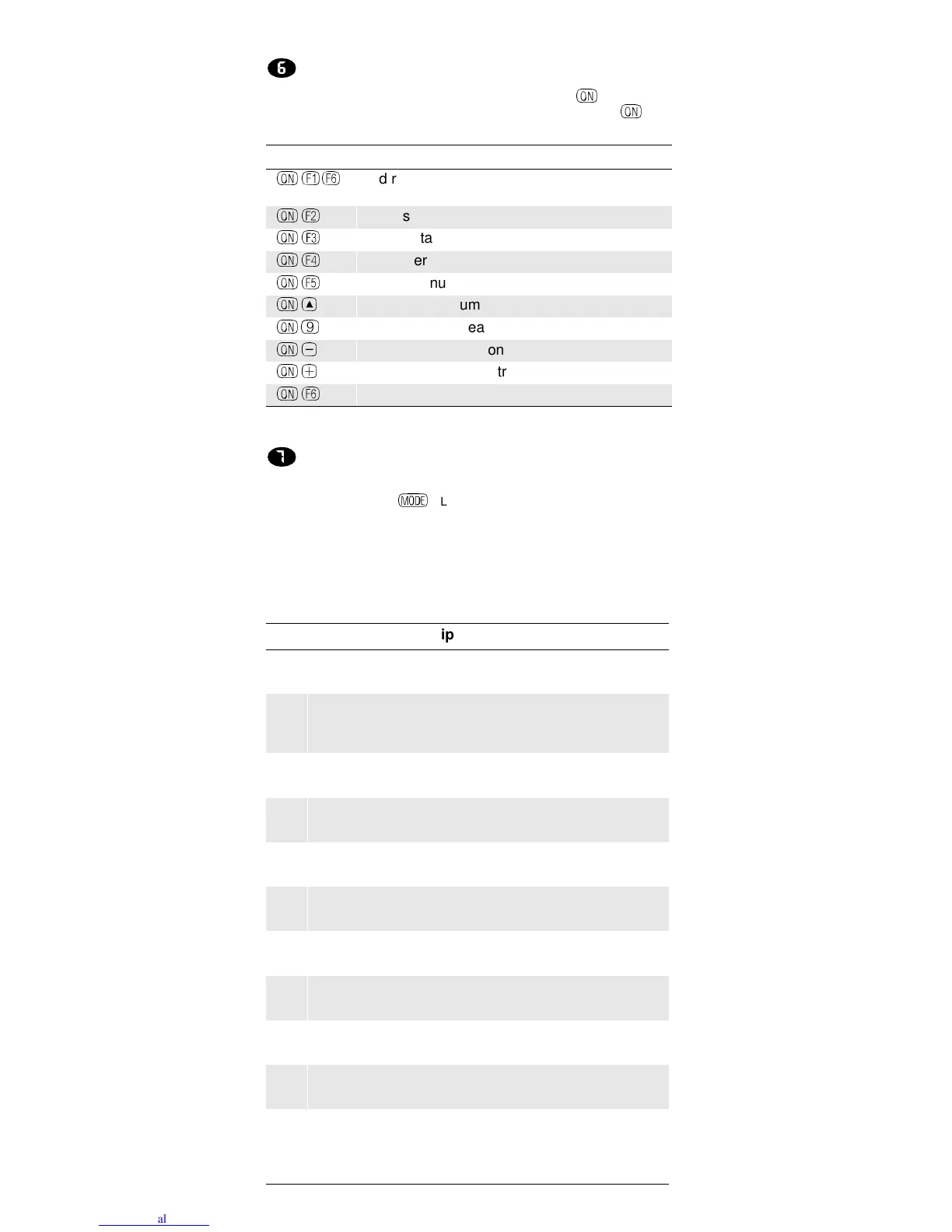12
System Operations
For system operations, you press
and hold
the
;
key, then
press and release certain other keys before releasing
;
.
System Flags
Flags are mode settings and mode indicators. To see a list of
system flags, press
h
FLAGS.
Many flags can be set and cleared from input forms (such as
the Calculator Modes input form, Display Modes input form,
and others). You can also set, clear, or test a flag, by
specifying the flag number as the argument in a flag
command (SF, CF, FS?, etc).
Keys Operation
;af
Cold restart. Erases home and port 0 memory
and resets the calculator’s default settings.
;b
Cancels keystroke (prior to key release).
;c
Warm restart. Preserves memory.
;d
Starts interactive self-test.
;e
Starts continuous self-test.
;[
Sends screen dump to the serial port.
;9
Cancels next repeating alarm.
;-
Decreases screen contrast.
;=
Increases screen contrast.
;f
Factory test.
Flag Description of modes (* = default)
–1 Set: Symbolic commands return principal solution.
Clear:* Symbolic commands return general solutions.
–2 Set: Symbolic constants evaluate to numbers.
Clear:* Symbolic constants stay symbolic
(if flag –3 is clear).
–3 Set: Symbolic arguments evaluate to numbers.
Clear:* Symbolic arguments stay symbolic.
–5 Set:* 1st bit (value 1) of binary integer size is 1.
Clear: 1st bit (value 1) of binary integer size is 0.
–6 Set:* 2nd bit (value 2) of binary integer size is 1.
Clear: 2nd bit (value 2) of binary integer size is 0.
–7 Set:* 3rd bit (value 4) of binary integer size is 1.
Clear: 3rd bit (value 4) of binary wordsize is 0.
–8 Set:* 4th bit (value 8) of binary wordsize is 1.
Clear: 4th bit (value 8) of binary wordsize is 0.
–9 Set:* 5th bit (value 16) of binary wordsize is 1.
Clear: 5th bit (value 16) of binary wordsize is 0.
–10 Set:* 6th bit (value 32) of binary wordsize is 1.
Clear: 6th bit (value 32) of binary wordsize is 0.
–11 Set:* HEX with –12 set, OCT with –12 clear.
Clear: DEC with –12 clear, BIN with –12 set.
–12 Set:* HEX with –11 set, BIN with –11 clear.
Clear: OCT with –11 set, DEC with –11 clear.
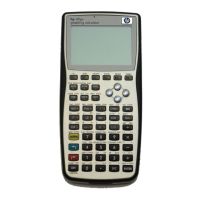