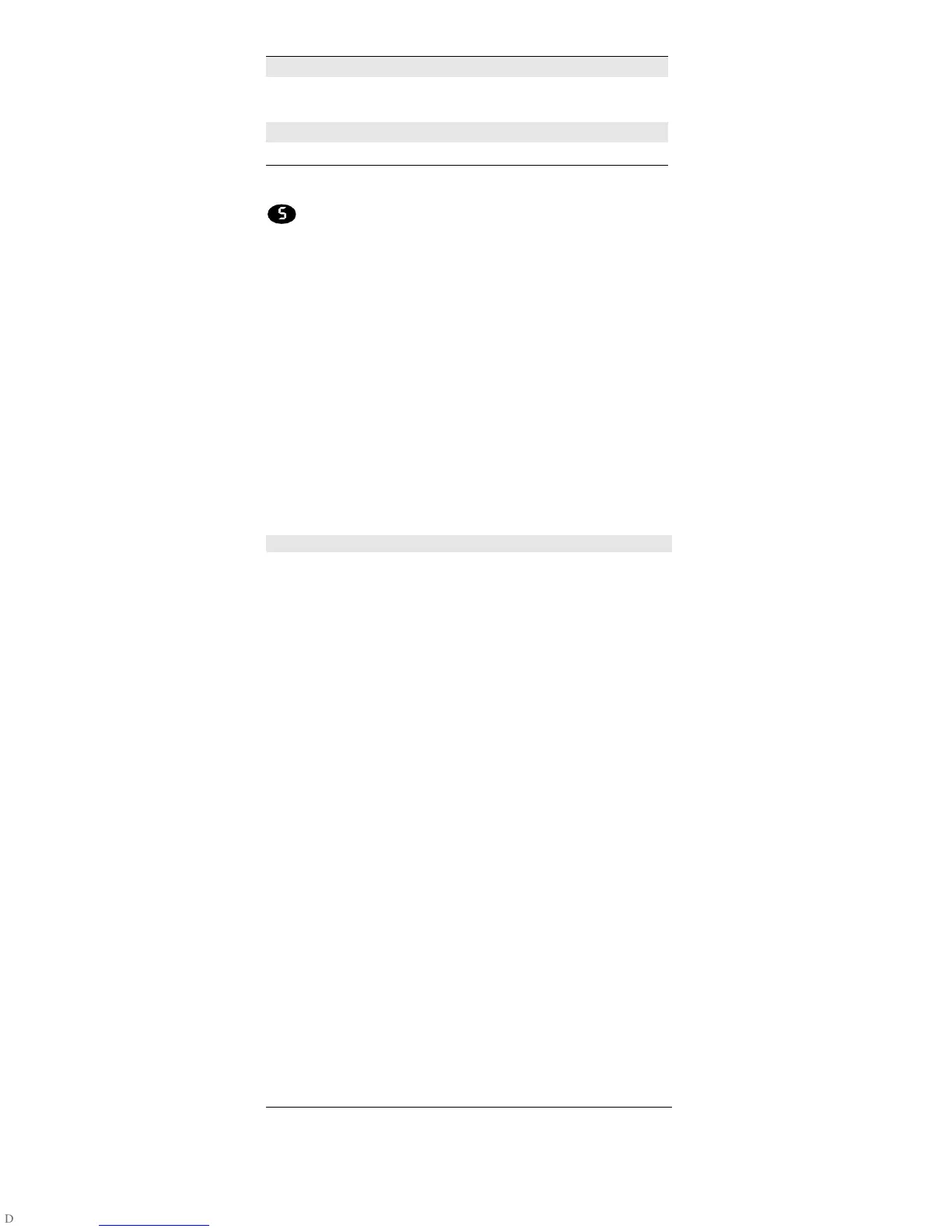8
Error and Status Messages
Errors during an operation or program execution generally
cause the operation or program to abort and a message to
appear.
The HP 49G enables you to detect and trap errors during
program execution via the IFERR command. To identify the
error after it has occurred, use the ERRN command to get its
number, or ERRM to get its message.
You can also cause an error to occur in a program, via
DOERR(
n
), where
n
is the error number of the desired error
(see the table below). You can cause a customized error to
occur, via DOERR("
message
"), where
message
is a
character string of your choice.
The following table lists both error messages and status
messages. These are sorted into categories
Radium (i.e., radioactivity)
Gy rad rem Sv Bq Ci
R
Viscosity
PSt
Number Message
MEMORY MESSSAGES
1
Insufficient Memory
5
Memory Clear
11
No Room in Port
13
Recovering Memory
14
Try To Recover Memory?
15
Replace RAM, press ON
16
No Mem To Config All
17
Undefined FPTR Name
18
Invalid bank data
19
Full check Bad Crc
20
Cmprs: not a user bank
21
No or 2 system bank
22
Invalid bank
23
Invalid bank number
24
Inexisting pack
25
Pack twice
26
Ins. memory
27
Erase Fail, Rom faulty
28
Erase Fail, Low bats
29
Erase Fail, Locked Block
30
Write Adr outside ROM
31
Write Fail, Rom faulty
32
Write Fail, Low bats
33
Write Fail, Locked Block
257
No Room to Save Stack
305
No Room to Show Stack
309
Out of Memory
337
Low Memory Condition…Please Wait
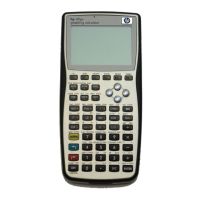