13
–14 Set: TVM calculations use BEGIN payment mode.
Clear:* TVM calculations use END payment mode.
–15 Set: Spherical mode (with flag –16 set).
Clear:* Cylindrical mode (with flag –16 set).
–16 Set: Polar coordinate mode.
Clear:* Rectangular coordinate mode.
–17 Set:* Radians mode if –18 clear.
Clear: Degrees if –18 clear, gradians if –18 set.
–18 Set: Gradians if –17 clear.
Clear:* Radians if –17 set, degrees if –17 clear.
–19 Set: →V2 creates a complex number.
Clear:* →V2 creates a 2-D vector.
–20 Set: Underflow treated as an error.
Clear:* Underflow returns 0; sets flag –23 or –24.
–21 Set: Overflow treated as an error.
Clear:* Overflow sets flag –25 and returns ± MAXR.
–22 Set: Infinite result sets flag –26, returns ± MAXR.
Clear:* Infinite result treated as an error.
–23 Set: Negative underflow condition exists (if flag –
20 is clear).
Clear:* No negative underflow condition exists.
–24 Set: Positive underflow condition exists (if flag –20
is clear).
Clear:* No positive underflow condition exists.
–25 Set: Overflow condition exists (if flag –21 is clear).
Clear:* No overflow condition exists.
–26 Set: Infinite result condition exists (if flag –22 is
set).
Clear:* No infinite result condition exists.
–27 Set:* Symbolic complex expression displays as
'x + yi'.
Clear: Symbolic complex expression displays as
'(x,y)'.
–28 Set: Multiple equations plot simultaneously.
Clear:* Multiple equations plot sequentially.
–29 Set: No axes drawn for 2-D and statistical plots.
Clear:* Axes drawn for 2-D and statistical plots.
–31 Set: No curve filling (connecting of points) in plots.
Clear:* Curve filling (connecting of points) in plots.
–32 Set: Graphics cursor is inverse of background.
Clear:* Graphics cursor is always dark.
–35 Set: I/O objects sent in binary.
Clear:* I/O objects sent in ASCII.
–36 Set: In receiving I/O, a matching name overwrites.
Clear:* In receiving I/O, a matching name is changed.
–39 Set: I/O messages suppressed.
Clear:* I/O messages displayed.
–40 Set: Clock is displayed, providing that you have
not hidden the status area (i.e., the header).
Clear:* Clock is not displayed.
–41 Set: 24-hour clock format.
Clear:* 12-hour clock format.
Flag Description of modes (* = default)
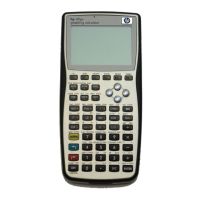
