25
CHOOSE
* = function
BUFLEN Returns the number of characters in the serial input
buffer and a single digit indicating whether an error
occurred.
N
→
n
chars
0/1
BYTES Returns the number of bytes and the checksum for the
given object.
<N
MEMORY
obj
→
#n
checksum
x
size
B→R Converts a binary integer to its floating-point equivalent.
>ì
#n
→
n
CASCFG Restores the default CAS mode settings.
N
CASE Starts CASE … END conditional structure.
<N
BRCH
CEIL Returns the smallest integer greater than or equal to the
argument.*
< P
REAL
x
→
n
CENTR Adjusts first two parameters in
PPAR,
(
x
min
,
y
min
) and
(
x
max
,
y
max
), so that point (
x, y
) is plot center.
N
(x, y)
→
CF Clears the specified user or system flag.
<N
TEST
n
flagnumber
→
%CH Returns the percent change from
x
to
y
as a percentage of
x.
*
< P
REAL
x y
→ 100(
y – x
)/
x
CHINREM Solves a system of simultaneous polynomial congruences
in the ring Z[
x
].
<!
POLYNOMIAL
[
vector
1
]
[
vector
2
]
→ [
vector
3
]
CHOOSE Creates a user-defined choose box.
<N
IN
“
prompt
”
{
c
1
... c
n
}
n
pos
→
obj or result
“
1
”
Name Description Access Inputs Outputs
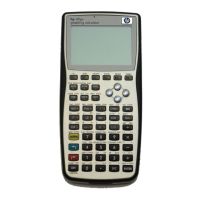
