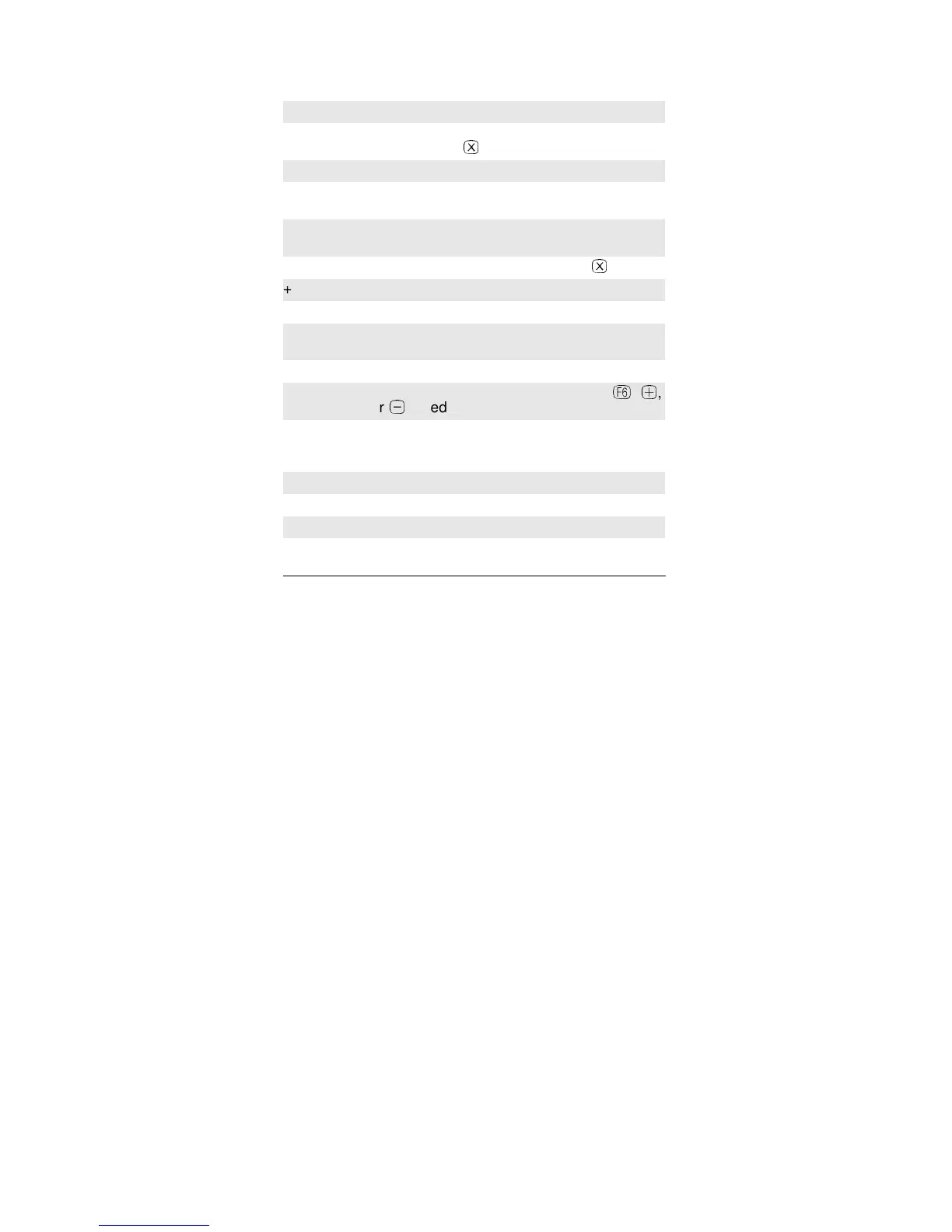5
Graphics Editor
DOT+ Turns on pixels beneath the cursor.
DOT– Turns off pixels beneath the cursor.
LINE Draws a line from a marked point to the
cursor. (Press
or MARK to mark a point).
TLINE Same as LINE but toggles pixels on or off.
BOX Draws a rectangle from a marked point to the
cursor.
CIRCL Draws a circle around a marked point with a
radius indicated by the position of the cursor.
MARK Marks a point. Same as pressing
.
+/– Inverts the cursor when it crosses an object.
LABEL
Displays axes labels.
DEL Deletes that part of the graphic bounded by a
rectangle from a marked point to the cursor.
ERASE Erases the entire graphic.
MENU Hides the function-key menu. (Press
f
,
=
,
or
to redisplay the menu.)
SUB Copies to the stack that part of the graphic
bounded by the rectangle from a marked
point to the cursor
REPL Pastes what was last copied with SUB.
PICT→ Copies the graphic to the stack.
X,Y→ Copies the cursor coordinates to the stack.
PICT Replaces the edit menu with the picture
menu.
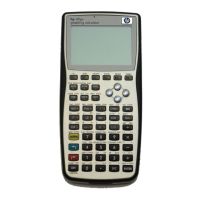