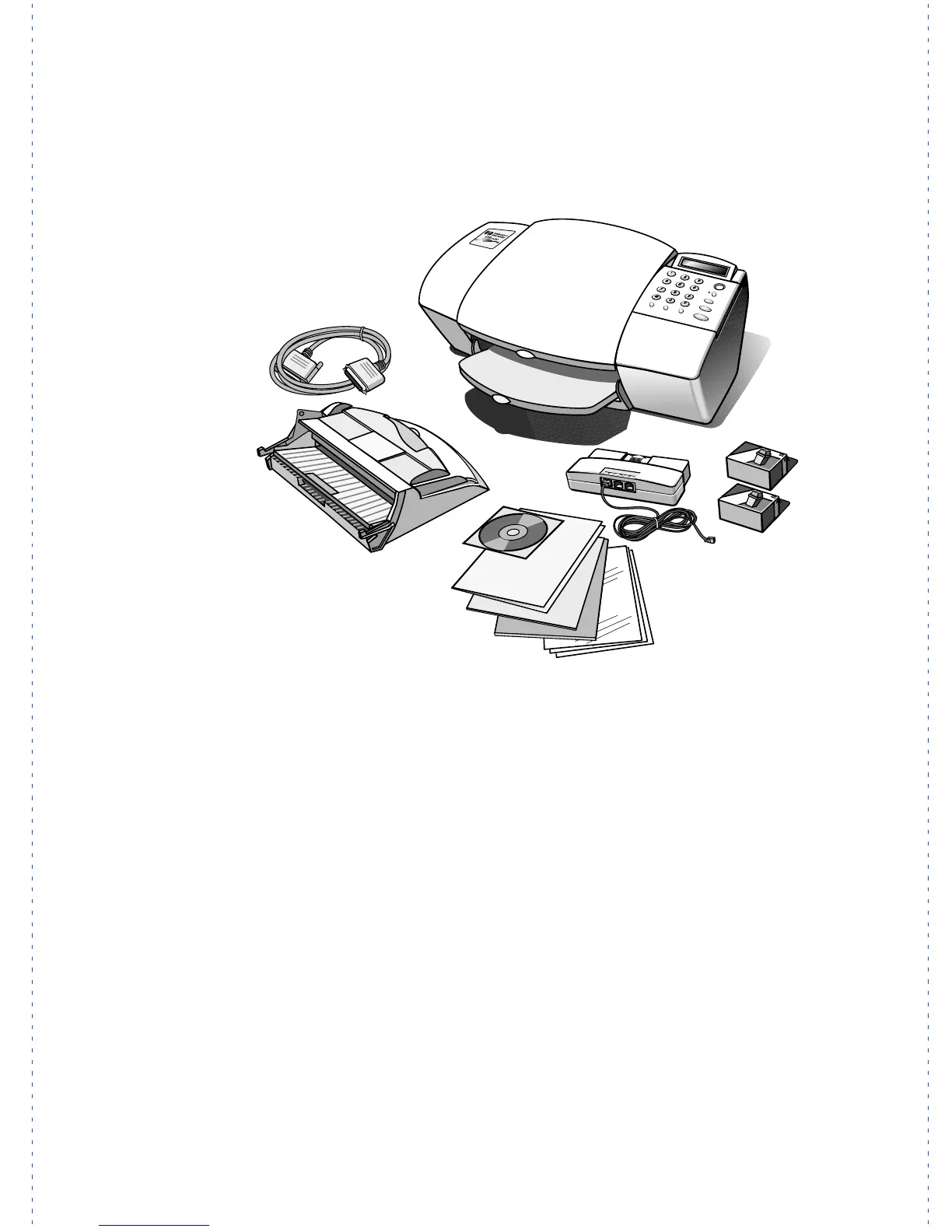3/27/97 10:47 am Final version given to printer
...............................................................................................................
1-2
HP Company Confidential
Make Sure Everything
Is in the Box
Check to make sure you have everything that’s shown and listed
below.
If you don’t have a CD-ROM disc drive
Please call the HP OfficeJet Fulfillment Center at 1-888-HPDISKS
(1-888-473-4757) to receive the software on 3.5-inch floppy diskettes
by overnight mail.
a) HP OfficeJet Series 500
b) Bidirectional parallel cable
c) Paper/Document loading tray
d) HP OfficeJet Series 500
software on compact disk (CD-
ROM)
e) HP OfficeJet Series 500 Ready,
Setup, Go Card
f) Warranty statement
g) OmniPage LE Optical Charater
Recognition (OCR)
documentation
h) Carrier Sheets
(for faxing, copying, and
scanning smaller-than-standard-
sized documents and for
protecting photos)
i) Fax/Phone line connector with
attached phone cord
j) Black and color print cartridges
OfficeJet
a
b
c
d
e
f
g
h
j
i
