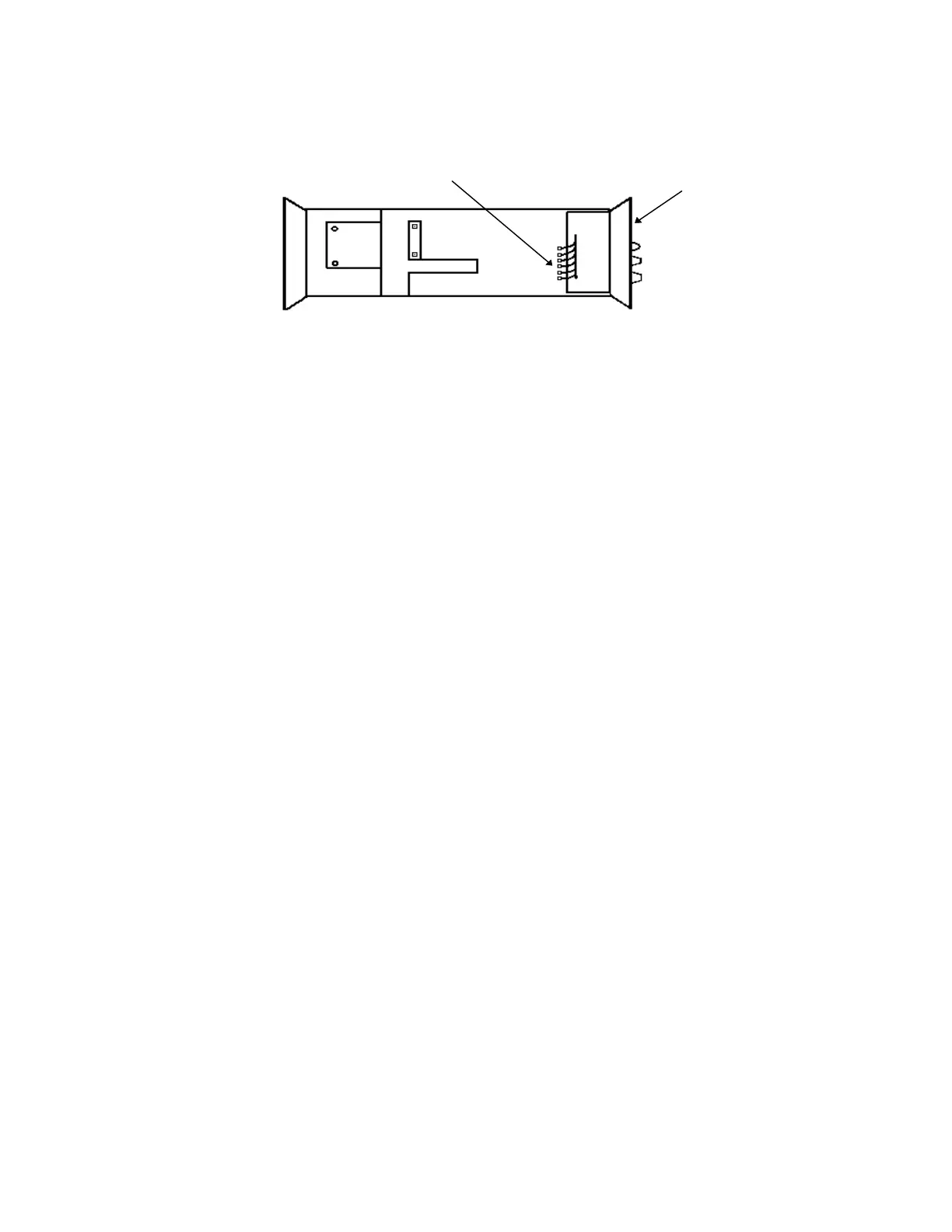TB 9-6625-2021-35
16
-5.2V TEST POINT
FRONT
PANEL
Figure 3. TD-1225A(V)1/U (Hewlett-Packard, Model 5342A/H14), TD-1225A(V)2/U (Hewlett-Packard,
Model 5342A/H16) and Hewlett-Packard, Model 5343A - bottom view.
b. Adjustments. Adjust A21R17 (fig. 2) for - 5.2 V dc indication on multimeter (R).
21. Final Procedure
a. Deenergize and disconnect all equipment.
b. Annotate and affix DA label/form in accordance with TB 750-25.