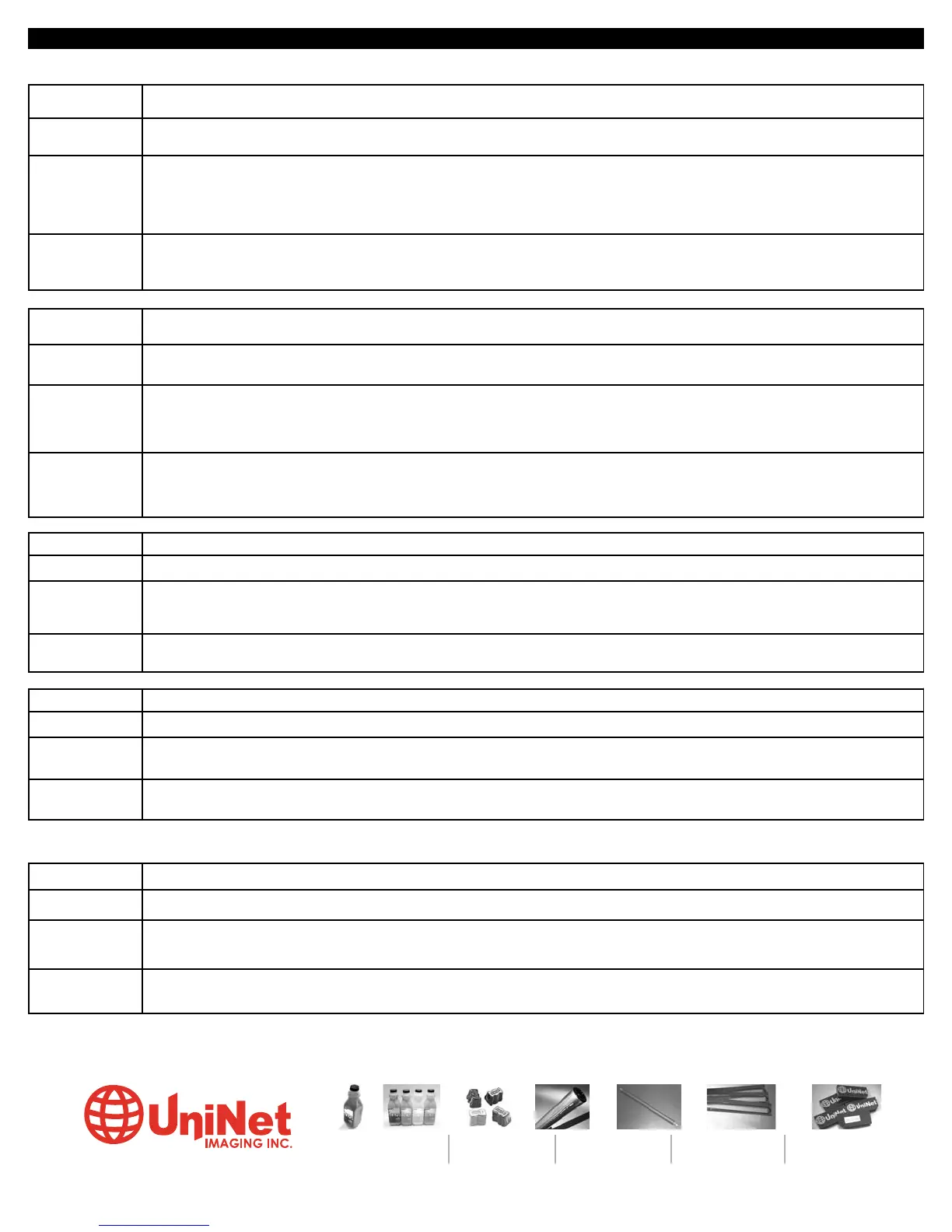UNINET IMAGING INC. • HP
®
5500 TROUBLESHOOTING GUIDE
11124 Washington Blvd., Culver City, California U.S.A. 90232 Ph: 310 280-9620 • Fx: 310 838-7294 • techsupport@uninetimaging.com
© 2005 Uninet Imaging Inc. All Trademark names are property of their respective owners. Product brand names mentioned are intended to show compatibility only. Uninet Imaging does not guarantee or warrant downloaded information.
USA
+310-280-9620
+310-838-7294
Ph:
Fx:
JAPAN
+81-3-44-55-2789
+310-838-7294
EUROPE
+34-93-757-1335
+34-93-741-4166
BRAZIL
+55-11-4822-3033
+55-11-4822-3353
ARGENTINA
+54-11-4574-3706
+54-11-4574-3706
www.uninetimaging.com
Problem
Details
Causes
Toner leakage and dark spots on printed image (Toner build-up).
During printing, toner accumulates between doctor blade and developer roller and, if extensive, spots develop on printed images.
1. Defective doctor blade or developer roller.
2. Improper assembly of cartridge (especially, the side leakage).
- Imbalance in tightening of doctor blade.
- Worn-out end felt of developer roller.
3. Weak charging of toner / possibly due to improper storage condition.
Suggestion 1. Care in regeneration of cartridge components and not using damaged components.
2. Precise control of blade gap and replacement of end felt.
3. Maintaining the charging power of toner / Proper toner storage.
Problem
Details
Causes
Backgrounding.
Toner speckles being printed in the margin of printed image.
1. PCR contamination / defective PCR or wiper blade.
2. Lack of re-usability of OPC drum (Defective surface or improper cleaning).
3. Calibration error due to worn-out transfer belt.
4. Weak charging of toner / possibly due to improper storage condition.
Suggestion 1. Replace PCR and /or wiper blade.
2. Replace OPC drum.
3. Replace transfer belt.
4. Maintaining the charging power of toner / Proper toner storage.
Problem
Details
Causes
Streaking.
Development of streaks on printed images.
1. Physical or chemical damages of doctor blade and / or developer roller surface (scratches, damages of surface coating etc.).
2. Toner coating forms on blade due to an insufficient gap between doctor blade and developer roller.
Suggestion 1. Proper regeneration of the components and selection of good components.
2. Change the cartridge assembly method.
DEFECTS DUE TO CARTRIDGE REMANUFACTURING
Problem
Details
Causes
Scattered toner in the edge of paper.
Traces of toner in the paper margin and edge section and contamination of transfer belt.
1. Localized wear of OPC drum, wiper blade, PCR, developer roller, and / or doctor blade.
2. Side leakage (toner build-up).
Suggestion 1. Replace the worn component.
2. Be careful with sealing properly during the cartridge assembly (end felt, sealing blade, recovery blade, etc.).
Problem
Details
Causes
Image density (ID) problem
ID of printed images is either too low or too high and the color gradation deviates too much from the linearity.
1. Weak charging power of toner / possibly due to improper storage.
2. Defective OPC drum, doctor blade, developer roller, adder roller.
3. Calibration error due to defective Smartchip, worn-out transfer belt (it could be a simple mis-calibration at printer switch-on).
Suggestion 1. Maintaining the charging power of toner / Proper toner storage.
2. Replace worn components.
3. Replace the Smartchip or the transfer belt (Repeat the calibration more than three times before deciding to replace).
DEFECTS DUE TO IMPROPER TONER
