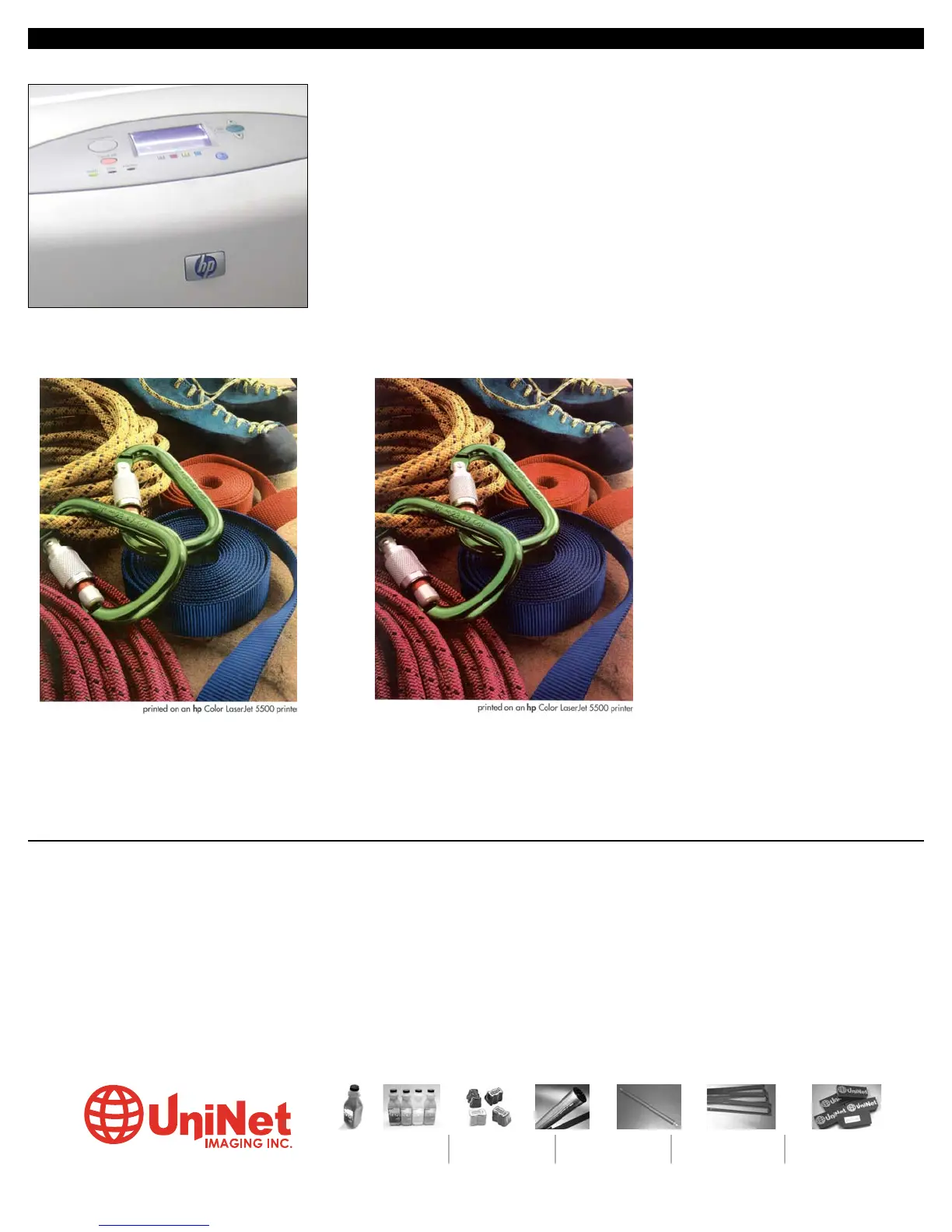UNINET IMAGING INC. • HP 5500 CARTRIDGE REMANUFACTURING INSTRUCTIONS
COLOR-CALIBRATION INSTRUCTIONS
Start from the Ready position display, press the green “check” button which will take you
to the Menu page.
Highlight Option #3 (“Configure device”) and press the check button again.
This will take you to the next window.
Highlight Option # 2 (“Print Quality”) and press the check button.
Then in the next window scroll all the way down until you get to “Calibrate Now” then press
the check button once more.
The machine will take several minutes to complete the calibration.
True color representaion shown with cali-
bration.
COLOR-CALIBRATION RESULTS
Poor color representaion shown without
calibration. Image seems to have a reddish
tint. Note the “blue” belt in the picture has
turned purple.
NOTES
11124 Washington Blvd., Culver City, California U.S.A. 90232 Ph: 310 280-9620 • Fx: 310 838-7294 • techsupport@uninetimaging.com
© 2005 Uninet Imaging Inc. All Trademark names are property of their respective owners. Product brand names mentioned are intended to show compatibility only. Uninet Imaging does not guarantee or warrant downloaded information.
USA
+310-280-9620
+310-838-7294
Ph:
Fx:
JAPAN
+81-3-44-55-2789
+310-838-7294
EUROPE
+34-93-757-1335
+34-93-741-4166
BRAZIL
+55-11-4822-3033
+55-11-4822-3353
ARGENTINA
+54-11-4574-3706
+54-11-4574-3706
www.uninetimaging.com
