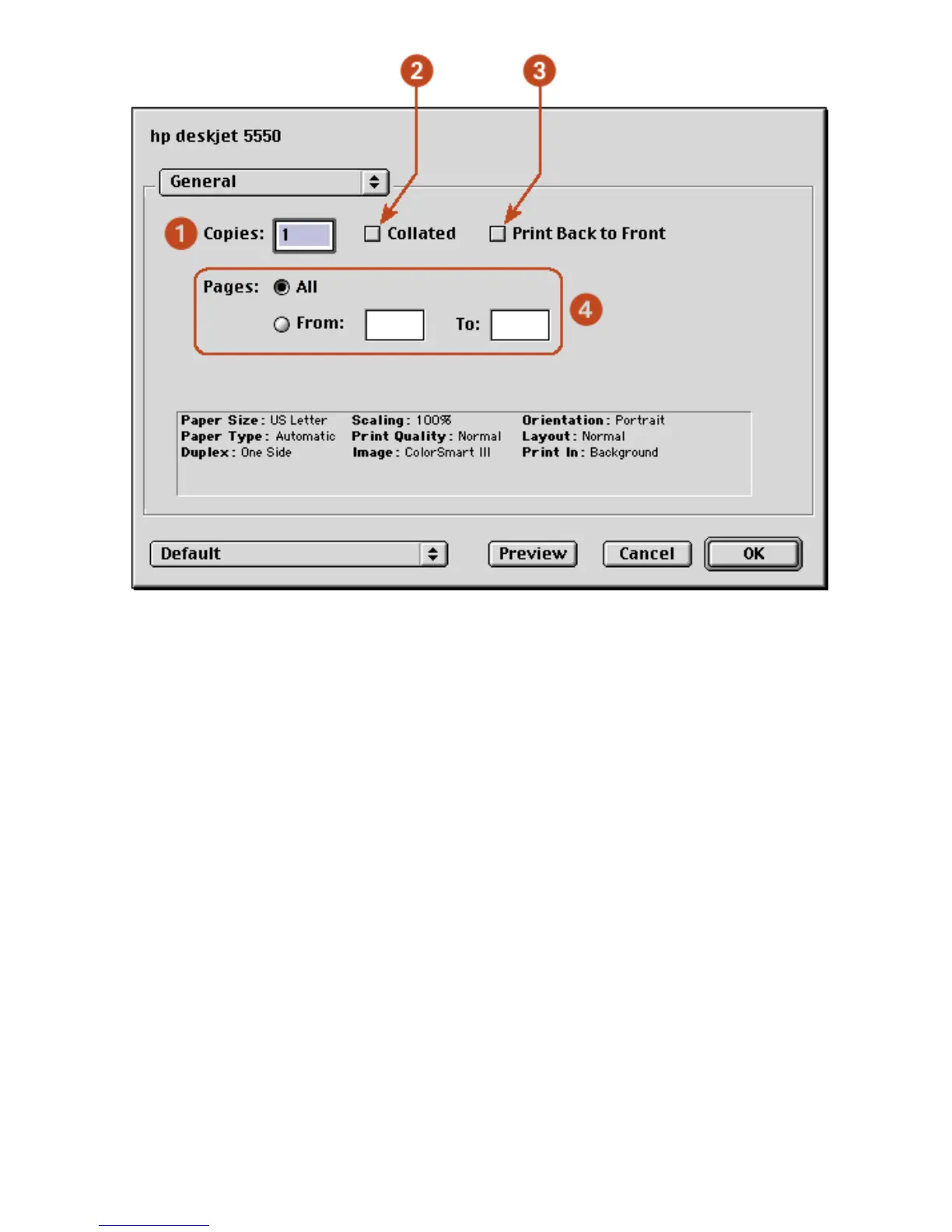1. Copies: Enter the number of copies to be printed.
2. Collate: Select to collate if printing multiple copies.
3. Print Back to Front: Select to print the last sheet first.
4. Pages: Choose one of the following:
❍ Click All to print the entire document.
❍ To print a range of pages, click From then enter the first page to print in the From: box
and the last page to print in the To: box.
paper type/quality
Use the Paper Type/Quality panel for these functions:
file:///C|/Projects/Newport/Mac_UG_ROW/ug_printer_driver_legacy.html (6 of 11) [5/9/2002 10:23:59 AM]