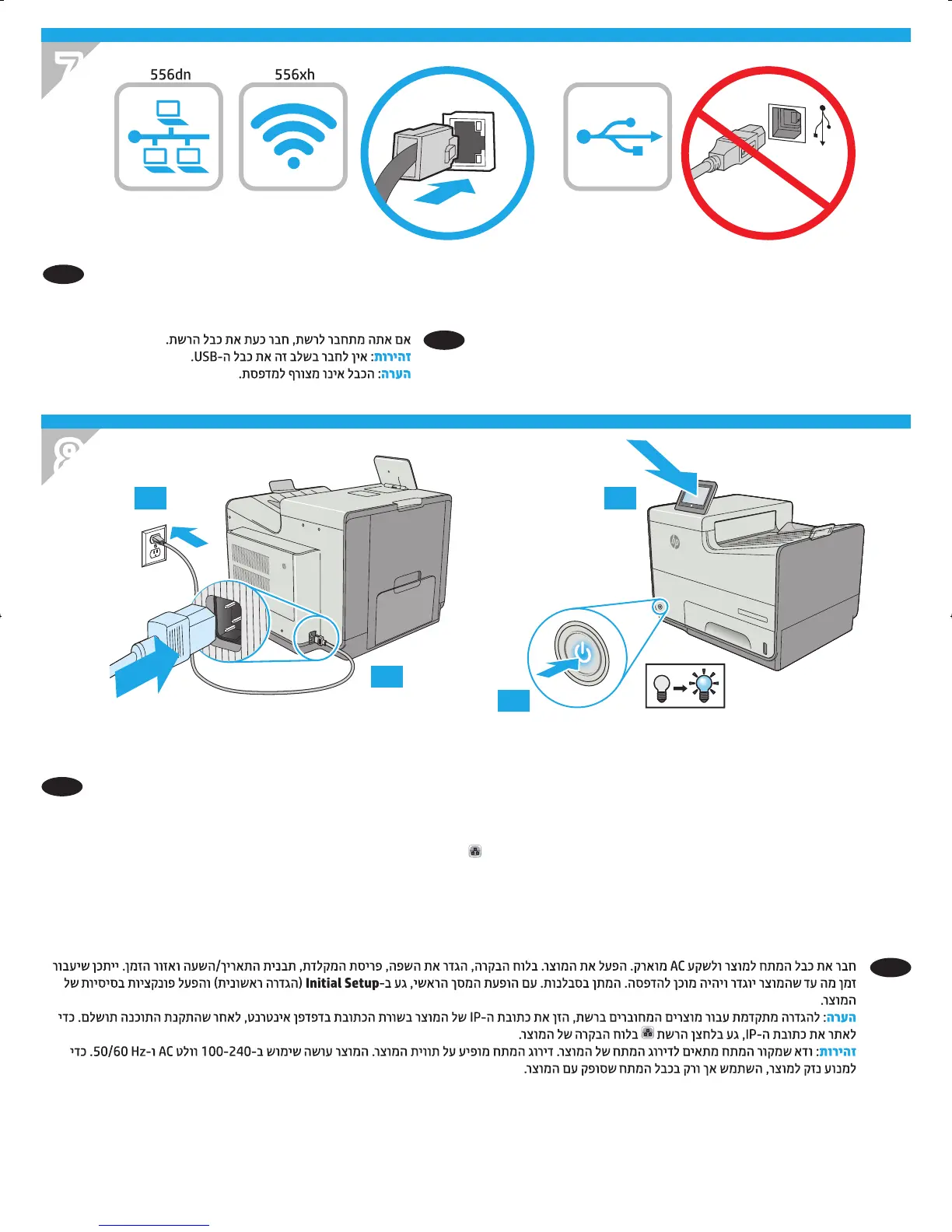6
7
8
2
ƫ
LF
HM
H
W
�
(
Q
W
HU
S
UL
VH
�
&
R
O
RU�
;� �
�
�
8.3
�
8.1 8.4
8.2
EN
If you are connecting to a network, connect the network cable
now. CAUTION: Do not connect the USB cable now.
NOTE: The cable is not included with the printer.
Connect the power cable between the product and a grounded AC outlet. Turn on the product. On the control panel, set the language, the
keyboard layout, the date/time format, and the time zone. Allow the product to set up before printing, which will take some time. When the
Home screen appears, touch Initial Setup, and enable basic product functions.
NOTE: For advanced setup for network-connected products, enter the product IP address in the address bar of a Web browser after software
installation is complete. To nd the IP address, touch the Network
button on the product control panel.
CAUTION: Make sure your power source is adequate for the product voltage rating. The voltage rating is on the product label. The product uses
100-240 Vac 50/60 Hz. To prevent damage to the product, use only the power cable that is provided with the product.
EN
HE
HE
G1W46-90903.indd 6 30-10-2015 23:08:01
