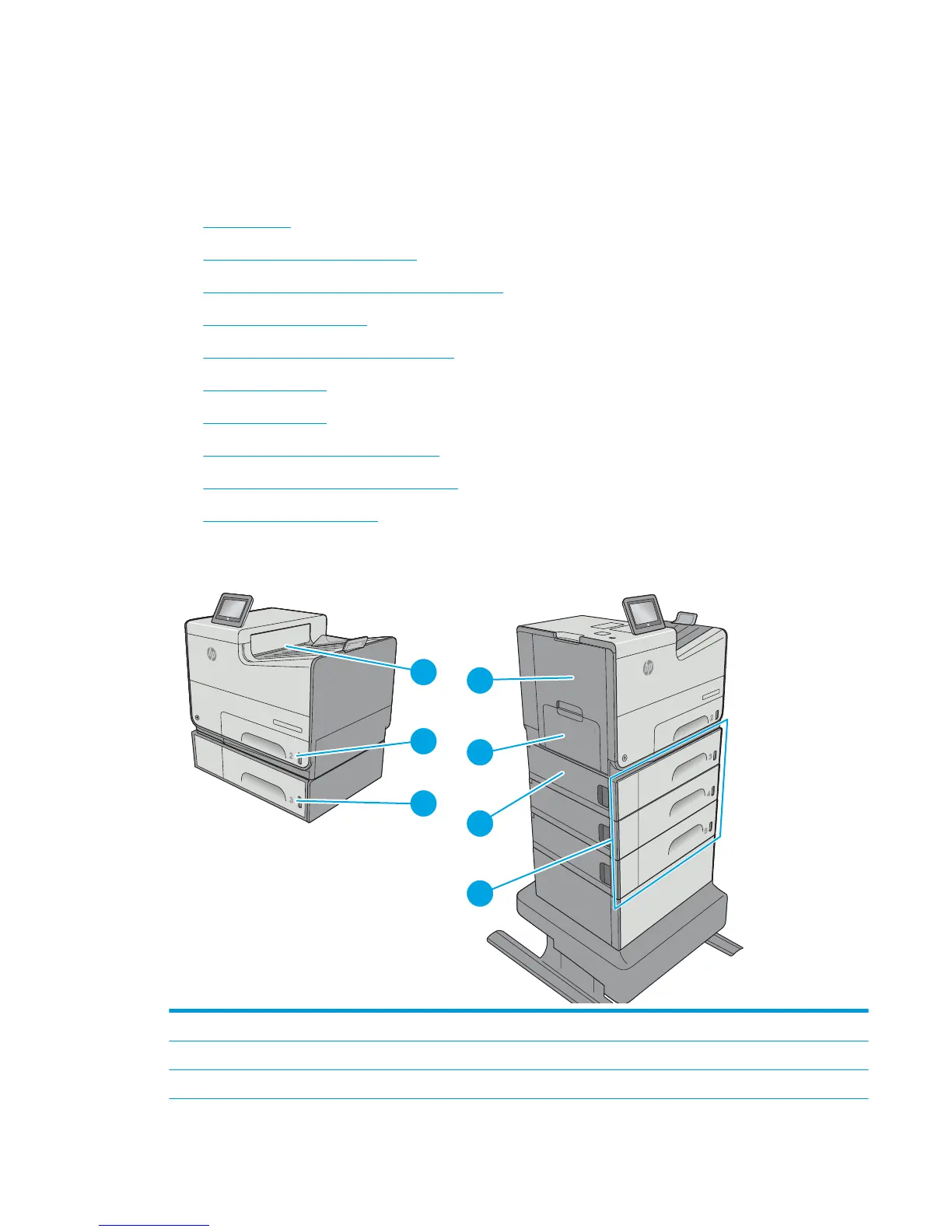Clear paper jams
Introduction
The following information includes instructions for clearing paper jams from the printer.
●
Jam locations
●
Auto-navigation for clearing jams
●
Experiencing frequent or recurring paper jams?
●
Clear jams in the left door
●
Clear jams in Tray 1 (multipurpose tray)
●
Clear jams in Tray 2
●
Clear jams in Tray 3
●
Clear jams in the 3x500-sheet feeder
●
Clear jams in the ink-collection unit area
●
Clear jams in the output bin
Jam locations