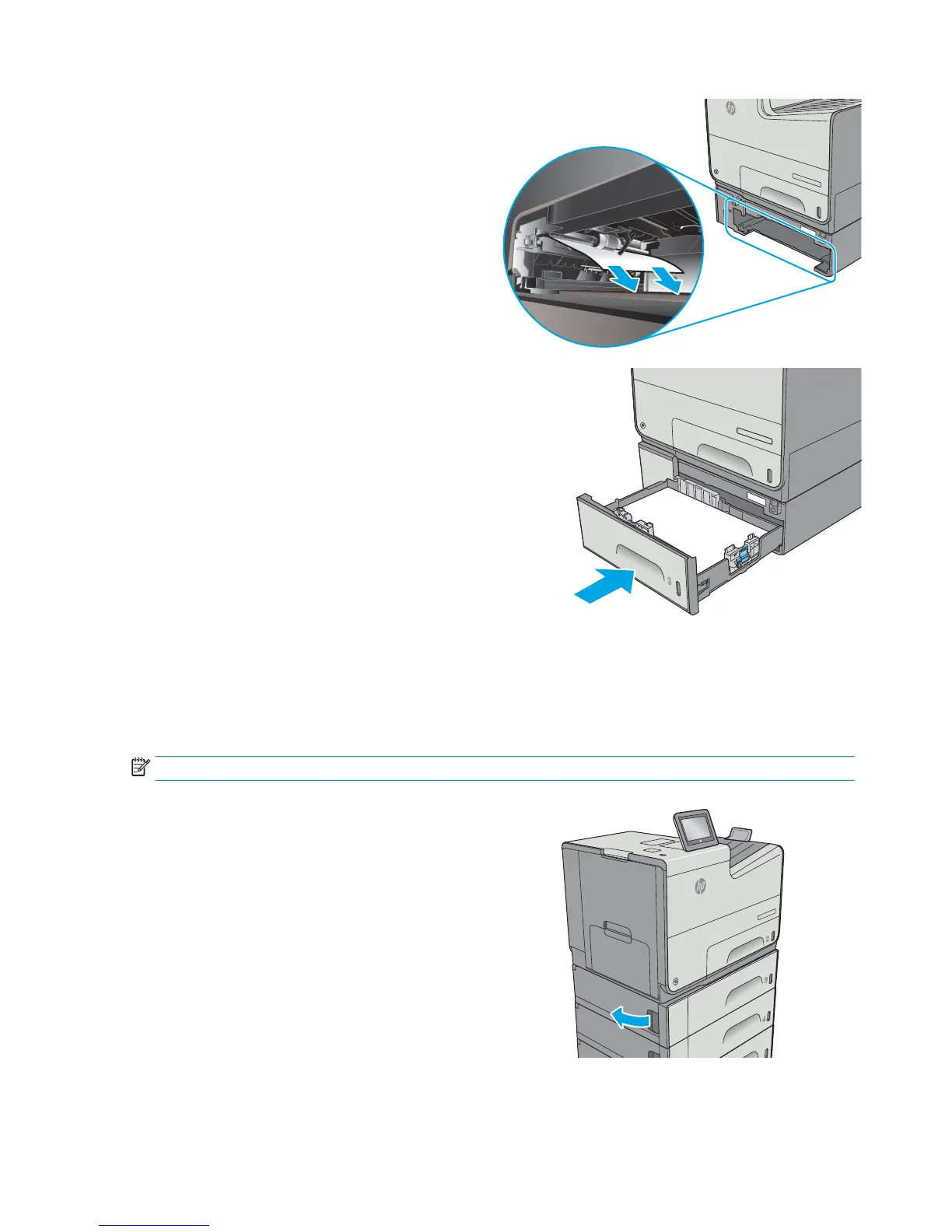6. Remove any paper from the feed rollers inside
the printer. First pull the paper to the right to
release it, and then pull it forward to remove it.
Clear jams in the 3x500-sheet feeder
Use the following procedure to check for paper in all possible jam locations related to the 3x500-sheet
feeder. When a jam occurs, the control panel displays an animation that assists in clearing the jam.
NOTE: The following procedure shows Tray 3. The method to clear jams in Trays 4 and 5 is the same.
1. Open the lower-left door.
