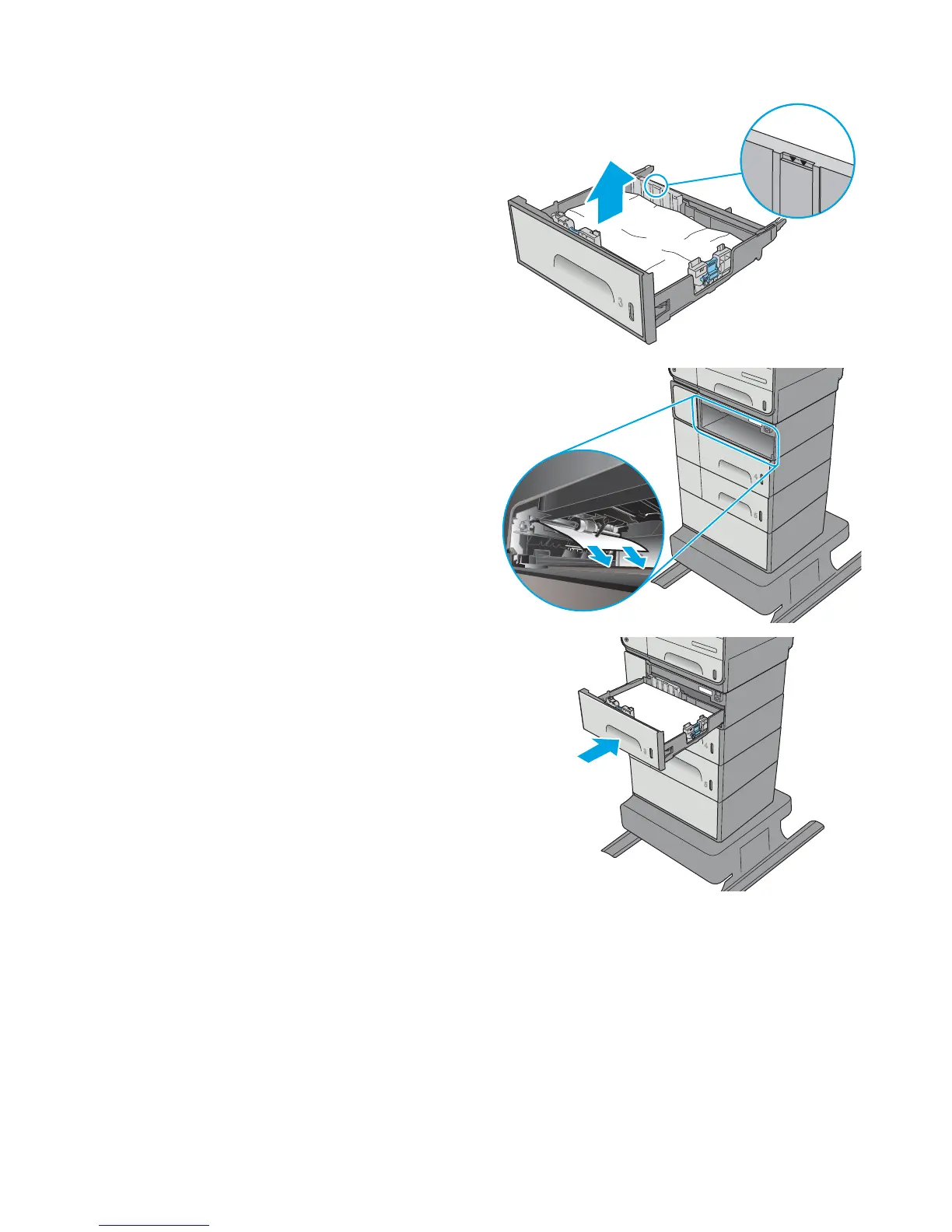5. Remove any jammed or damaged sheets of
paper. Verify that the tray is not overlled and
that the paper guides are adjusted correctly.
6. Remove any paper from the feed rollers inside
the printer. First pull the paper to the right to
release it, and then pull it forward to remove it.
