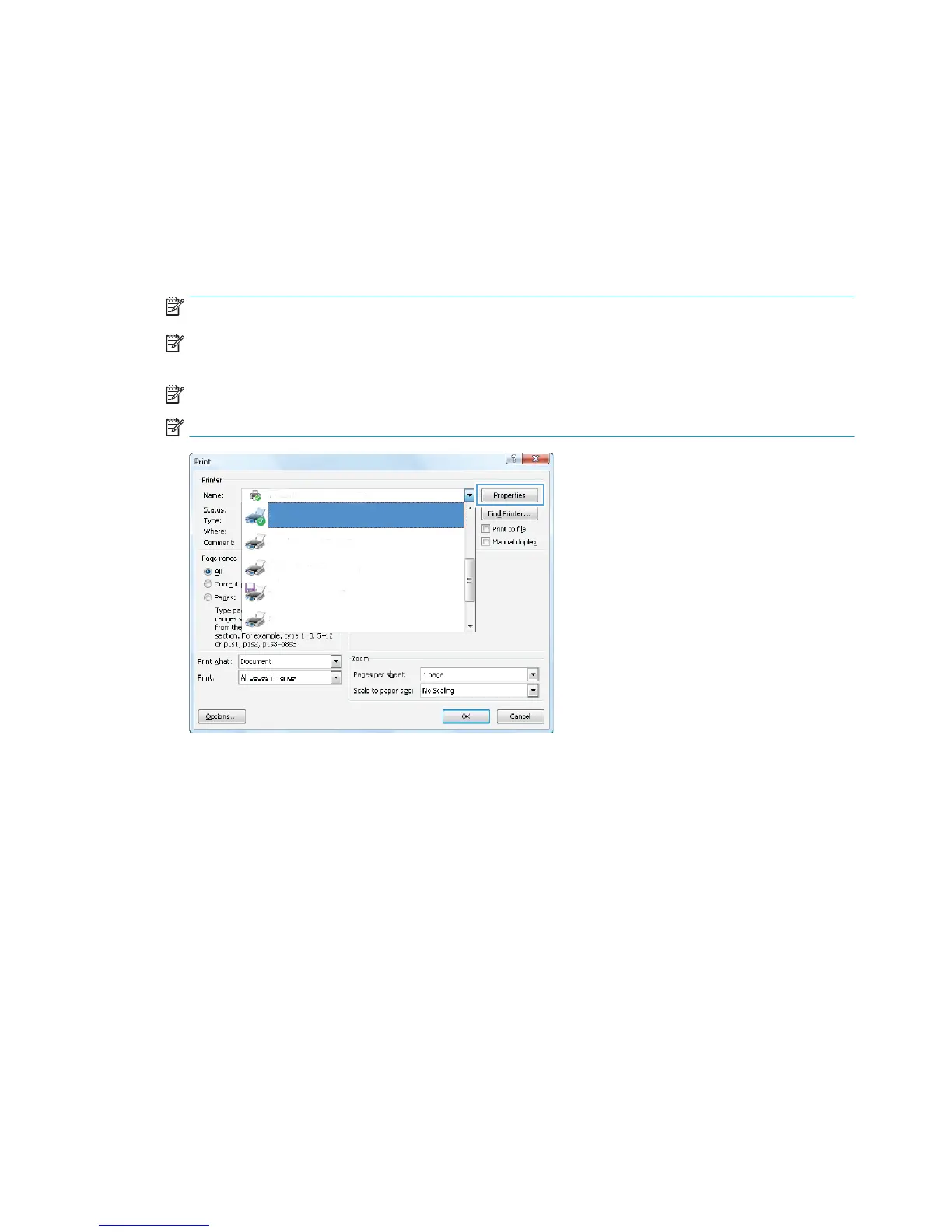Print tasks (Windows)
How to print (Windows)
The following procedure describes the basic printing process for Windows.
1. From the software program, select the Print option.
2. Select the printer from the list of printers. To change settings, click or tap the Properties or Preferences
button to open the print driver.
NOTE: The name of the button varies for dierent software programs.
NOTE: To access these features from a Windows 8 or 8.1 Start screen app, select Devices, select Print,
and then select the printer.
NOTE: For more information, click the Help (?) button in the print driver.
NOTE: The print driver might look dierent than what is shown here, but the steps are the same.
54 Chapter 4 Print ENWW
