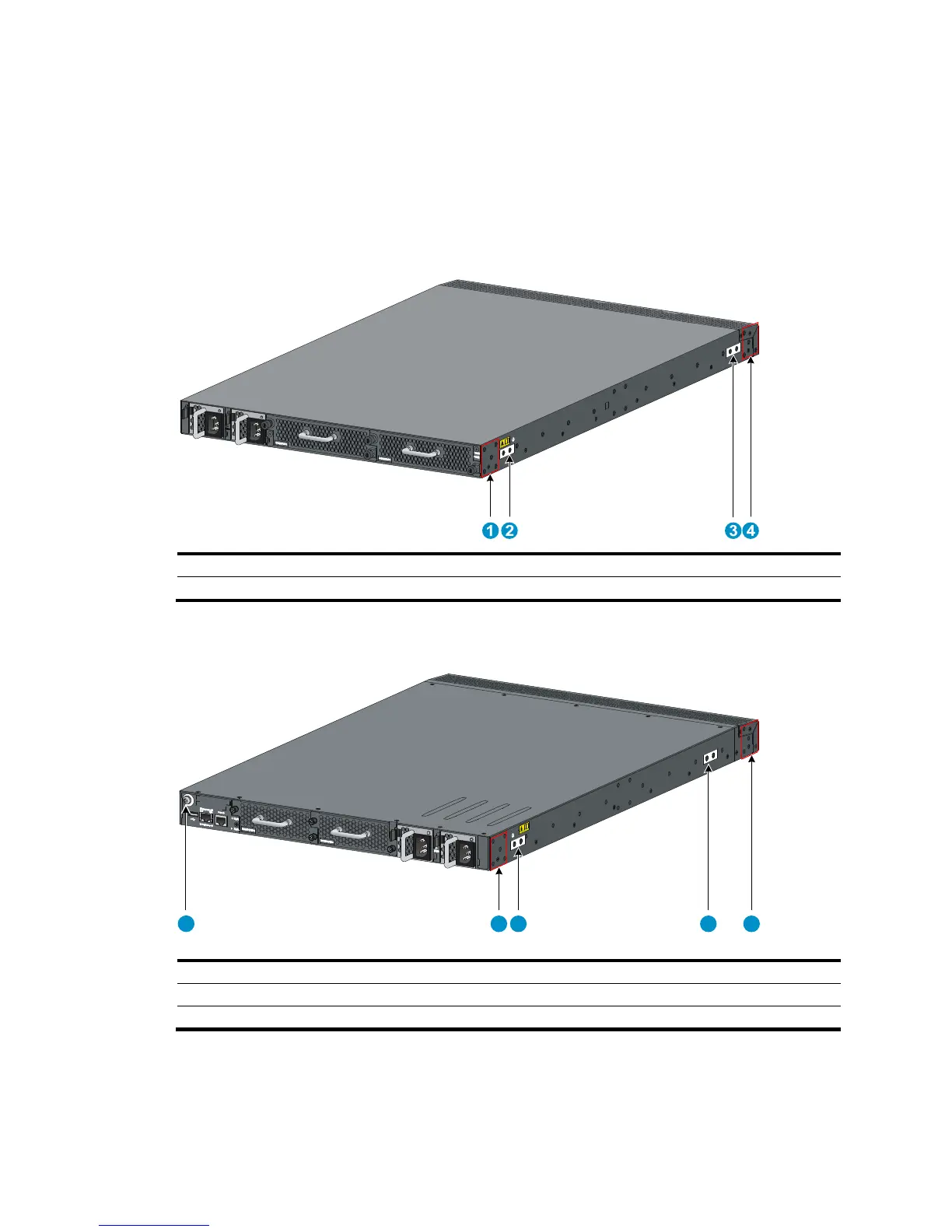12
Each of the HP 5920AF-24XG and 5920AF-24XG TAA switches has one primary grounding point (with
a grounding sign) and one auxiliary grounding point, and each of the HP 5900AF-48XG-4QSFP+,
5900AF-48XG-4QSFP+ TAA, 5900AF-48XGT-4QSFP+, and 5900AF-48G-4XG-2QSFP+ switches has
one primary grounding point (with a grounding sign) and two auxiliary grounding points. Use the
primary grounding point whenever possible. If the primary grounding point fails or is not suitable for the
installation site, use one of the auxiliary grounding points.
Figure 17 Identifying the mounting and grounding positions of the HP 5920AF-24XG/5920AF-24XG
TAA
(1) Rear mountin
position
Figure 18 Identifying the mounting and grounding positions of the HP
5900AF-48XG-4QSFP+/5900AF-48XG-4QSFP+ TAA/5900AF-48XGT-4QSFP+
(1)