b. If you are installing a media card reader, connect the USB cable to the system board. If the
media card reader has a 1394 port, connect the 1394 cable to the PCI card.
Figure 2-26 Connecting the Media Card Reader USB Cable
Figure 2-27 Connecting the Media Card Reader 1394 Cable
10. If installing a new drive, connect the opposite end of the data cable to the appropriate system board
connector.
NOTE: If you are installing a new optical drive, connect the SATA cable to the next available
SATA system board connector in the following order: SATA1, SATA2, then SATA3.
Refer to
System Board Drive Connections on page 24 for an illustration of the system board drive
connectors.
11. Replace the front bezel and computer access panel.
30 Chapter 2 Hardware Upgrades ENWW
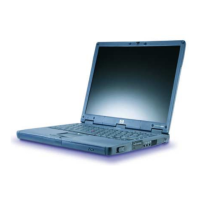
