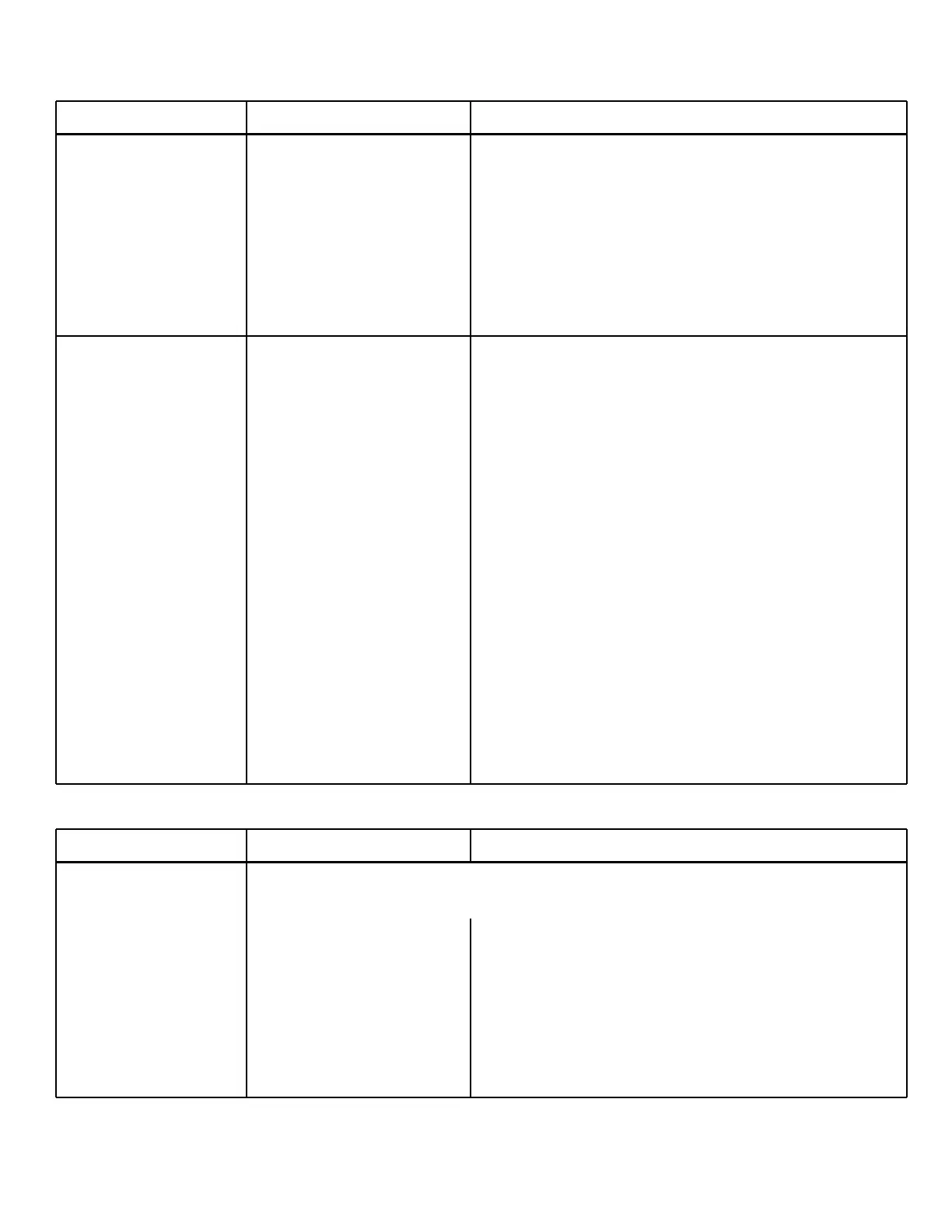Table 5-5. +20V Supply Troubleshooting
SYMPTOM STEP - ACTION RESPONSE - PROBABLE CAUSE
High output voltage 1. Attempt to turn down a. If output voltage remains high, check Q1, Q15,
(higher than rating) loop by shorting Q15 emitter- and CR9 for short.
to-base
b. If output voltage falls to near zero, remove short
from Q15 and proceed to step (2).
2. Measure voltage at Out- a. If TP4 is approx. -0.7V, check for open CR6 or
put of OR-gate (TP4). R1, and defective U1.
b. If TP4 is approx. +0.7V, check for defective Q2.
Low output voltage 1. Measure voltage at out- a. If TP4 is between zero and -0.7V, check for
(lower than rating) put of OR-gate (TP4). open Q1, Q15, R14, or CR59, and defective Q2.
b. If TP4 is approx. +0.7V, proceed to step (2).
2. Measure voltage at TP8. a. If voltage at TP8 is positive, check Z1 for open
between pins 5 and 13, check R8 for open, and
check for defective R6 or U1.
b. If TP8 is approx. -0.7V, proceed to step (3).
3. Measure voltage at TP7. a. If TP7 is approx. +0.7V, check CR6 for short.
b. If TP7 is approx. +1.4V, proceed to step (4).
4. Measure voltage at TP13. a. If TP13 is approx. -0.7V, replace U1.
b. If TP13 is zero volts, check for open R10, and
shorted CR2 or CR3.
c. If TP13 is approx. +0.7V, check for open R2,
shorted R1, or leaky or shorted C2.
Table 6-6. -20V Supply Troubleshooting
SYMPTOM STEP - ACTION RESPONSE - PROBABLE CAUSE
NOTE:
The +20V supply must operate properly
before troubleshooting the -20V supply.
High output voltage 1. Attempt to turn down a. If output voltage remains high, check Q3, CR29,
(more than 1% greater loop by shorting Q13 and Q13 for short.
than +20V supply in emitter-to-base. b. If output falls to near zero, remove short from Q13 and
fixed tracking ratio proceed to step (2).
mode). 2. Measure voltage at out
put of OR-gate (TP5) a. If voltage at TP5 is zero or negative, check for
defective Q4.
b. If TP5 is positive, proceed to step (3)
5-9