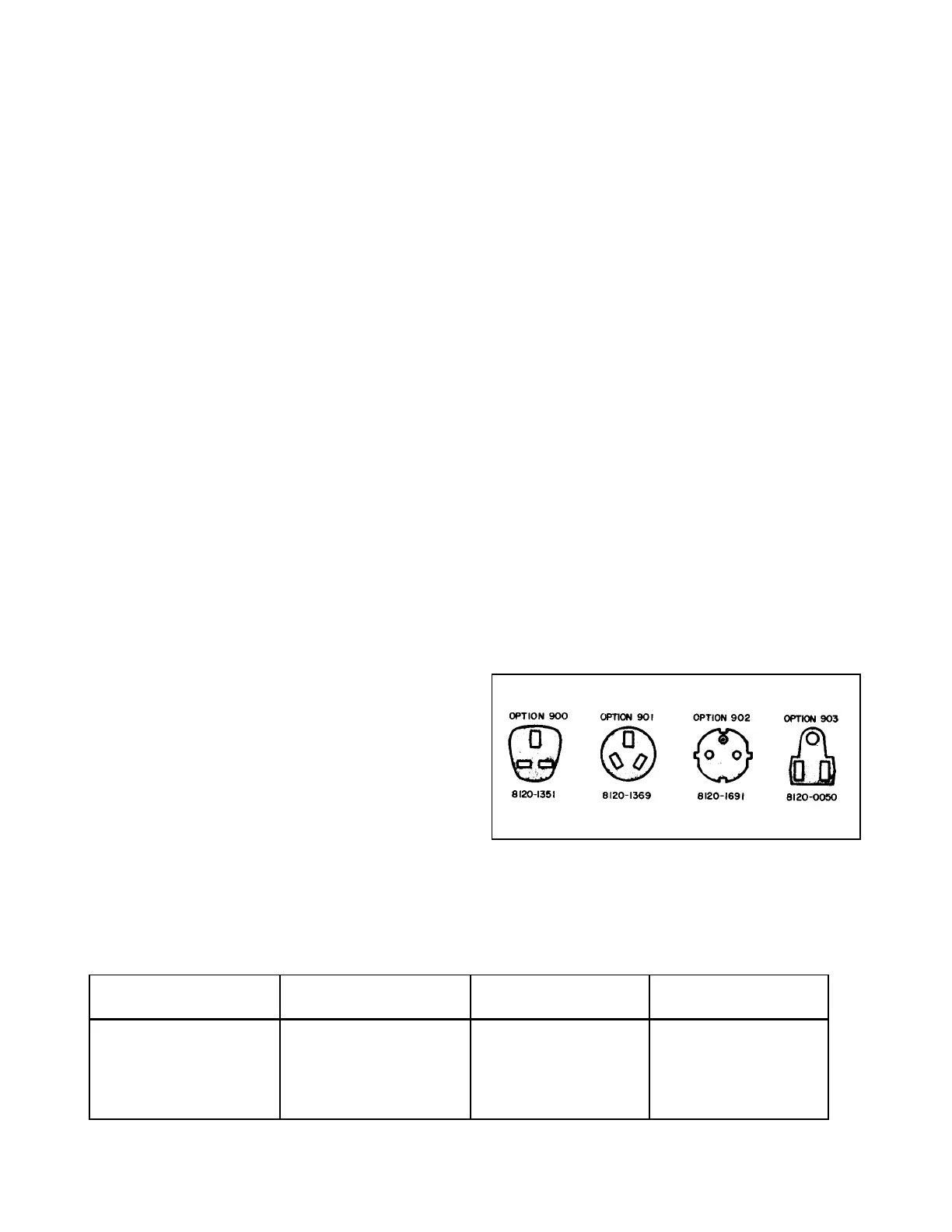2-16 Depending on the line voltage option ordered, the
supply is ready to be operated from one of the power
sources listed in Table 2-1. The input voltage range, and
the input current and power at high line voltage and full
load is listed for each option. A label on the rear heat sink
identifies the line voltage option of your supply. All options
of this model operate from a 47-63 Hz single-phase line.
2-17 If desired, the user can easily convert the unit from
any of these options to another by following the instructions
in paragraph 3-4. A unit is converted by resetting an internal
line voltage selector switch, replacing the fuse, and changing
the line voltage tag.
———
CAUTION
———
If the supply might possibly have been
converted to a line voltage option other
than the one marked on its identifying label
without being relabeled in some way, check
the setting of the line voltage selector
switch and the fuse rating before applying
power. (See CAUTION in paragraph 3-2.)
2-19 To protect operating personnel, the National
Electrical Manufacturers Association (NEMA) recommends
that the instrument panel and cabinet be grounded. This
instrument is equipped with a three conductor power cable.
The third conductor is the ground conductor and when the
cable is plugged into an appropriate receptacle, the instru-
ment is grounded. The offset pin on the power cable three-
prong connector is the ground connection. In no event shall
this instrument be operated without an adequate cabinet
ground connection.
2-20 To preserve the protection feature when operating
the instrument from a two-contact outlet, use a three-prong
to two-prong adapter (if permitted by local regulations) and
connect the green lead on the adapter to ground.
2-21 Model 6236B and 6237B supplies are equipped
at the factory with a power cord plug appropriate for the
user's location. Figure 2-4 illustrates the standard configu-
rations of power cord plugs used by HP. Above each draw-
ing is the HP option number for that configuration of power
connector pins. Below each drawing is the HP Part Number
for a replacement power cord equipped with a plug of that
configuration. Notify the nearest HP Sales and Service
Office if the appropriate power cord is not included with
the instrument.
2-23 To insure safe shipment of the instrument, it is
recommended that the package designed for the instrument
be used. The original packaging material is reusable. If it is
not available, contact your local Hewlett-Packard field office
to obtain the materials. This office will also furnish the
address of the nearest service office to which the instrument
can be shipped and provide the Authorized Return label
necessary to expedite the handling of your instrument return.
Be sure to attach a tag to the instrument which specifies the
owner, model number, full serial number, and service
required, or a brief description of the trouble.
Figure 2-4. Power Cord Configurations
Table 2-1. Input Power Requirements
2-2
2-18 Power Cable
Option Line Voltage Range Input Current Input Power
100 (100 Vac) 87-106 Vac 1.3A 140 VA
Standard (120 Vac) 104-127 Vac 1.1A 140 VA
220 (220 Vac) 191-233 Vac 0.6A 140 VA
240 (240 Vac) 208-250 Vac 0.55A 140 VA
2-22 Repackaging for Shipment
2-15 Input Power Requirements