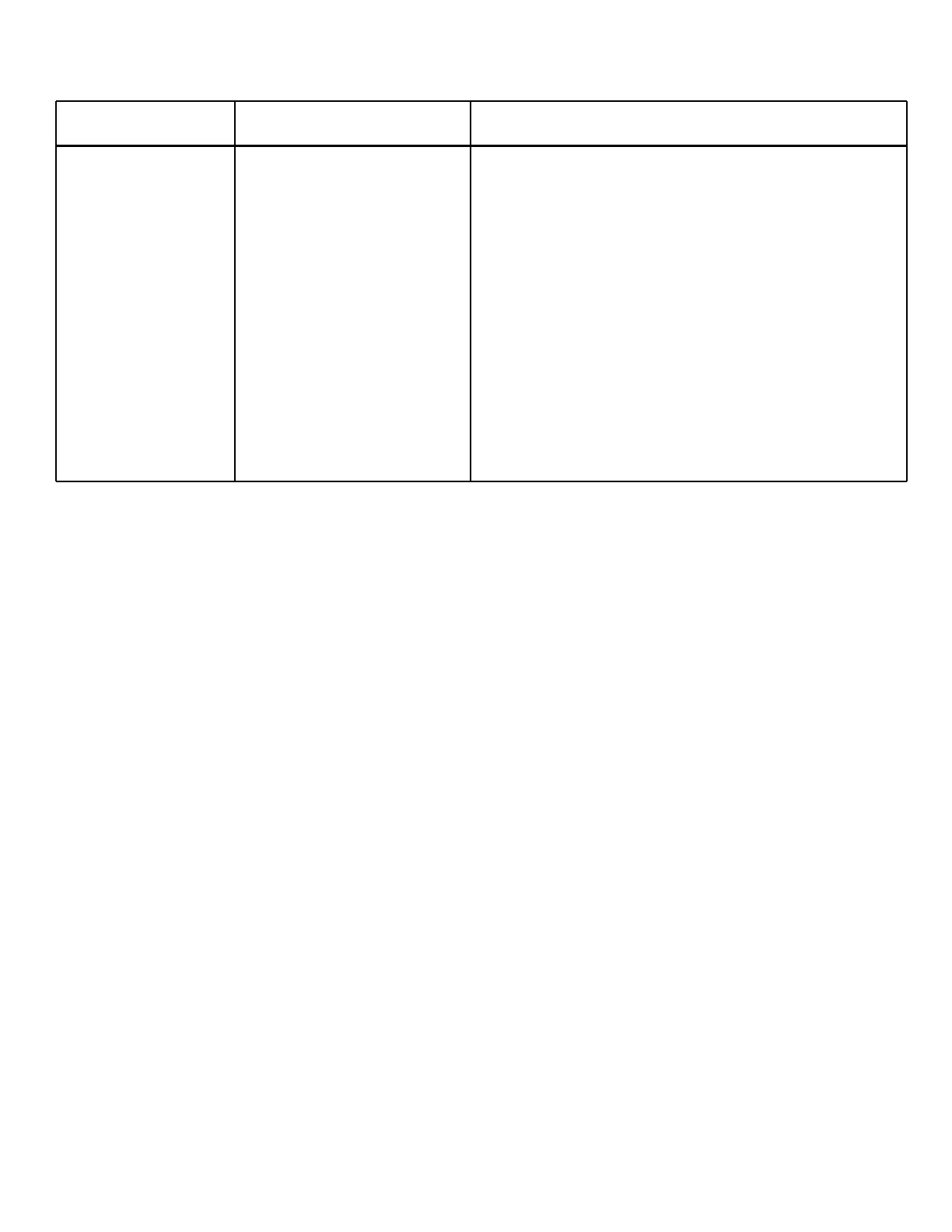Table 5-7. +6V or +18V Supply Troubleshooting (Continued)
SYMPTOM STEP - ACTION RESPONSE - PROBABLE CAUSE
2. Measure voltage at TP12. a. If voltage at TP12 is positive, check for shorted
R49, open R48, open Z1 between pins 5 and 14,
and defective R46 or U3.
b. If TP12 is approx. -0.7V, proceed to step (3).
3. Measure voltage at TP11.
a. If TP11 is approx. +0.7V, check CR46 for short.
b. If TP11 is approx. +1.4V, proceed to step (4).
4. Measure voltage at TP15.
a. If TP15 is approx. -0.7V, replace U3.
b. If TP15 is zero volts, check for open R50, and
shorted CR42 or CR43.
c. If TP15 is approx. +0.7V, check for shorted R41,
open R42, or leaky or shorted C22.
blow, it is a good idea to inspect the unit for obvious
shorts such as damaged wiring, charred components, or
extraneous metal parts or wire clippings in contact with
circuit board conductors before replacing the fuse. The
rating of the correct replacement fuse depends on the line
voltage option of the instrument: for Options 100 or 120,
use a normal time-constant 2-amp fuse (HP Part No. 2110-
0002); for Options 220 or 240, use a normal time-
constant 1-amp fuse (HP Part No. 2110-0001).
5-40 REPAIR AND REPLACEMENT
5-41 Series Regulator Replacement
5-42 To remove and replace a series regulator transistor:
a. Remove the top and bottom covers from the instru-
ment.
b. Remove the collector screws and unsolder the base
and emitter leads from the board to remove the transistor.
c. To replace the transistor, follow the below reassembly
order, as viewed from the bottom of the heat sink: collector
screws, P. C. board, heat sink, two insulating bushings (in
collector screw holes in heatsink), silicon grease (Dow DC-5
or HP 8500-0059), mica insulator, another coating of silicon
grease, transistor, lock-washers, and hex-nuts.
d. Resolder the emitter and base pins to the circuit
board.
5-43 Semiconductor Replacement
5-44 Table 6-4 contains replacement data for the
semiconductors used in this power supply. When replacing
a semiconductor, use the listed Hewlett-Packard part or
exact commercial replacement if these are available. If
neither of these are immediately available and a part is
needed without delay for operation or troubleshooting
verification, the parts designated Note 1, Alternate Part
Number can be tried with a high probability of success.
5-45 Notice that both the commercial and alternate re-
placements listed in Table 6-4 apply only to the HP power
supplies covered by this manual and their use in any other
Hewlett-Packard instrument is not necessarily
recommended because of inclusion in this table.
5-46 ADJUSTMENT AND CALIBRATION
5-47 Current Limit Adjustment
5-48 ±20V Supplies. Perform the following steps to
adjust the current limit circuit in the +20V or -20V supply.
Potentiometer R6 sets the +20V and R26 the -20V current
limit.
a. Turn the TRACKING RATIO control to the FIXED
position.
b. Turn the current limit adjustment pot (R6 or R26)
fully counterclockwise to its minimum setting.
c. Connect the test circuit of Figure 5-3 to the output of
the supply to be adjusted. Use a 40Ω 10W resistor for R
L
.
d. Turn on the supply and set the ±20V VOLTAGE
control for maximum output (fully clockwise).
e. Turn the current limit pot (R6 or R26) slowly
clockwise until the DVM indicates a voltage drop across the
shunt corresponding to a current of 0.55A ±5%.
5-11