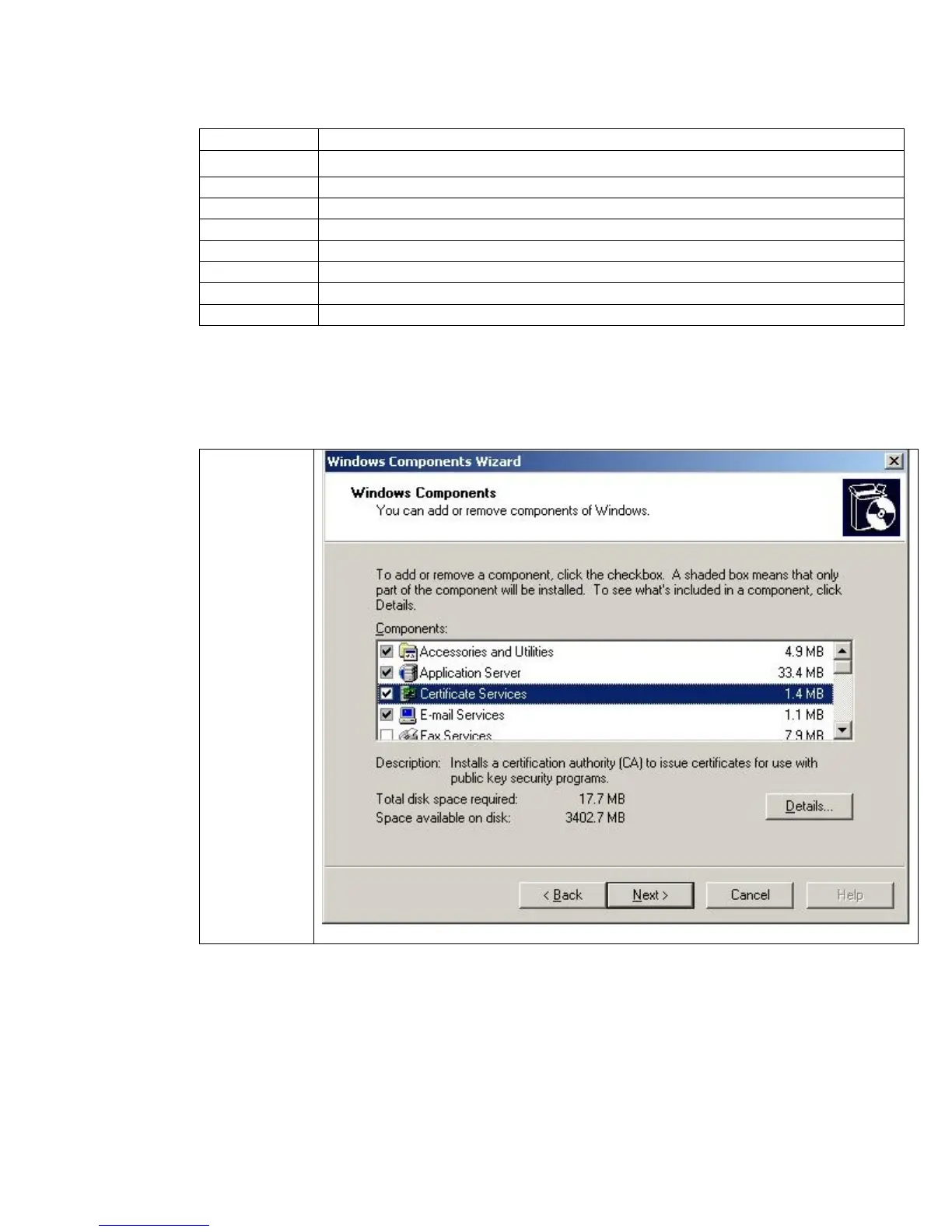18
Installing a Certificate Authority (CA)
Where are we?
Step 1 Installing Internet Authentication Service
Step 2 Installing a Certificate Authority
Step 3 Creating a Certificate Template
Step 4 Issuing a Certificate
Step 5 Creating a User for HP Jetdirect
Step 6 Switch Configuration
Step 7 HP Jetdirect Certificate Configuration
Step 8 IAS Configuration
Step 9 HP Jetdirect 802.1X Configuration
Using Windows 2003 Enterprise Edition or Windows Server 2003 Datacenter Edition, we can simply
go to the Control Panel and select “Add/Remove Programs” and then select Windows Components.
Select
“Certificate
Services”,
then click
Next.
