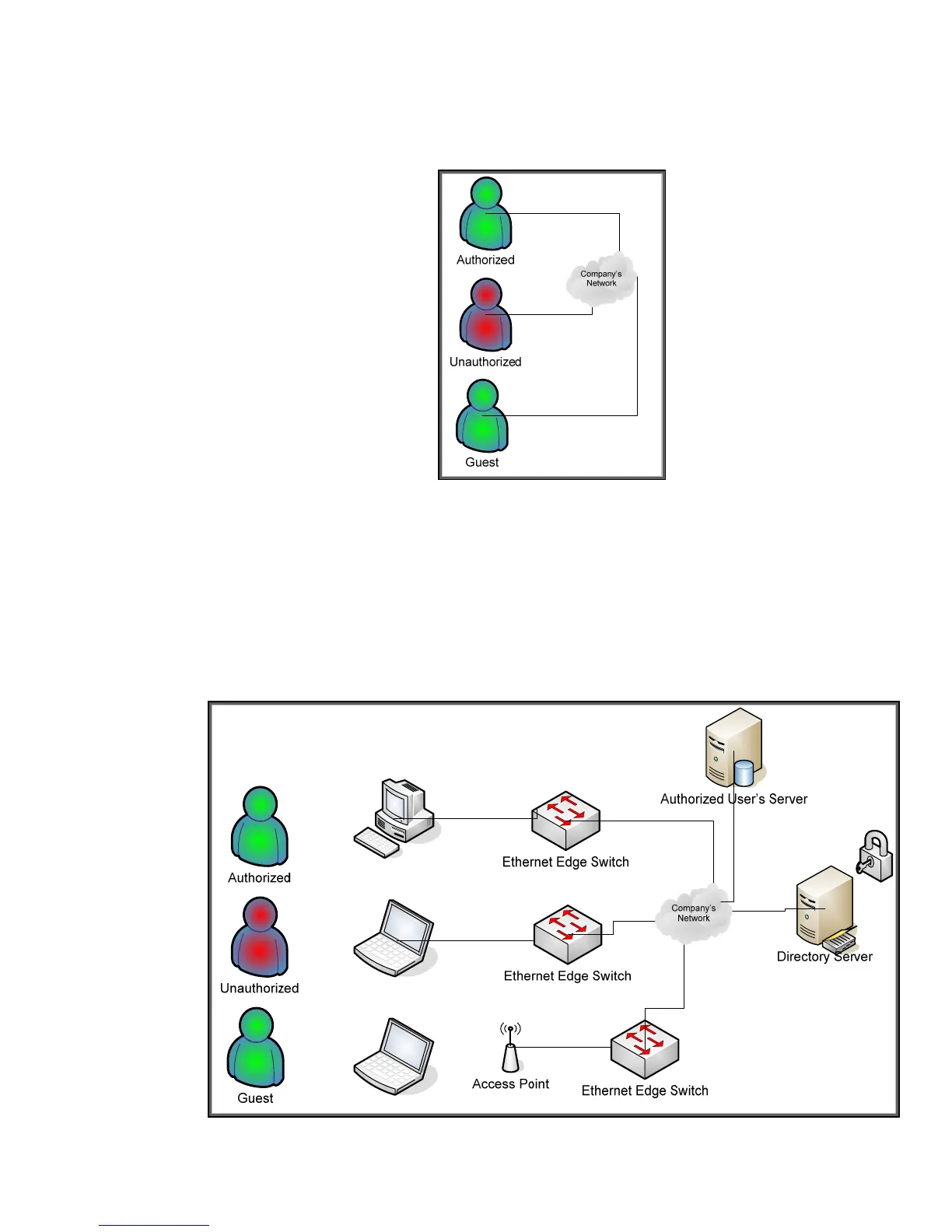2
Introduction
In many organizations, the properties assigned to a user determine the rights they have on the
network. For example, some generic user types are shown in Figure 1 – User Types:
Figure 1 - User Types
An Authorized User is a user that has authenticated to the network and been given authorization to
access certain resources. An Unauthorized User is a user that was unable to be authenticated and is
placed in a network where they can do no harm. A Guest is a user that has been authenticated and
given restricted privileges. These users can connect in a variety of ways: dial-in, VPN using
broadband, wireless in a conference room, and through a direct connection to a switch as shown in
Figure 2 – Connection Types.
Figure 2 - Connection Types
