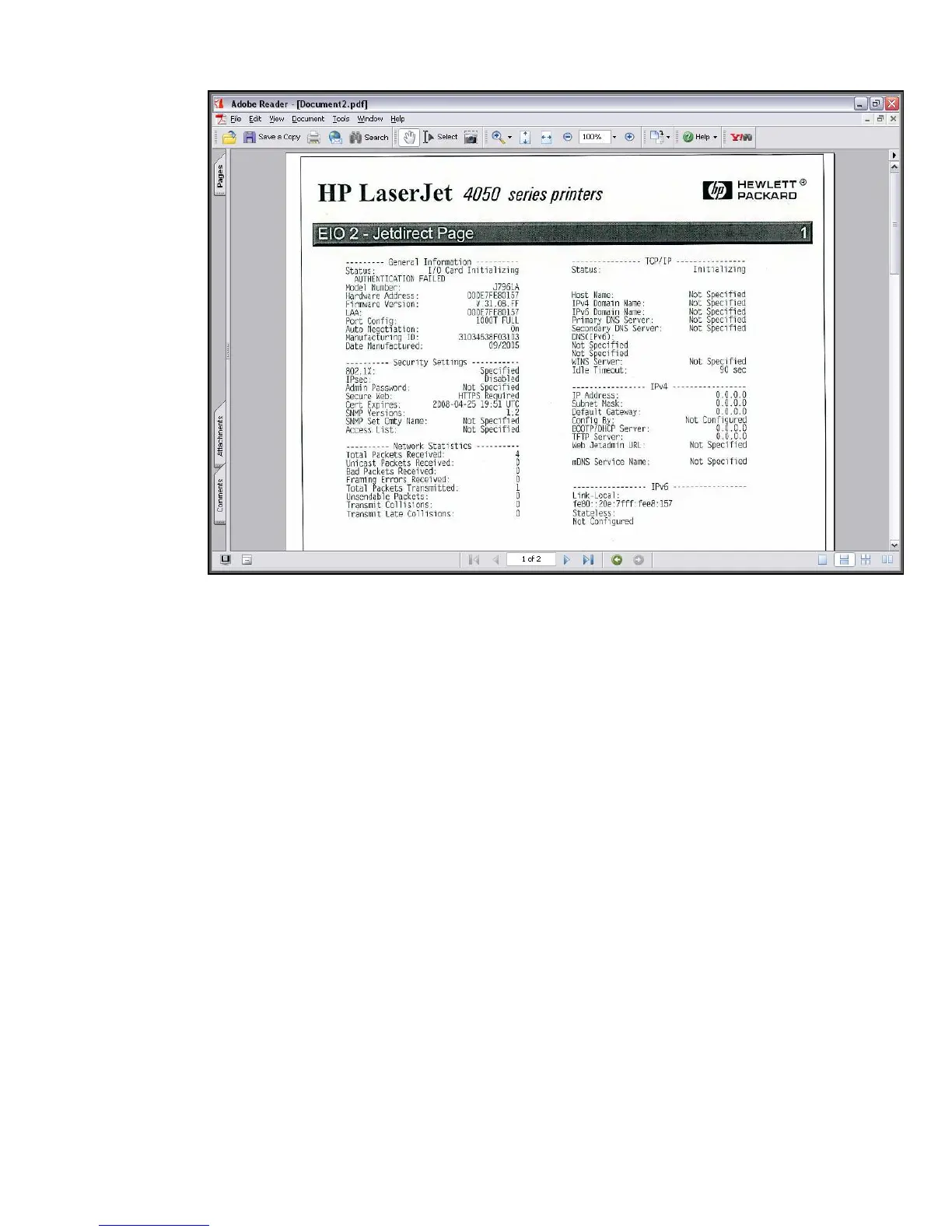61
Figure 21 – HP Jetdirect 802.1X Failure
In other words, once 802.1X is configured and then fails on an 802.1X port, moving the Jetdirect
device to a non-802.1X port is not sufficient to restore network connectivity. Depending on the
product, you will either have to “cold-reset” the Jetdirect device or go into the “Security” menu in the
Jetdirect control panel menu and select “802.1X”, then “Reset”, then power down and then power-up.
In order for connectivity to be established, Jetdirect will need to be on a non-802.1X port when
performing either of those two reset methods.
In Appendix A: Troubleshooting 802.1X, we will cover network trace analysis for HP Jetdirect and
some common errors that can be seen and diagnosed through these traces.
Understanding Certificate Chains
The previous example was using a single Certificate Authority that was issuing certificates directly to
devices like IAS and Jetdirect. That configuration is uncommon in most customer environments. What
is more common is using a hierarchy of Certificate Authorities. This hierarchy can cause some
configuration headaches on Jetdirect because of Intermediate Certificate Authorities or Subordinate
Certificate Authorities. Let’s look at a new example shown in Figure 22.
