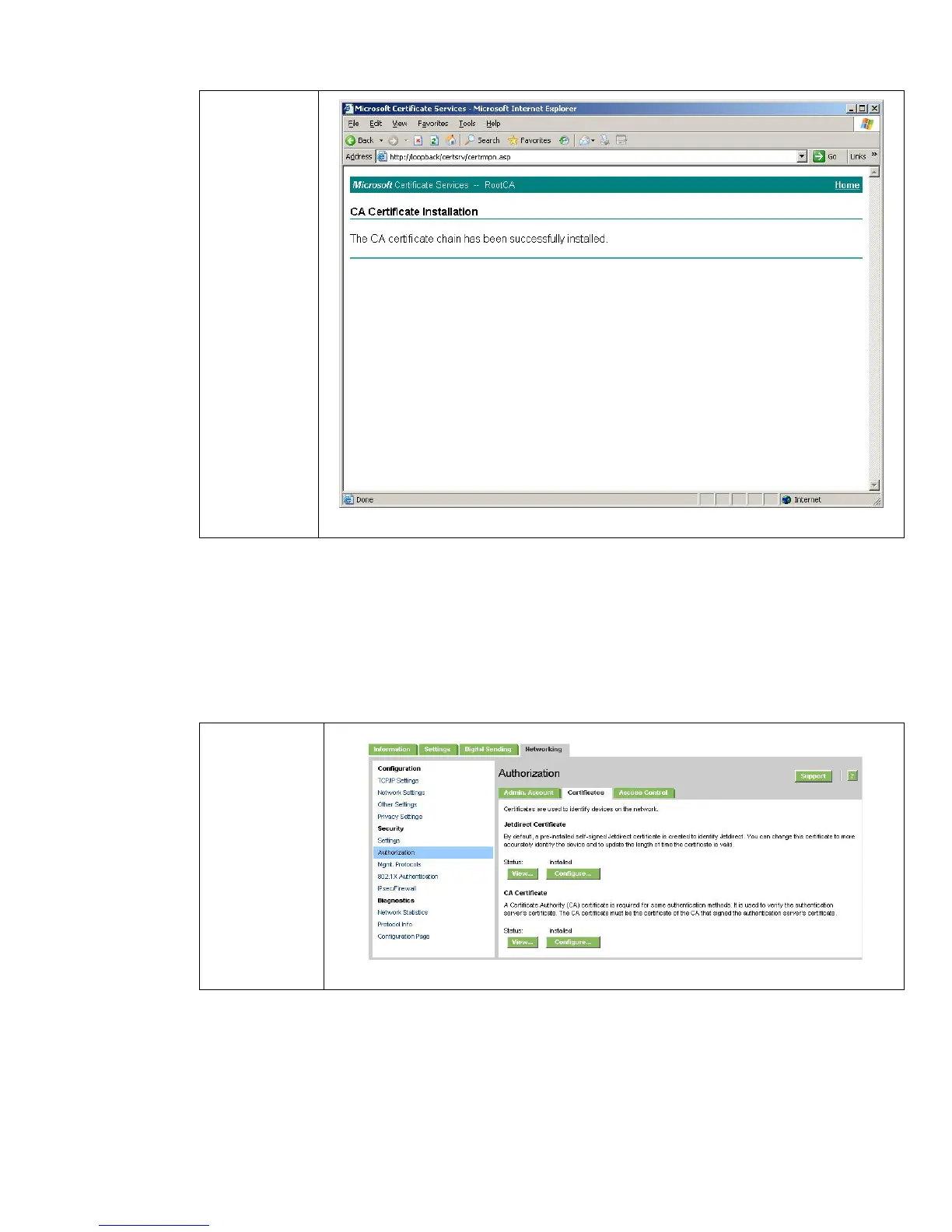33
Done
Now we can begin creating an Identity Certificate for Jetdirect. Starting with Jetdirect firmware
version V.36.11 and later, certificates created from CSRs and issued by the Enterprise CA can be
installed. This method is a more secure way (and preferred way) of installing a certificate. If your HP
Jetdirect firmware is earlier than V.36.11 (e.g., V.29.20, V.31.08), please refer to Appendix B for
instructions on how to import a certificate. First, we need to create a CSR on Jetdirect.
Click on the
“Networking”
tab and go to
“Authorization”
and then
“Certificates”.
Click
“Configure”
under the
Jetdirect
Certificate
section.
