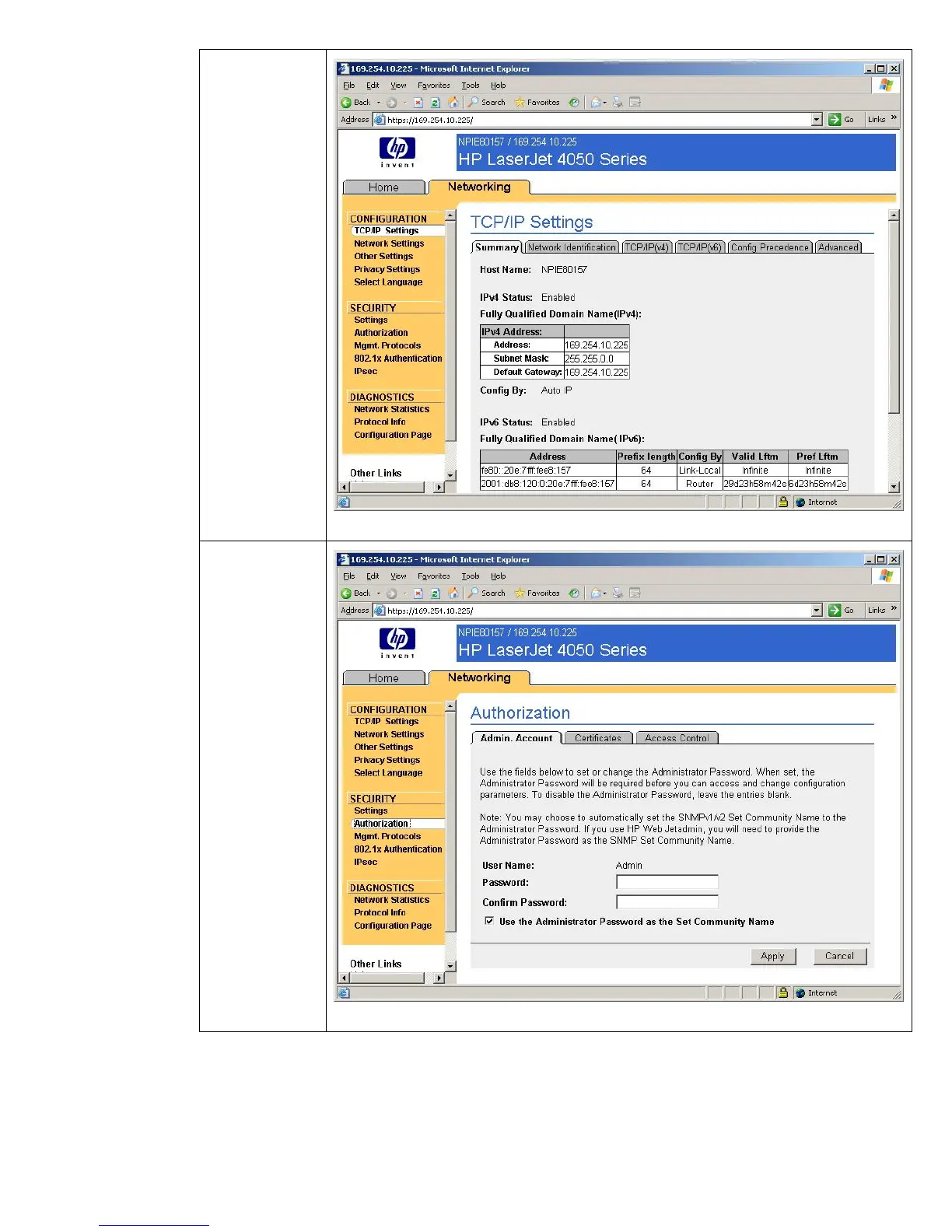44
At this point,
you’ll be on the
“TCP/IP
Settings” link
for Jetdirect.
On the left
hand
navigation
menu, select
“Authorization”.
Click the
“Certificates”
tab.
There are two certificates on HP Jetdirect. One is the HP Jetdirect Identity certificate used for SSL,
certain EAP protocols, IPsec, etc… The other is the Certificate Authority (CA) public key certificate
which tells HP Jetdirect what CA it is supposed to trust. This CA certificate becomes very important for
certain 802.1X EAP methods. Certificates may be exchanged and HP Jetdirect needs to be able to
verify the received certificate was signed by the trusted CA. We’ll install the CA certificate first.
