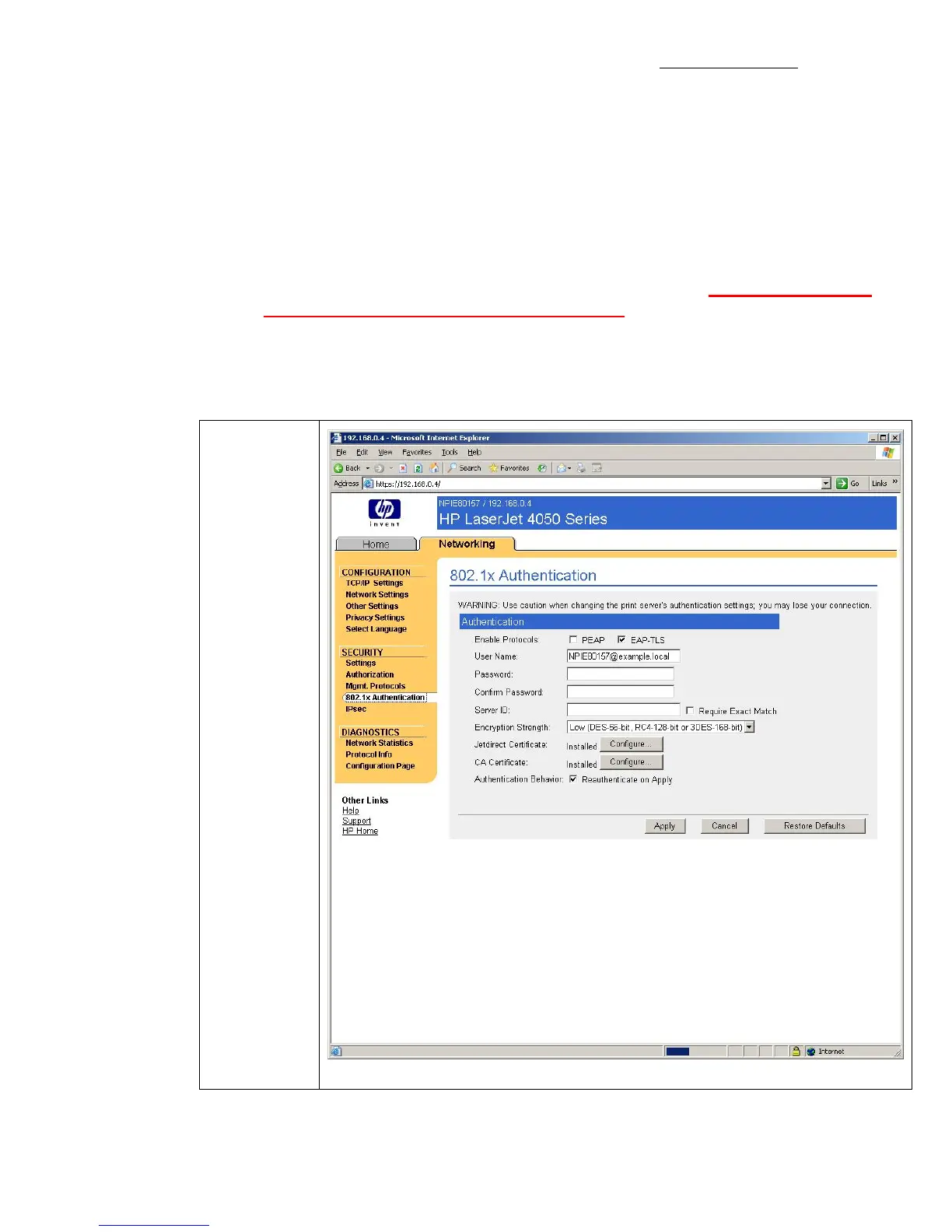58
accept it. As a good first step in getting 802.1X working, leave this field blank
which
instructs Jetdirect to match any name that is returned, provided the certificate is trusted.
• Encryption Strength: This field determines the minimum strength of the SSL tunnel by
determining what ciphers are advertised by the Jetdirect card in the TLS Client Hello packet.
By default, it is set to accept Low, Medium, High encryption strengths which correspond to
various ciphers and key sizes and allows all of them to be advertised by Jetdirect. A good
first step in getting 802.1X working is to leave this field at the default setting.
• Jetdirect Certificate: This field simply shows the status of the HP Jetdirect Identity
Certificate. It is used only in EAP-TLS.
• CA Certificate: This field is used in both PEAP and EAP-TLS. It is extremely important that
the Root Certificate Authority is configured so that Jetdirect can determine whether the
certificate received from the Authentication Server can be trusted. If this field is not set
properly, 802.1X will not work on Jetdirect.
Based upon our example we’ve been going through so far, let’s look at what our 802.1X
configuration would be.
Select “802.1x
Authentication”
from the left
hand
navigation
menu. Enter
the Jetdirect
logon
information.
It’s extremely
important for
the User Name
format to be
correct, and it
needs to match
what Active
Directory has
for the Jetdirect
account. Click
“Apply”. Now
we need to
move the
Jetdirect device
to port 8 of the
switch, the port
configured for
802.1X.