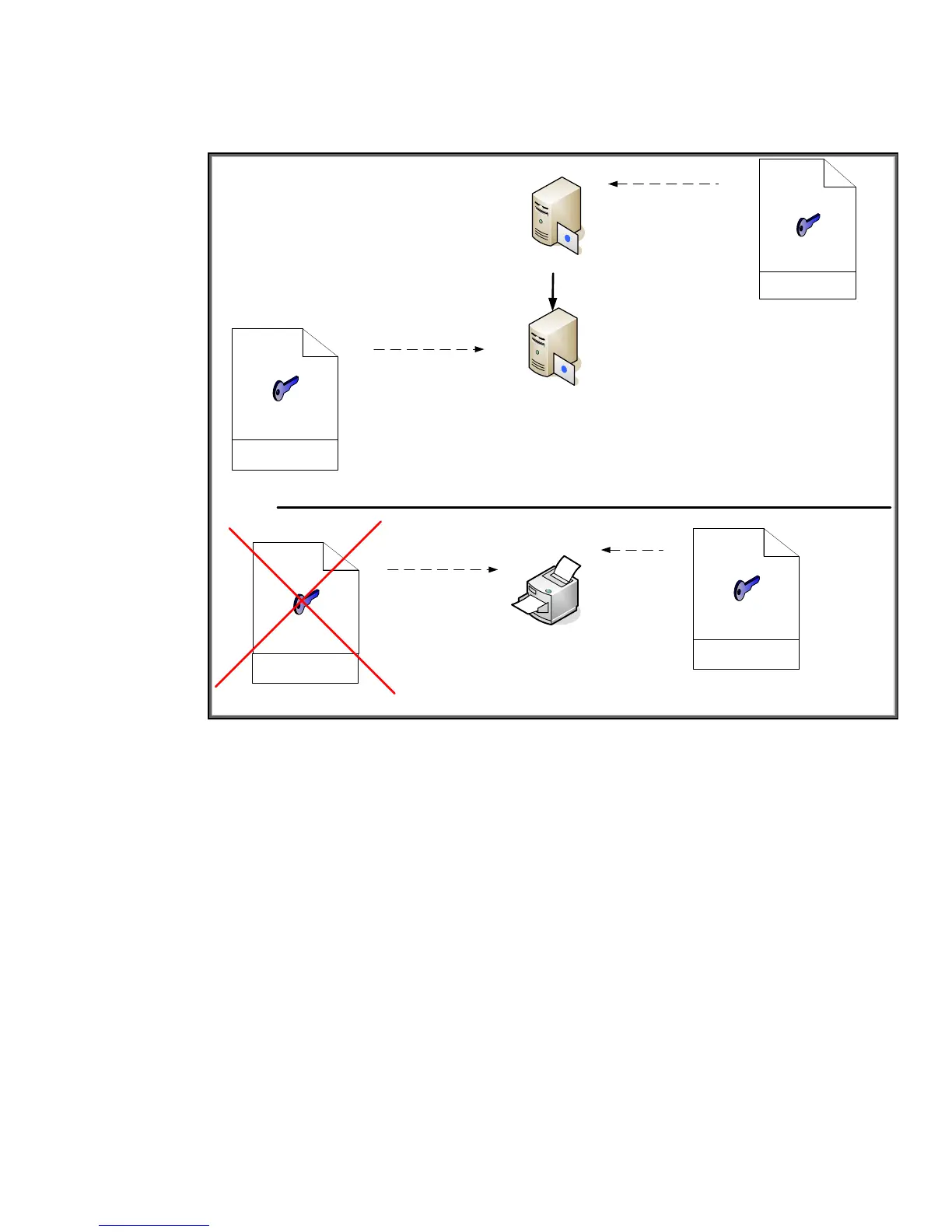65
Notice the RootCA is “self-signed”. All Root CAs will be self-signed – these CAs represent the single
point of trust. A logical question would be: “Which CA do I configure on Jetdirect?” Let’s look at
some diagrams. First, we have an incorrect configuration, as shown in Figure 27 –
Incorrect HP Jetdirect CA Configuration.
Root Certificate Authority: RootCA
Subordinate Certificate Authority: R2
RootCA.example.internal
R2.example.internal
hpprinter.example.internal
RootCA’s Certificate
RootCA’s
Public Key
RootCA’s Digital
Signature
RootCA’s Info +
R2’s Certificate
R2’s Public Key
RootCA’s Digital
Signature
R2’s Info +
hpprinter’s Identity
Certificate
hpprinter’s
Public Key
R2’s Digital
Signature
hpprinter’s Info +
hpprinter’s configured
CA Certificate
R2’s Public Key
RootCA’s Digital
Signature
R2’s Info +
INCORRECT!
What Certificates should be configured on
Jetdirect so that 802.1X will be successful?
Figure 27 – Incorrect HP Jetdirect CA Configuration.
The Subordinate CA cannot be used as the CA certificate on Jetdirect!
Now we can look at a correct configuration in Figure 28 – Correct HP Jetdirect CA
Configuration.
