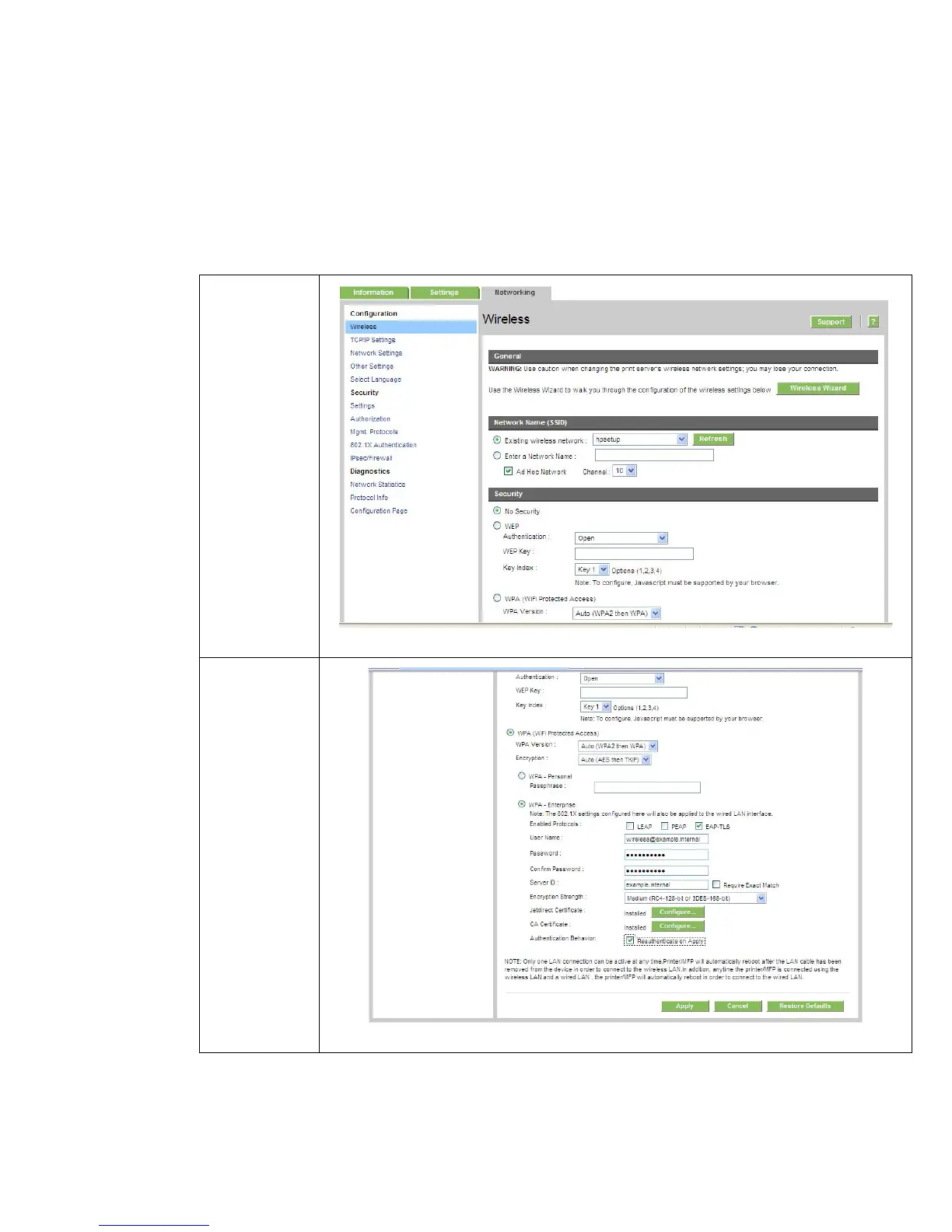73
• Only one network connection can be active at a time. Therefore, once the wireless settings
have been configured, unplugging the LAN cable is required so that the wireless interface
will be used instead
• When switching from wired to wireless (or vice versa), a reboot is required and is done
automatically.
• If you make a mistake on the wireless 802.1X settings and want to use a wired connection to
diagnose the problem, you’ll need to go into the control panel menu and Reset the 802.1X
configuration before plugging in a LAN cable.
Here is the first
screen of the
wireless setting
– it continues
in the next
screen shot
Here WPA-
Enterprise is
selected and
the 802.1X
configuration
is about the
same as what
we have been
covering for
wired.
