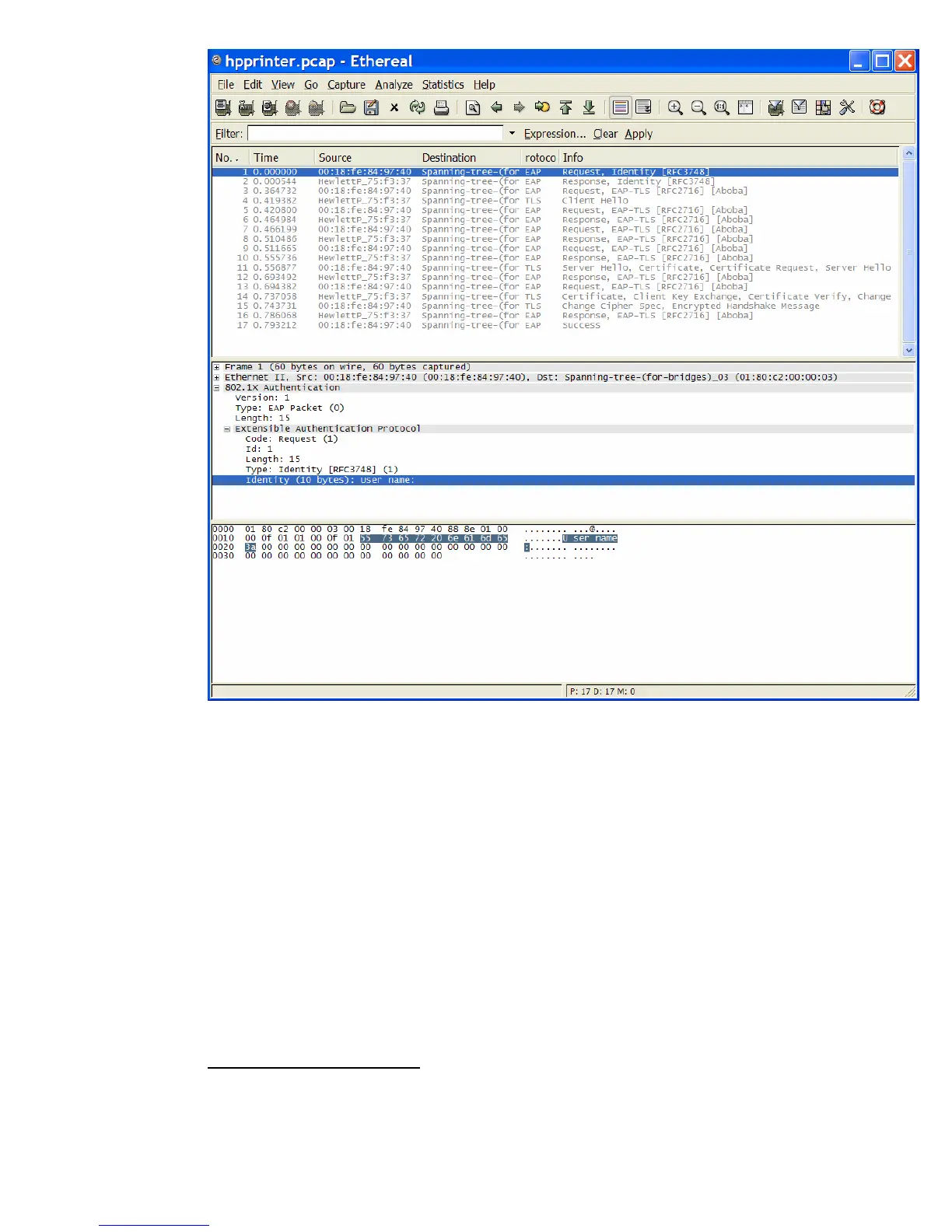76
Some important packets to look at:
• Packet 1 – start of the EAP process, requested by the Authenticator (switch).
• Packet 3 – start of the EAP-TLS process
• Packet 4 – Jetdirect sends it SSL/TLS Client Hello
• Packet 11 – Packets 5, 7, 9, 11 are actually fragmented packets that comprise the Server
Hello packet. Packet 11 is what it will look like when it is fully assembled. It is fragmented in
this way because the server is sending back certificates which are about 3k octets each in
length.
• Packet 14 – EAP-TLS requires the client (Jetdirect) to send back a client certificate – that is this
packet.
• Packet 17 – the Authenticator indicates “Success” to Jetdirect and EAP-TLS has been
negotiated successfully.
Now we know what a good trace is supposed to look like!
EAP Unknown User Name
Let’s look at a common failure, which is when the username that HP Jetdirect is sending is unknown by
the Authentication Server. Although we are using EAP-TLS, this information is also valid for PEAP.
