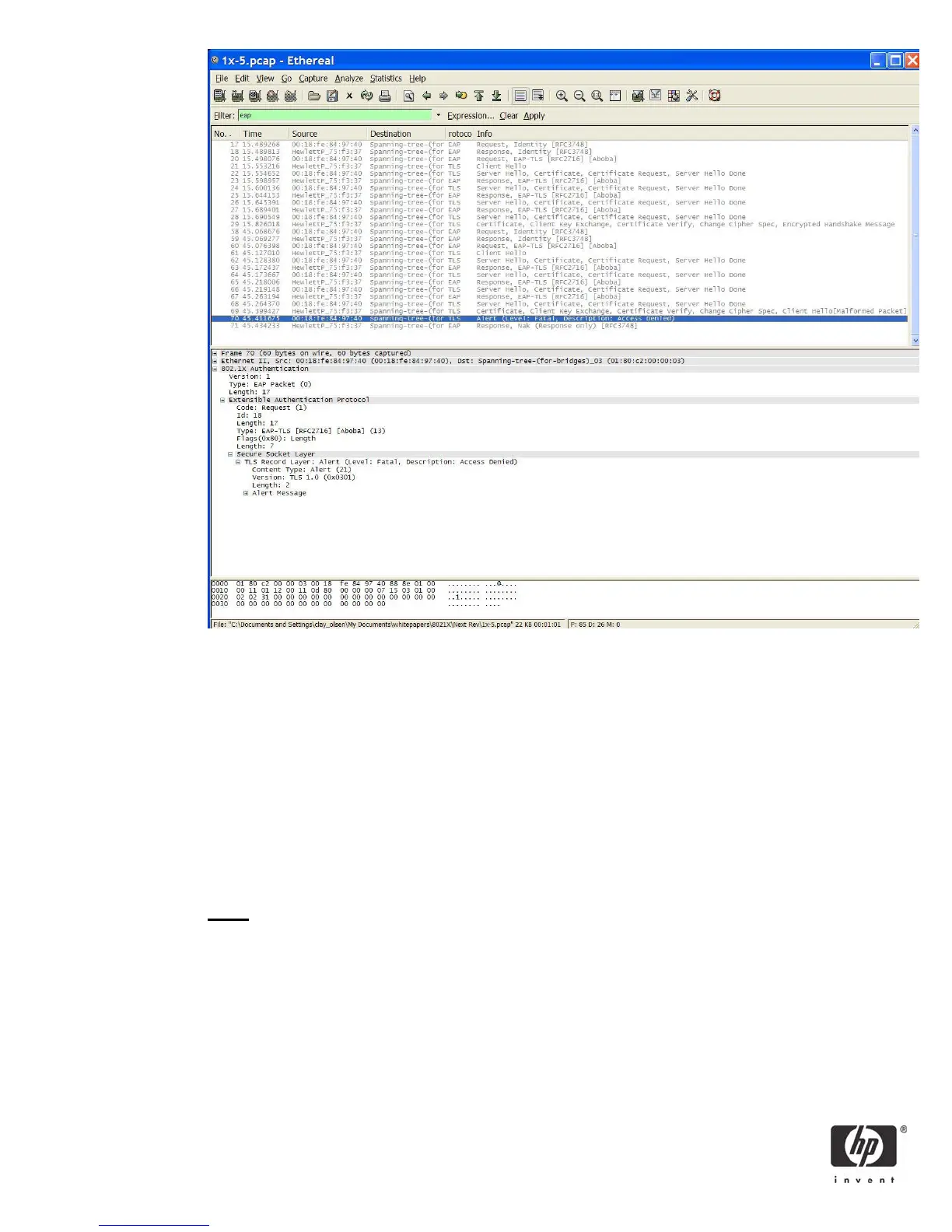84
Here we can see that the Server Hello was sent (packet 68) and it must have been accepted
because Jetdirect sends the client certificate (packet 69) and did not send a NAK. However, after
the client certificate is sent, the Authenticator returns a TLS Alert indicating “Access Denied”. There
are a few of things to check:
• The Jetdirect Identity Certificate must be configured
• The Jetdirect Identity Certificate must be one the Authentication Server Trusts
• The Jetdirect user in Active Directory must have Jetdirect’s certificate mapped to the
account that represents Jetdirect.
PEAP
Almost everything we’ve covered with EAP-TLS is also valid for PEAP. Let’s look at a successful
PEAP negotiation.
