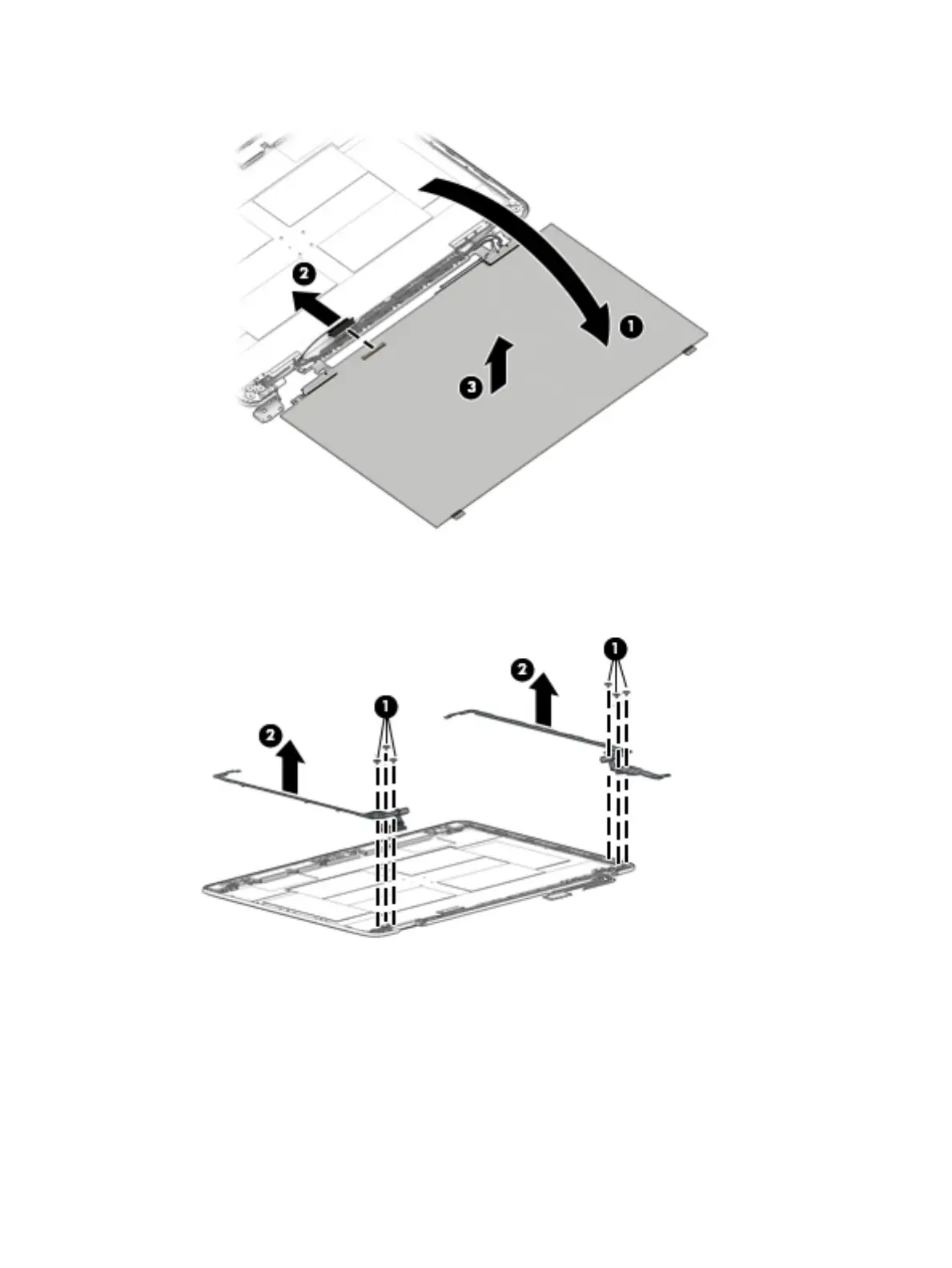b. Rotate the top of the display panel downward (1) onto the keyboard.
c. Disconnect the cable from the connector (2), and then remove the panel (3).
3. If it is necessary to replace the hinge brackets, remove the M2.5x2.5L P1 screws from each side (1), and
then remove the hinge brackets (2).
Display assembly 83
