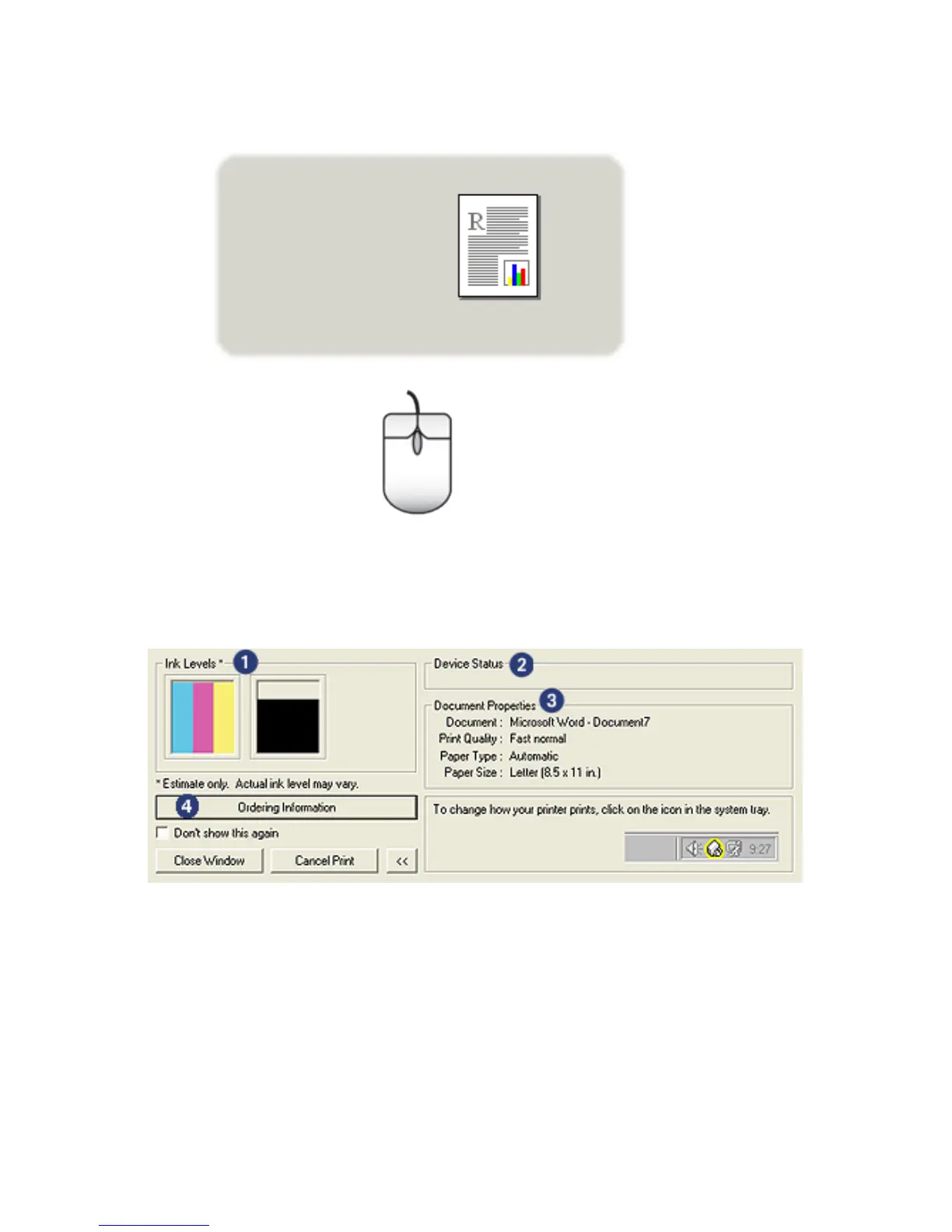9.3 Device Status window
The Device Status window appears each time the printer prints a file.
The following items appear in the Device Status window:
1. Ink levels: Approximate ink level of each print cartridge.
2. Device status: The status of the printer. For example, Spooling or Printing.
3. Document properties: Information about the current print job:
• Document: Name of the document that is currently printing
• Print quality: Print quality setting that is being used
HP Deskjet 6600 series printer
107
