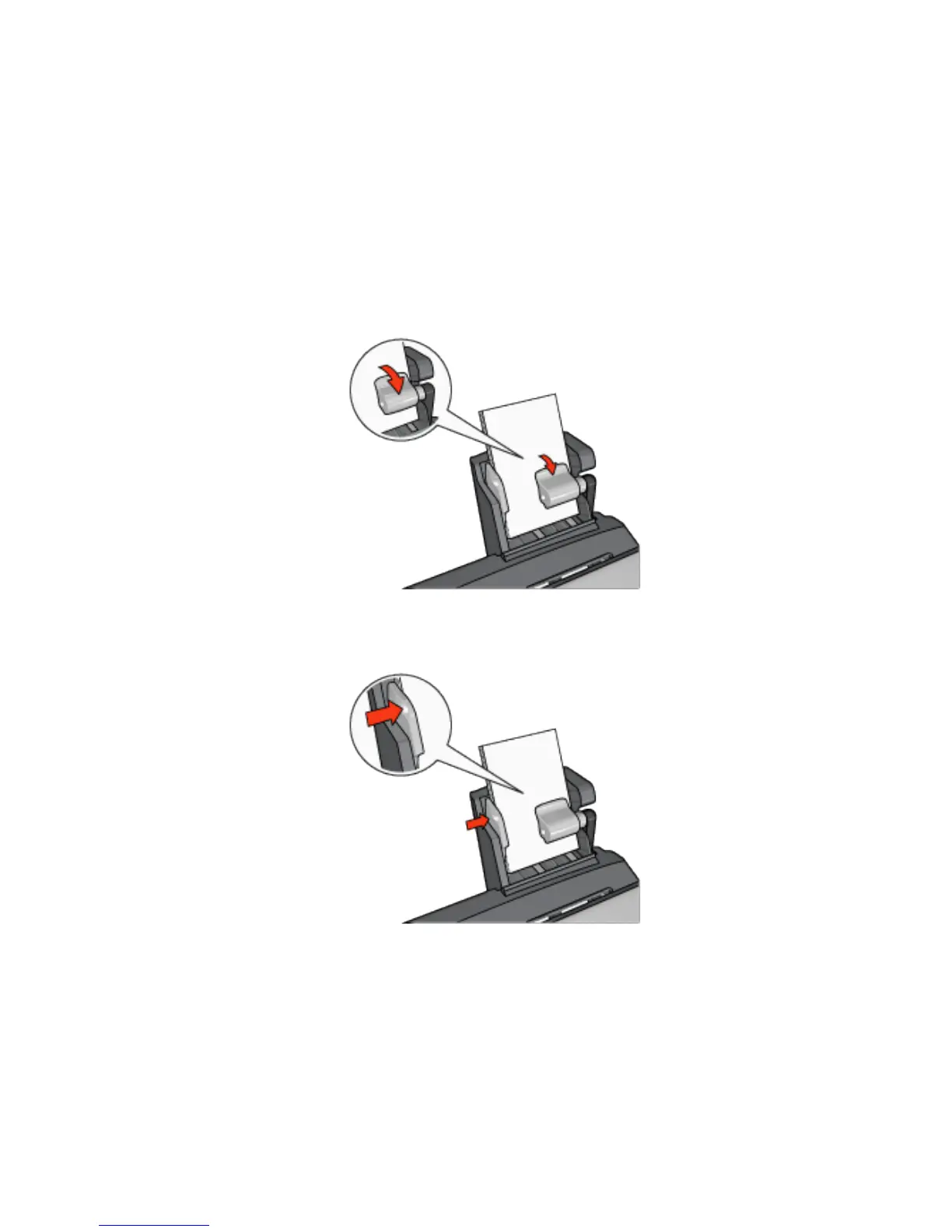Preparing to print
1. Slide the paper-width guide to the left.
2. Pull the paper lever forward and insert the photo paper.
The side of the photo paper to be printed on should face outward.
Note: If the photo paper has a tear-off tab, the tab must point up rather than
leading into the printer.
3. Release the paper lever.
4. Slide the paper-width guide against the edge of the photo paper.
Printing
1. Open the Printer Properties dialog box.
2. On the Printing Shortcuts tab, click Photo printing-borderless or Photo printing-
with white borders as the type of document, and then select the following
options:
HP Deskjet 6600 series printer
156
