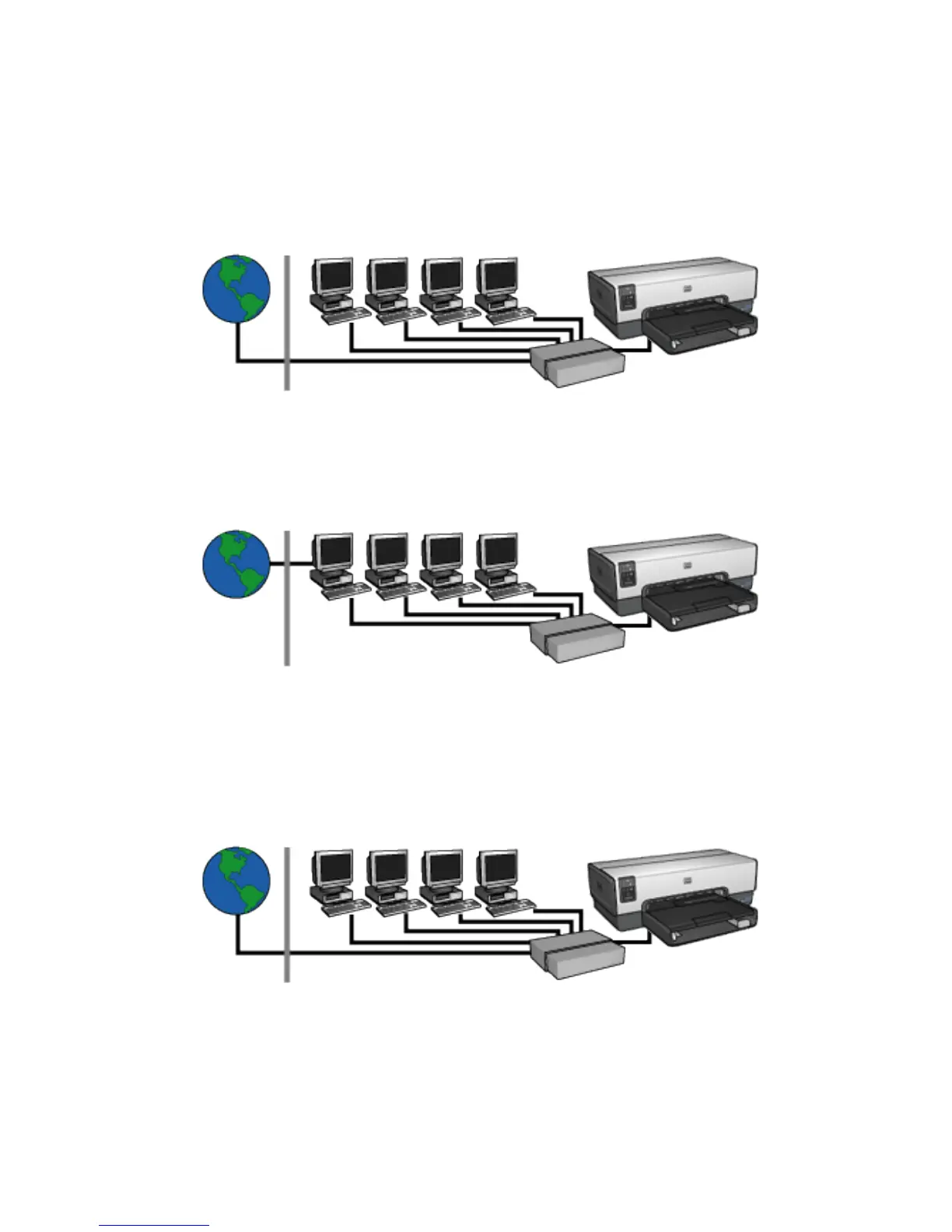4.2.2 Ethernet network examples
These are some common Ethernet network configurations:
Shared Internet connection with a router acting as a gateway
In this example, a router manages the network connections and acts as a
gateway between the network and the Internet.
Shared Internet connection with a PC acting as a gateway
In this example, the network devices are connected to a hub. A computer on the
network acts as the gateway between the network and the Internet. The gateway
computer uses Windows Internet Connection Sharing (ICS) to manage the network
connections and provide Internet access to the other devices.
DSL or cable Internet connection without a gateway
This example looks similar to the first example. However, in this example, the
network devices are connected to a hub, rather than a router. The hub is directly
connected to the Internet.
HP Deskjet 6600 series printer
20
