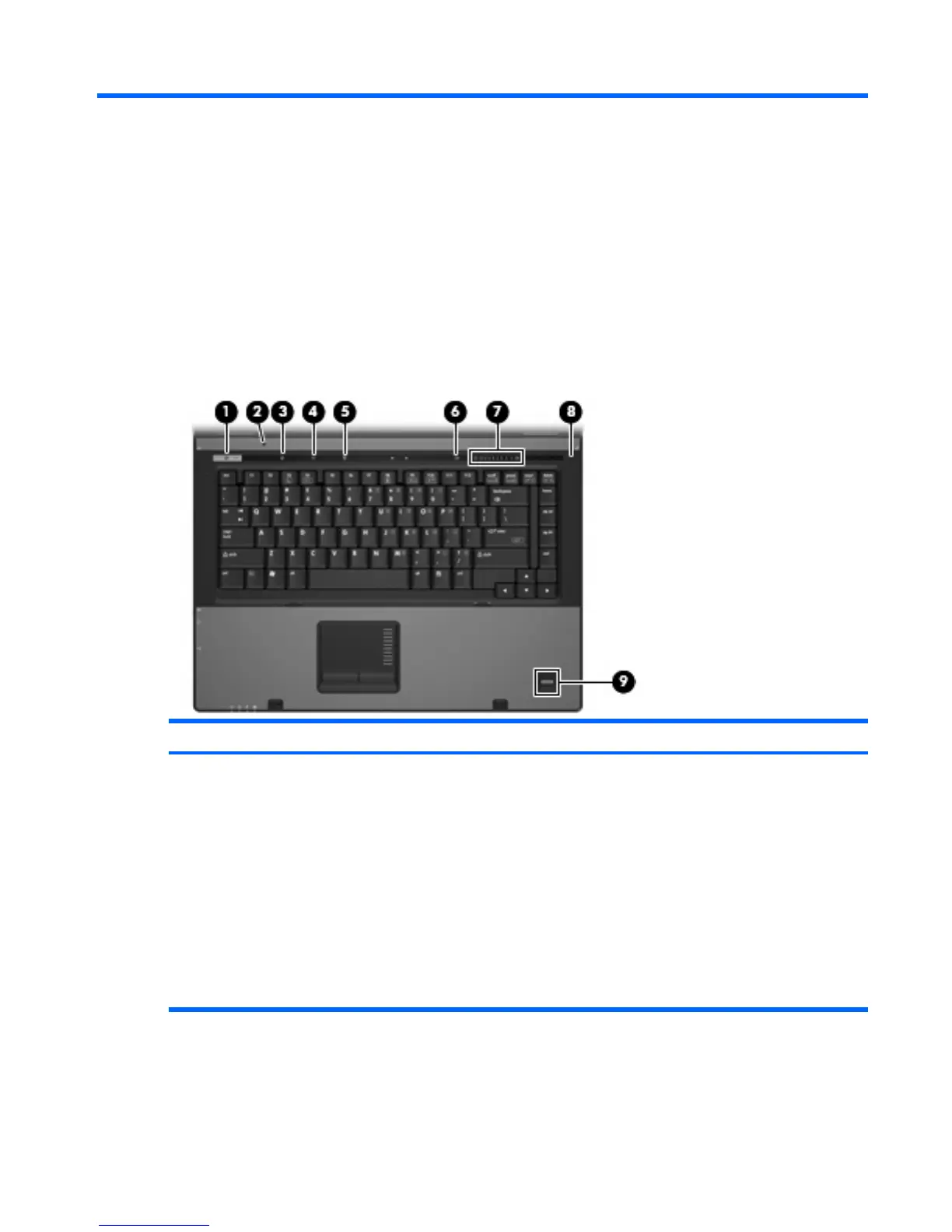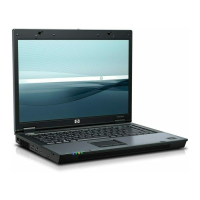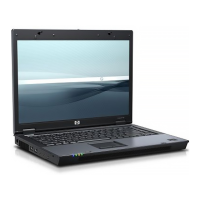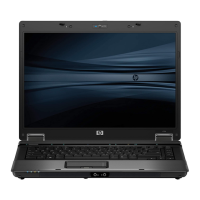2 External component identification
Top components
Buttons, switches, and fingerprint reader
Item Component Function
(1) Power button
●
When the computer is off, press the button to turn on the
computer.
●
When the computer is on, press the button to shut down the
computer.
●
When the computer is in the Sleep state (Windows Vista)
or in Standby (Windows XP), press the button briefly to exit
Sleep or Standby.
●
When the computer is in Hibernation, press the button
briefly to exit Hibernation.
If the computer has stopped responding and Windows®
shutdown procedures are ineffective, press and hold the power
button for at least 5 seconds to turn off the computer.
Top components 11
