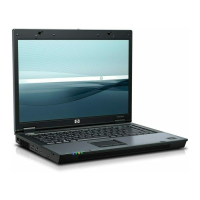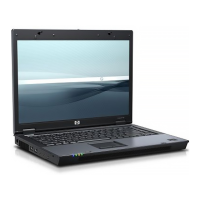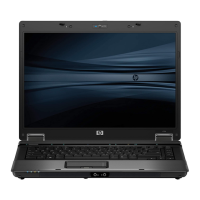Initiating a recovery in Windows ..................................................... 138
Initiating a recovery from the hard drive recovery partition ............. 138
Backup and recovery in Windows XP .............................................................................................. 139
Creating recovery discs ................................................................................................... 139
Backing up your information ............................................................................................ 139
When to back up ............................................................................................. 140
Backup suggestions ........................................................................................ 140
Backing up specific files or folders .................................................................. 140
Backing up the entire hard drive ..................................................................... 141
Creating recovery points ................................................................................. 142
Scheduling backups ........................................................................................ 142
Performing a recovery ..................................................................................................... 142
Performing a recovery from the recovery discs ............................................... 143
Performing a recovery from the hard drive ...................................................... 143
Initiating a recovery in Windows ..................................................... 144
Initiating a recovery from the hard drive recovery partition ............. 144
9 Connector pin assignments
Audio-out (headphone) ..................................................................................................................... 145
Audio-in (microphone) ...................................................................................................................... 145
External monitor ............................................................................................................................... 146
RJ-11 (modem) ................................................................................................................................ 147
RJ-45 (network) ................................................................................................................................ 147
S-Video-out ...................................................................................................................................... 148
Universal Serial Bus ......................................................................................................................... 148
10 Power cord set requirements
Requirements for all countries and regions ...................................................................................... 149
Requirements for specific countries and regions ............................................................................. 150
11 Recycling
Battery .............................................................................................................................................. 151
Display .............................................................................................................................................. 151
Index ................................................................................................................................................................. 157
viii

