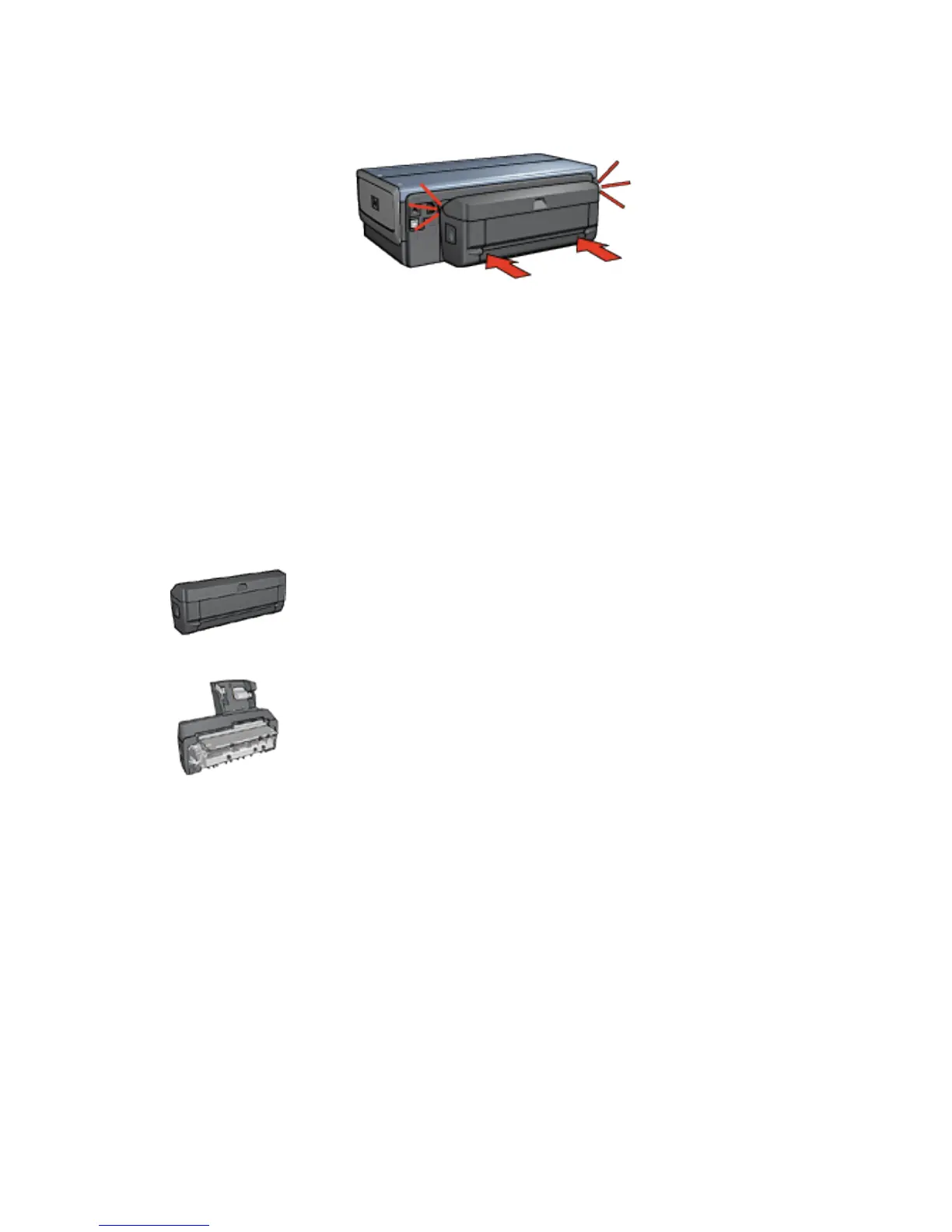Note: Do not press the buttons on either side of the duplexer when installing
it in the printer. Use the buttons only when removing the duplexer from
the printer.
12.1.2 Printing a booklet automatically
To print a booklet automatically, one of the following accessories must be attached
to the printer:
Automatic Two-Sided Printing Accessory
Auto Two-Sided Print Accessory with Small Paper Tray
The two-sided printing accessories only support certain paper types. For a list of
supported paper types, see the specifications for either the Automatic Two-Sided
Printing Accessory or the Auto Two-Sided Print Accessory with Small Paper Tray.
If a two-sided printing accessory is not attached to the printer or you are printing on
an unsupported paper type, use manual two-sided printing.
Guidelines
Do not exceed the In-tray capacity: up to 150 sheets.
Printing
To print a booklet, follow these steps:
HP Deskjet 6800 series printer User's Guide
146
