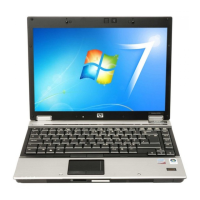Opening Privacy Manager
To open Privacy Manager:
1. Click Start, click All Programs, and then click HP ProtectTools Security Manager.
2. Click Privacy Manager: Sign and Chat.
– or –
Right-click the HP ProtectToolsicon in the notification area, at the far right of the taskbar, click Privacy
Manager: Sign and Chat, and then click Configuration.
– or –
On the toolbar of a Microsoft Outlook e-mail message, click the down arrow next to Send Securely,
and then click Certificate Manager or Trusted Contact Manager.
– or –
On the toolbar of a Microsoft Office document, click the down arrow next to Sign and Encrypt, and then
click Certificate Manager or Trusted Contact Manager.
Opening Privacy Manager 33

