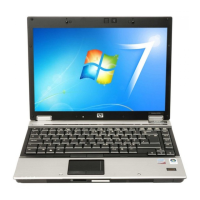Viewing or changing settings
To view or change configuration settings:
1. Click one of the BIOS Configuration pages:
●
File
●
Security
●
System Configuration
2. Make your changes, and then click Apply to save your changes and leave the window open.
– or –
Make your changes, and then click OK to save your changes and close the window.
3. Exit and restart the computer.
Your changes go into effect when the computer restarts.
NOTE: Password changes take effect immediately with no need to restart the computer.
58 Chapter 6 BIOS Configuration for HP ProtectTools

