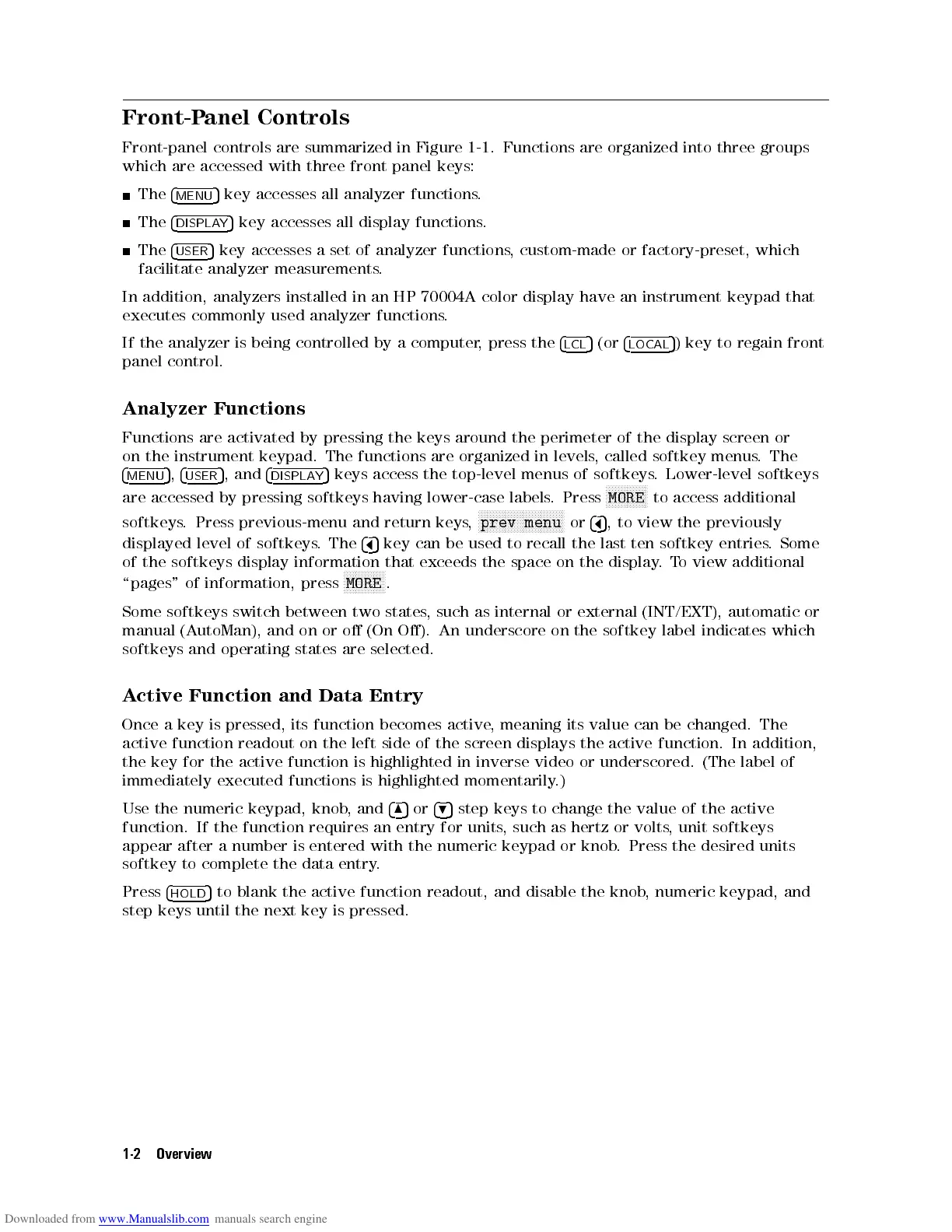Front-P
anel
Controls
Front-panel
controls
are
summarized
in
Figure
1-1
.
Functions are organized into three groups
which
are
accessed
with
three
front
panel
keys:
The
4
MENU
5
key
accesses
all
analyzer
functions
.
The
4
DISPLAY
5
key
accesses
all
display functions.
The
4
USER
5
key
accesses
a
set of analyzer functions, custom-made or factory-preset, which
facilitate
analyzer
measurements
.
In
addition,
analyzers
installed in an HP 70004A color display have an instrument keypad that
executes
commonly
used
analyzer functions.
If the analyzer is being controlled by a computer, press the
4
LCL
5
(or
4
LOCAL
5
) key to regain front
panel control.
Analyzer Functions
Functions are activated by pressing the keys around the perimeter of the display screen or
on the instrument keypad. The functions are organized in levels, called softkey menus. The
4
MENU
5
,
4
USER
5
, and
4
DISPLA
Y
5
keys access the top-level menus of softkeys. Lower-level softkeys
are
accessed
by
pressing
softkeys
having
lower-case
labels
.
Press
NNNNNNNNNNNNNN
MORE
to
access
additional
softkeys
.
Press
previous-menu
and
return
keys
,
N
N
N
N
N
N
N
N
N
N
N
NNNNNNNNNNNNNNNNNN
prev
menu
or
4
6
5
,
to
view
the
previously
displayed
level
of
softkeys
.
The
4
6
5
key
can
be
used
to recall the last ten softkey entries.Some
of
the
softkeys
display
information
that exceeds the space on the display.To view additional
\pages"
of
information,
press
N
N
N
N
N
N
N
NNNNNNN
MORE
.
Some softkeys switch between two states, such as internal or external (INT/EXT), automatic or
manual (AutoMan), and on or o (On O). An underscore on the softkey label indicates which
softkeys and operating states are selected.
Active Function and Data Entry
Once a key is pressed, its function becomes active, meaning its value can be changed. The
active function readout on the left side of the screen displays the active function. In addition,
the key for the active function is highlighted in inverse video or underscored. (The label of
immediately executed functions is highlighted momentarily.)
Use the numeric keypad, knob, and
4
8
5
or
4
9
5
step keys to change the value of the active
function. If the function requires an entry for units, such as hertz or volts, unit softkeys
appear
after a number is entered with the numeric keypad or knob. Press the desired units
softkey to complete the data entry
.
Press
4
HOLD
5
to blank the active function readout, and disable the knob
, numeric keypad, and
step keys until the next key is pressed.
1-2 Overview
