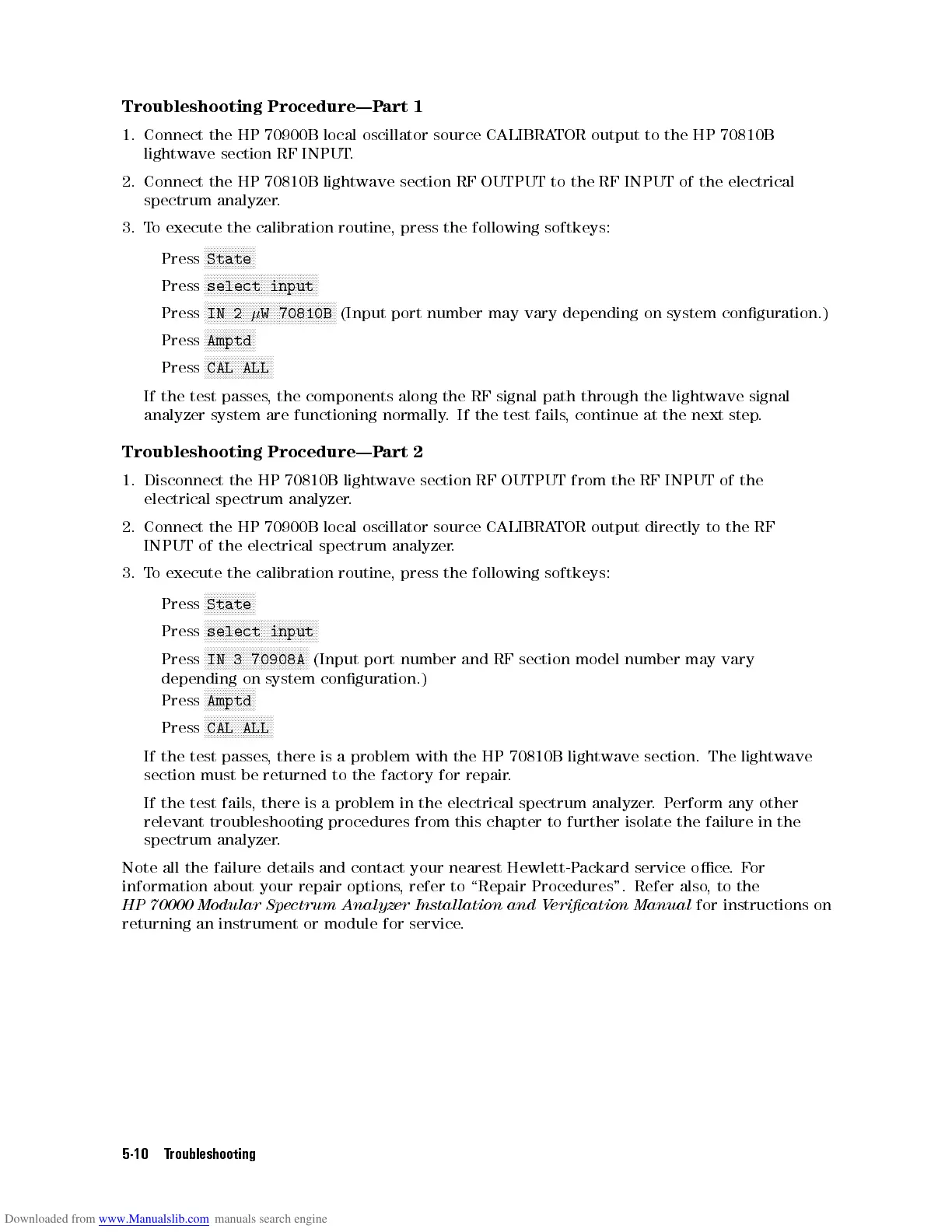Troubleshooting Procedure|Part 1
1. Connect the HP 70900B local oscillator source CALIBRATOR output to the HP 70810B
lightwave section RF INPUT.
2. Connect the HP 70810B lightwave section RF OUTPUT to the RF INPUT of the electrical
spectrum analyzer.
3. To execute the calibration routine, press the following softkeys:
Press
NNNNNNNNNNNNNNNNN
State
Press
NNNNNNNNNNNNNNNNNNNNNNNNNNNNNNNNNNNNNN
select input
Press
N
NNNNNNNNNNNNNNNNNNNNNNNNNNNNNNNNNNNNNNNNNNN
IN
2
W
70810B
(Input
port
number
may vary depending on system conguration.)
Press
N
N
NNNNNNNNNNNNNNN
Amptd
Press
NNNNNNNNNNNNNNNNNNNNNNN
CAL ALL
If the test passes, the components along the RF signal path through the lightwave signal
analyzer system are functioning normally. If the test fails, continue at the next step.
Troubleshooting Procedure|Part 2
1.
Disconnect
the
HP
70810B lightwave section RF OUTPUT from the RF INPUT of the
electrical
spectrum
analyzer
.
2.
Connect
the
HP 70900B local oscillator source CALIBRATOR output directly to the RF
INPUT
of
the
electrical spectrum analyzer.
3. To execute the calibration routine, press the following softkeys:
Press
N
N
N
N
N
N
N
N
N
N
N
N
NNNNN
State
Press
NNNNNNNNNNNNNNNNNNNNNNNNNNNNNNNNNNNNNN
select input
Press
N
N
N
N
N
N
N
N
N
N
N
N
N
NNNNNNNNNNNNNNNNNNNNNN
IN
3
70908A
(Input
port
number
and
RF
section
model number may vary
depending on system conguration.)
Press
NNNNNNNNNNNNNNNNN
Amptd
Press
N
NNNNNNNNNNNNNNNNNNNNNN
CAL ALL
If the test passes, there is a problem with the HP 70810B lightwave section. The lightwave
section must be returned to the factory for repair.
If the test fails, there is a problem in the electrical spectrum analyzer.Perform any other
relevant troubleshooting procedures from this chapter to further isolate the failure in the
spectrum analyzer.
Note all the failure details and contact your nearest Hewlett-Packard service oce.For
information about your repair options, refer to \Repair Procedures". Refer also, to the
HP 70000 Modular Spectrum Analyzer Installation and Verication Manual
for instructions on
returning an instrument or module for service.
5-10 Troubleshooting
