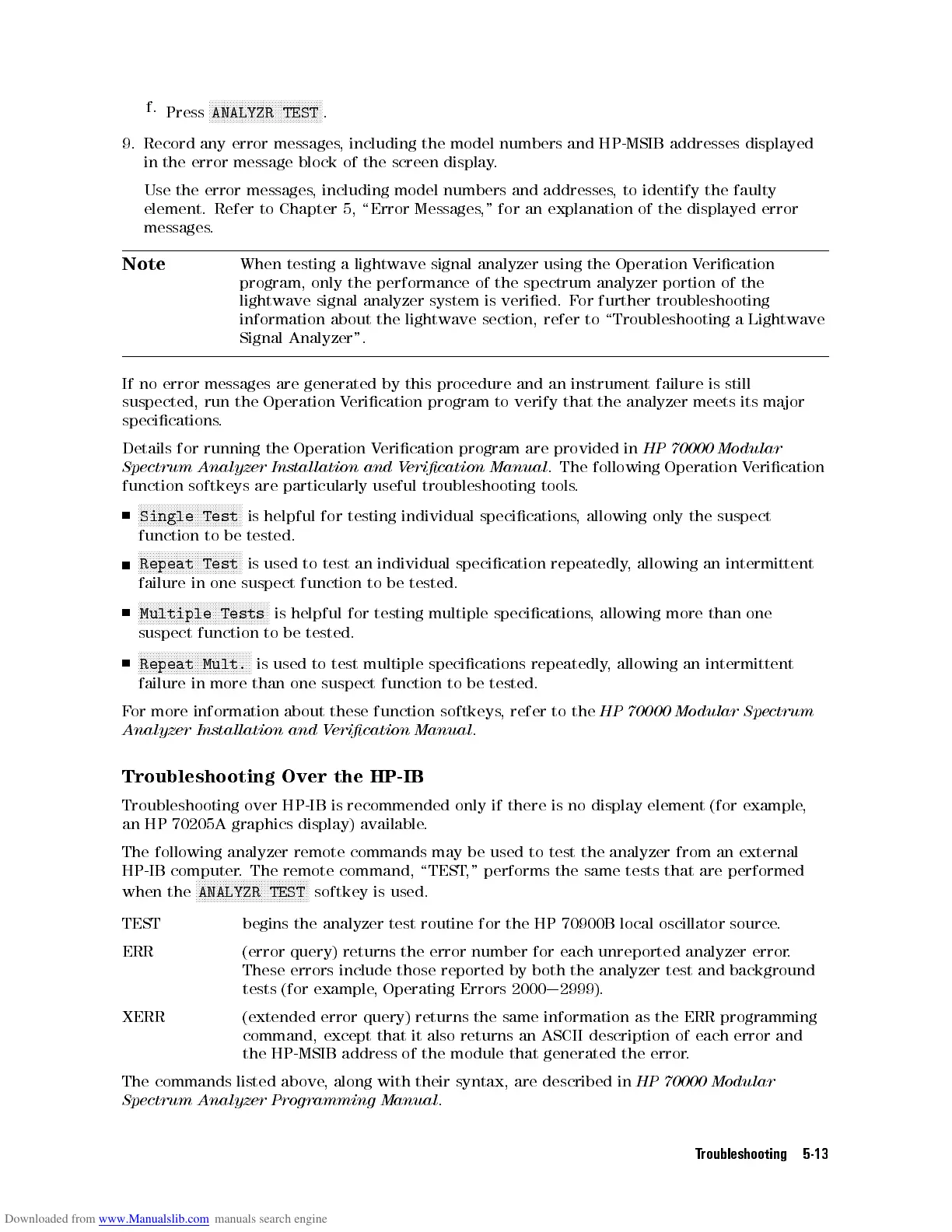f.
Press
N
N
N
N
N
N
NNNNNNNNNNNNNNNNNNNNNNNNNNNNNNNN
ANALYZR
TEST
.
9. Record any error messages, including the model numbers and HP-MSIB addresses displayed
in the error message block of the screen display.
Use the error messages, including model numbers and addresses, to identify the faulty
element. Refer to Chapter 5, \Error Messages," for an explanation of the displayed error
messages.
Note
When
testing
a lightwave signal analyzer using the Operation Verication
program,
only
the performance of the spectrum analyzer portion of the
lightwave signal analyzer system is veried. For further troubleshooting
information about the lightwave section, refer to \Troubleshooting a Lightwave
Signal Analyzer".
If no error messages are generated by this procedure and an instrument failure is still
suspected,
run
the
Operation
V
erication
program to verify that the analyzer meets its major
specications
.
Details for running the Operation Verication program are provided in
HP 70000 Modular
Spectrum Analyzer Installation and Verication Manual
. The following Operation Verication
function softkeys are particularly useful troubleshooting tools.
N
NNNNNNNNNNNNNNNNNNNNNNNNNNNNNNNNNN
Single Test
is helpful for testing individual specications, allowing only the suspect
function
to
be
tested.
NNNNNNNNNNNNNNNNNNNNNNNNNNNNNNNNNNN
Repeat
Test
is
used
to
test
an
individual
specication
repeatedly
,
allowing
an intermittent
failure
in
one
suspect function to be tested.
N
N
N
N
N
N
N
N
N
N
N
N
NNNNNNNNNNNNNNNNNNNNNNNNNNNNNNNN
Multiple
Tests
is
helpful
for
testing
multiple
specications
, allowing more than one
suspect function to be tested.
N
N
N
N
N
N
N
N
N
NNNNNNNNNNNNNNNNNNNNNNNNNNNNN
Repeat
Mult.
is
used
to
test multiple specications repeatedly, allowing an intermittent
failure in more than one suspect function to be tested.
For more information about these function softkeys, refer to the
HP 70000 Modular Spectrum
Analyzer Installation and Verication Manual
.
Troubleshooting Over the HP-IB
Troubleshooting over HP-IB is recommended only if there is no display element (for example,
an HP 70205A graphics display) available.
The following analyzer remote commands may be
used to test the analyzer from an external
HP-IB computer
. The remote command, \TEST
," performs the same tests that are performed
when the
NNNNNNNNNNNNNNNNNNNNNNNNNNNNNNNNNNNNNN
ANALYZR TEST
softkey is used.
TEST begins the analyzer test routine for the HP 70900B local oscillator source.
ERR (error query) returns the error number for each unreported analyzer error.
These errors include those reported by both the analyzer test and background
tests (for example, Operating Errors 2000|2999).
XERR (extended error query) returns the same information as the ERR programming
command, except that it also returns an ASCII description of each error and
the HP-MSIB address of the module that generated the error.
The commands listed above, along with their syntax, are described in
HP 70000 Modular
Spectrum Analyzer Programming Manual
.
Troubleshooting 5-13
