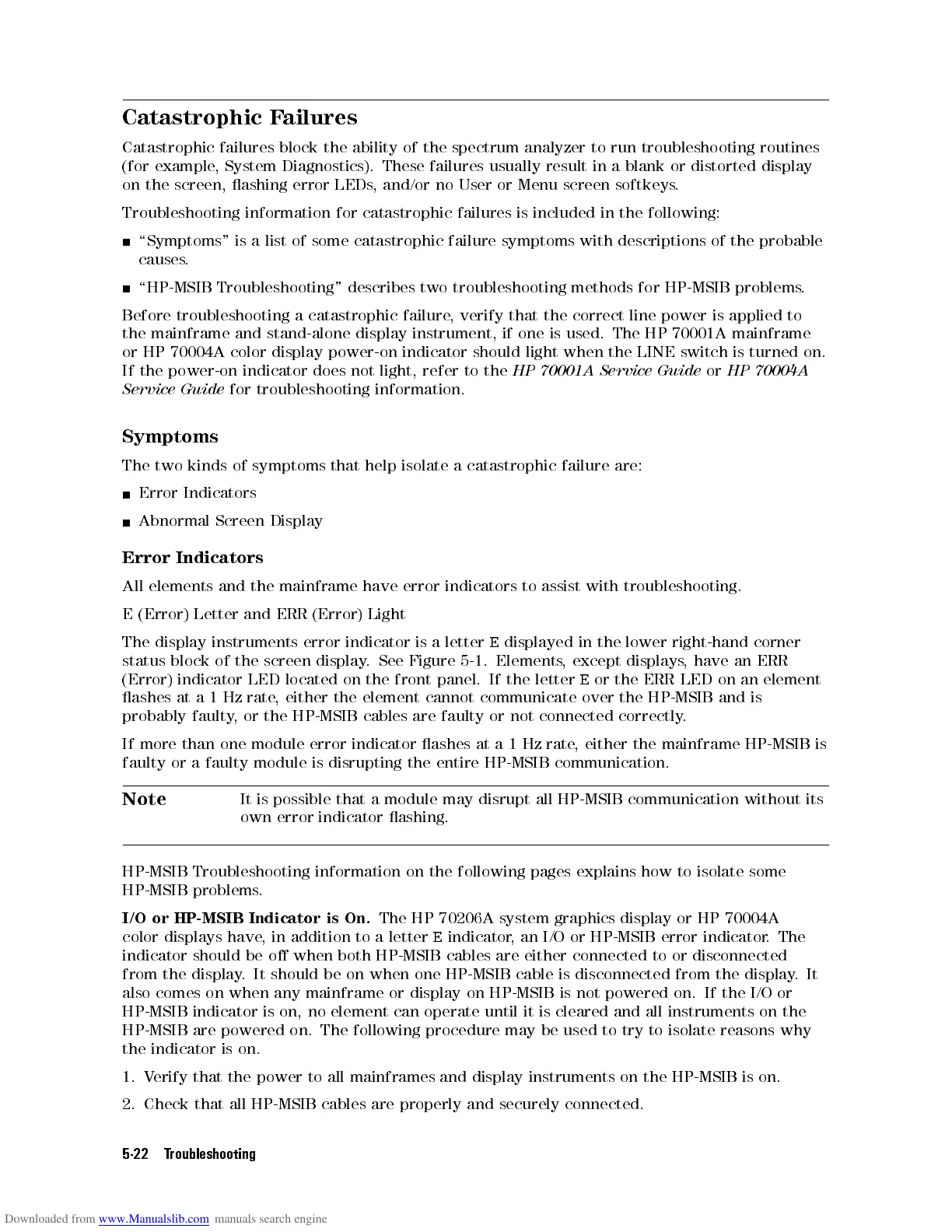Catastrophic
F
ailures
Catastrophic
failures
block
the
ability
of
the
spectrum
analyzer to run troubleshooting routines
(for
example
,
System
Diagnostics).
These
failures
usually
result in a blank or distorted display
on
the
screen,
ashing
error
LEDs
,
and/or
no User or Menu screen softkeys.
Troubleshooting information for catastrophic failures is included in the following:
\Symptoms"
is
a
list
of some catastrophic failure symptoms with descriptions of the probable
causes
.
\HP-MSIB
Troubleshooting"
describes
two
troubleshooting methods for HP-MSIB problems.
Before
troubleshooting
a
catastrophic failure, verify that the correct line power is applied to
the mainframe and stand-alone display instrument, if one is used. The HP 70001A mainframe
or HP 70004A color display power-on indicator should light when the LINE switch is turned on.
If the power-on indicator does not light, refer to the
HP 70001A Service Guide
or
HP 70004A
Service Guide
for troubleshooting information.
Symptoms
The
two
kinds
of
symptoms
that
help
isolate
a
catastrophic failure are:
Error
Indicators
Abnormal Screen Display
Error Indicators
All elements and the mainframe have error indicators to assist with troubleshooting.
E (Error) Letter and ERR (Error) Light
The display instruments error indicator is a letter
E
displayed in the lower right-hand corner
status block of the screen display. See Figure 5-1. Elements, except displays,haveanERR
(Error) indicator LED located on the front panel. If the letter
E
or the ERR LED on an element
ashes
at
a
1
Hz
rate
,
either the element cannot communicate over the HP-MSIB and is
probably
faulty
,
or
the
HP-MSIB
cables
are faulty or not connected correctly.
If
more
than
one
module
error
indicator
ashes at a 1 Hz rate, either the mainframe HP-MSIB is
faulty
or
a
faulty
module
is
disrupting the entire HP-MSIB communication.
Note
It is possible that a module may disrupt all HP-MSIB communication without its
own error indicator ashing.
HP-MSIB Troubleshooting information on the following pages explains how to isolate some
HP-MSIB problems.
I/O or HP-MSIB Indicator is On.
The HP 70206A system graphics display or HP 70004A
color displays have
, in addition to a letter
E
indicator, an I/O or HP-MSIB error indicator.The
indicator should be o when both HP-MSIB cables are either connected to or disconnected
from the display
. It should be on when one HP-MSIB cable is disconnected from the display.It
also comes on when any mainframe or display on HP-MSIB is not powered on. If the I/O or
HP-MSIB indicator is on, no element can operate until it is cleared and all instruments on the
HP-MSIB are powered on. The following procedure may be used to try to isolate reasons why
the indicator is on.
1. Verify that the power to all mainframes and display instruments on the HP-MSIB is on.
2. Check that all HP-MSIB cables are properly and securely connected.
5-22 Troubleshooting
