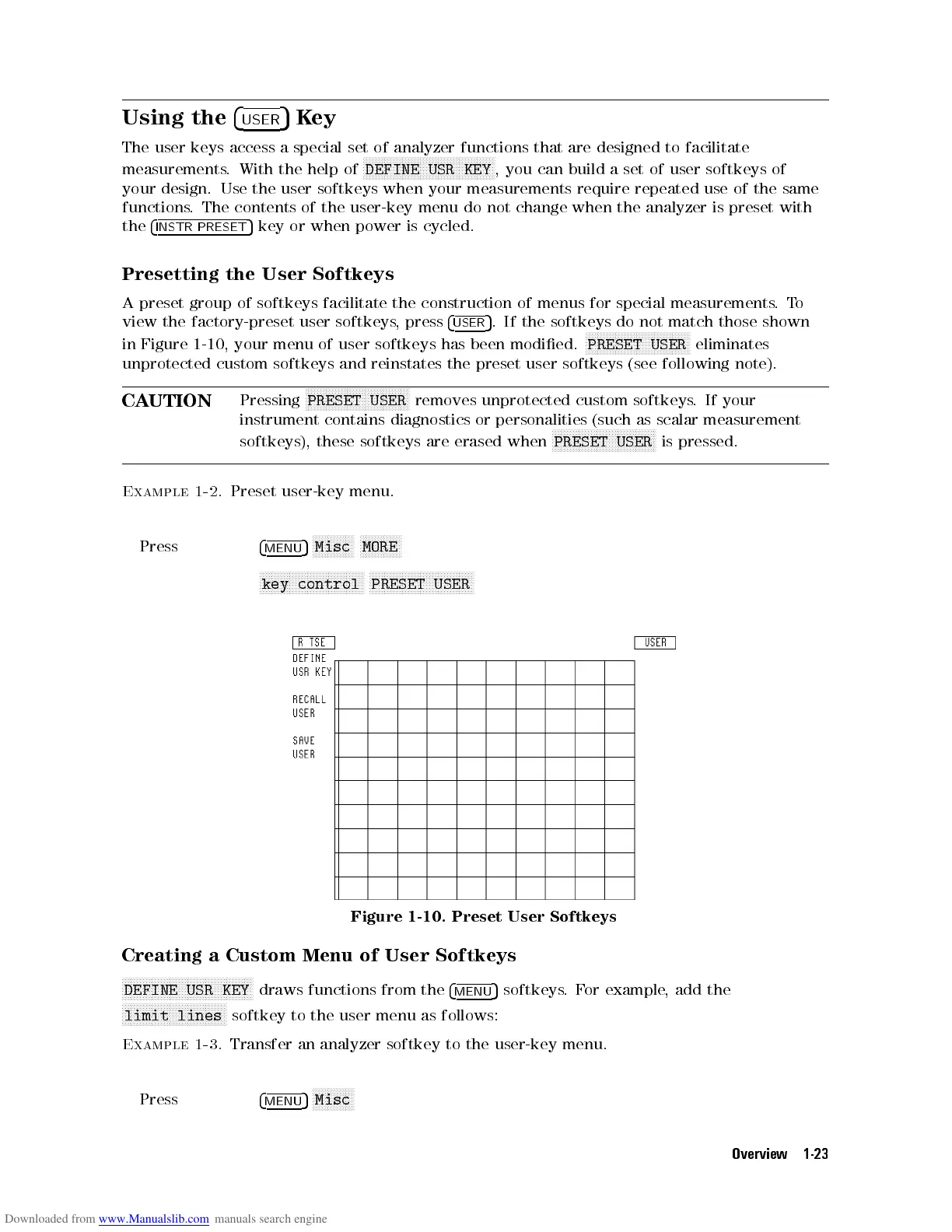Using
the
4
USER
5
K
ey
The
user
keys
access
a
special
set
of
analyzer functions that are designed to facilitate
measurements. With the help of
NNNNNNNNNNNNNNNNNNNNNNNNNNNNNNNNNNNNNNNNNNNN
DEFINE USR KEY
, you can build a set of user softkeys of
your design. Use the user softkeys when your measurements require repeated use of the same
functions. The contents of the user-key menu do not change when the analyzer is preset with
the
4
INSTR PRESET
5
key or when power is cycled.
Presetting the User Softkeys
A preset group of softkeys facilitate the construction of menus for special measurements.To
view the factory-preset user softkeys, press
4
USER
5
. If the softkeys do not match those shown
in Figure 1-10, your menu of user softkeys has been modied.
NNNNNNNNNNNNNNNNNNNNNNNNNNNNNNNNNNN
PRESET USER
eliminates
unprotected custom softkeys and reinstates the preset user softkeys (see following note).
CA
UTION
Pressing
NNNNNNNNNNNNNNNNNNNNNNNNNNNNNNNNNNN
PRESET USER
removes unprotected custom softkeys.Ifyour
instrument contains diagnostics or personalities (such as scalar measurement
softkeys), these softkeys are erased when
N
N
N
N
N
N
N
NNNNNNNNNNNNNNNNNNNNNNNNNNNN
PRESET USER
is pressed.
Example
1-2.
Preset
user-key
menu.
Press
4
MENU
5
N
N
N
N
N
N
NNNNNNNN
Misc
N
N
N
N
N
N
NNNNNNNN
MORE
NNNNNNNNNNNNNNNNNNNNNNNNNNNNNNNNNNN
key control
NNNNNNNNNNNNNNNNNNNNNNNNNNNNNNNNNNN
PRESET USER
Figure 1-10. Preset User Softkeys
Creating a Custom Menu of User Softkeys
NNNNNNNNNNNNNNNNNNNNNNNNNNNNNNNNNNNNNNNNNNNN
DEFINE USR KEY
draws functions from the
4
MENU
5
softkeys.For example,addthe
NNNNNNNNNNNNNNNNNNNNNNNNNNNNNNNNNNN
limit lines
softkey to the user menu as follows:
Example 1-3.
Transfer an analyzer softkey to the user-key menu.
Press
4
MENU
5
NNNNNNNNNNNNNN
Misc
Overview 1-23
