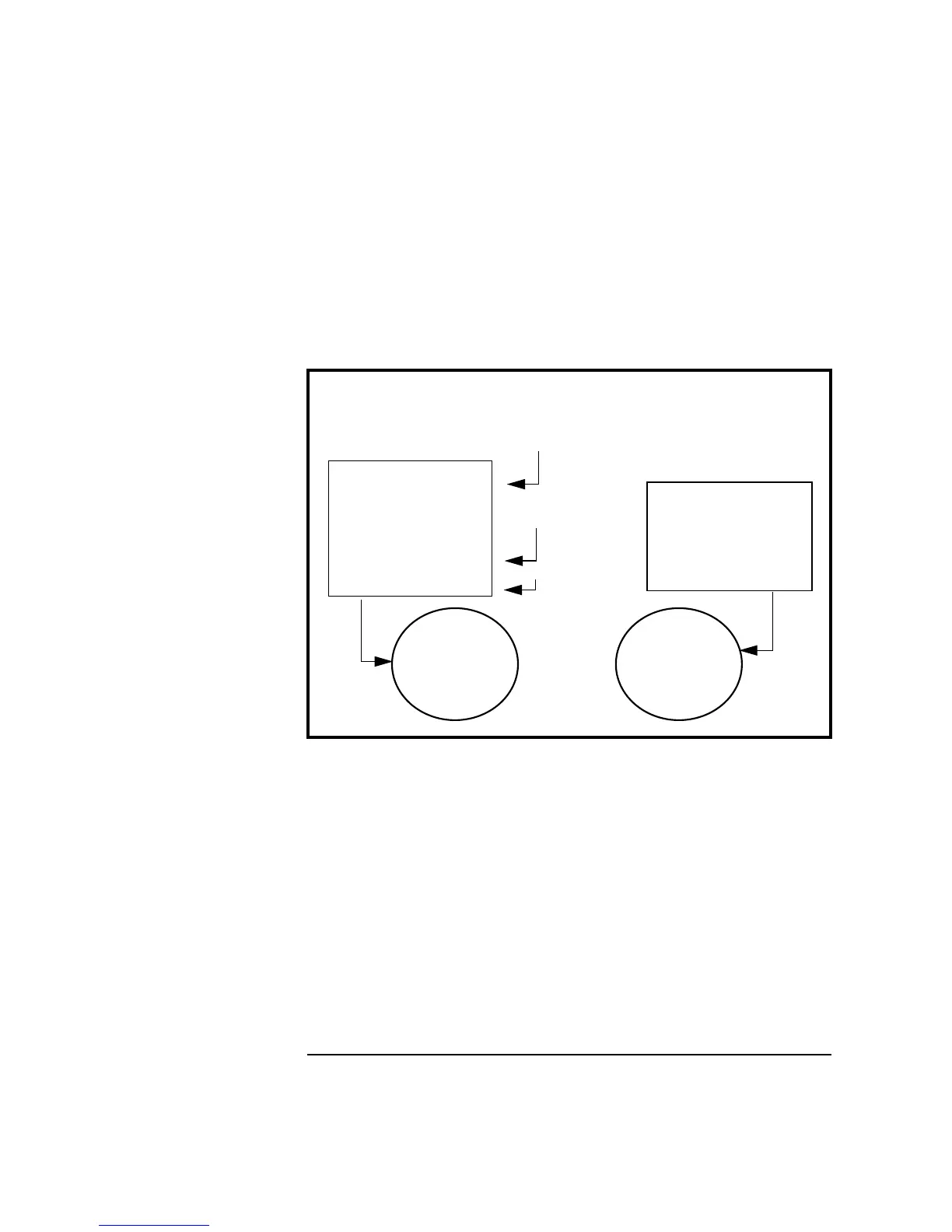Chapter 3 37
Using ACSE/Presentation
Step 2: Establish an Association
Process A calls ap_set_env() using the AP_CNTX_NAME attribute to
identify the application context name. Process A then calls ap_set_env()
using the AP_PCDL attribute to propose transfer syntaxes for each
proposed abstract syntax that will be used for data transfer between
Process A and B.
Figure 3-5 Establish Data Transfer Environment
Request the Association
Process ap_snd() uses the A_ASSOC_REQ primitive and includes the
application context name, presentation context definition list (PCDL),
and Process B's presentation address. Process B uses ap_poll() to listen
for the association request. (See Figure 3-6.)
This can be used to limit the time Process B can wait for an association
request.
Communication
Communication
Endpoint A
Endpoint B
Process A Process B
AP Environment A
AP Environment B
ap_set_env()
ap_set_env()
ap_set_env()
AP_REM_PADDR,
b_p_sel,
b_s_sel,
b_t_sel,
b_nsap
AP_CNTX_NAME,a_cntx
AP_PCDL,a_pcdl
Initiator
Responder
