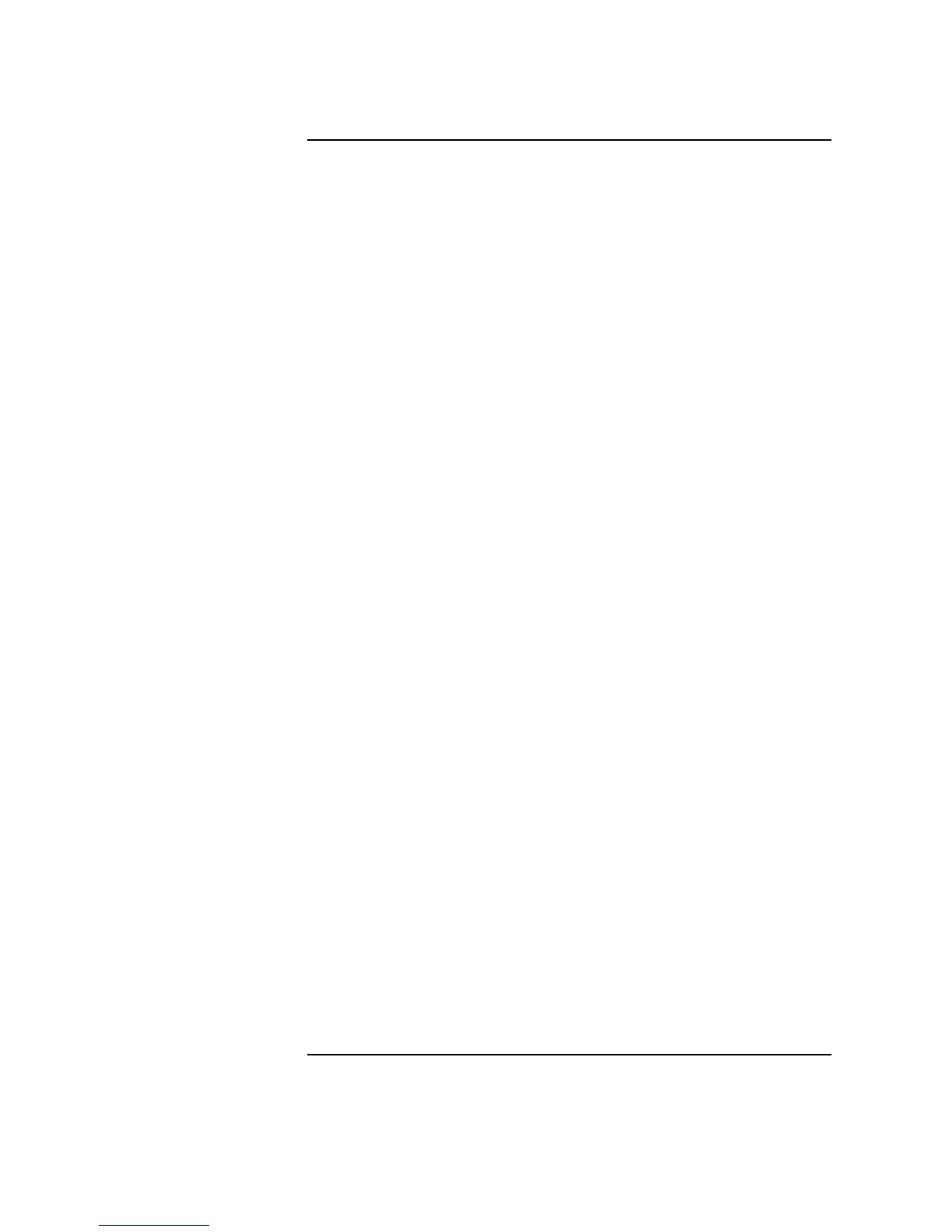Contents
5
1. APRI Overview
Systems Supported . . . . . . . . . . . . . . . . . . . . . . . . . . . . . . . . . . . . . . . . . .14
ASN.1 Support . . . . . . . . . . . . . . . . . . . . . . . . . . . . . . . . . . . . . . . . . . . .14
File Naming . . . . . . . . . . . . . . . . . . . . . . . . . . . . . . . . . . . . . . . . . . . . . .14
What is the HP ACSE/Presentation and ROSE Interface . . . . . . . . . . .15
ACSE/Presentation. . . . . . . . . . . . . . . . . . . . . . . . . . . . . . . . . . . . . . . . .15
ROSE. . . . . . . . . . . . . . . . . . . . . . . . . . . . . . . . . . . . . . . . . . . . . . . . . . . .15
Support for Multi-Threaded Applications. . . . . . . . . . . . . . . . . . . . . . .15
Standards Supported. . . . . . . . . . . . . . . . . . . . . . . . . . . . . . . . . . . . . . . . .17
Limitations . . . . . . . . . . . . . . . . . . . . . . . . . . . . . . . . . . . . . . . . . . . . . . .18
Who Should Use This Manual . . . . . . . . . . . . . . . . . . . . . . . . . . . . . . . . .20
2. Supported ACSE/Presentation and ROSE Calls
ACSE/Presentation Calls and Primitives. . . . . . . . . . . . . . . . . . . . . . . . .22
A/P Functions . . . . . . . . . . . . . . . . . . . . . . . . . . . . . . . . . . . . . . . . . . . . .22
ACSE/Presentation Calls. . . . . . . . . . . . . . . . . . . . . . . . . . . . . . . . . . . .23
ACSE/Presentation Primitives . . . . . . . . . . . . . . . . . . . . . . . . . . . . . . .24
ROSE Calls and Primitives. . . . . . . . . . . . . . . . . . . . . . . . . . . . . . . . . . . .27
ROSE Calls. . . . . . . . . . . . . . . . . . . . . . . . . . . . . . . . . . . . . . . . . . . . . . .27
ROSE Primitives . . . . . . . . . . . . . . . . . . . . . . . . . . . . . . . . . . . . . . . . . .27
3. Using ACSE/Presentation
Synchronous ACSE/Presentation . . . . . . . . . . . . . . . . . . . . . . . . . . . . . . .30
Summary of Calls . . . . . . . . . . . . . . . . . . . . . . . . . . . . . . . . . . . . . . . . . . .31
Step 1: Create a Communication Endpoint . . . . . . . . . . . . . . . . . . . . . . .33
Step 2: Establish an Association. . . . . . . . . . . . . . . . . . . . . . . . . . . . . . . .34
Initialize the A/P Environment . . . . . . . . . . . . . . . . . . . . . . . . . . . . . . .34
Establish Initiator and Responder Roles . . . . . . . . . . . . . . . . . . . . . . .35
