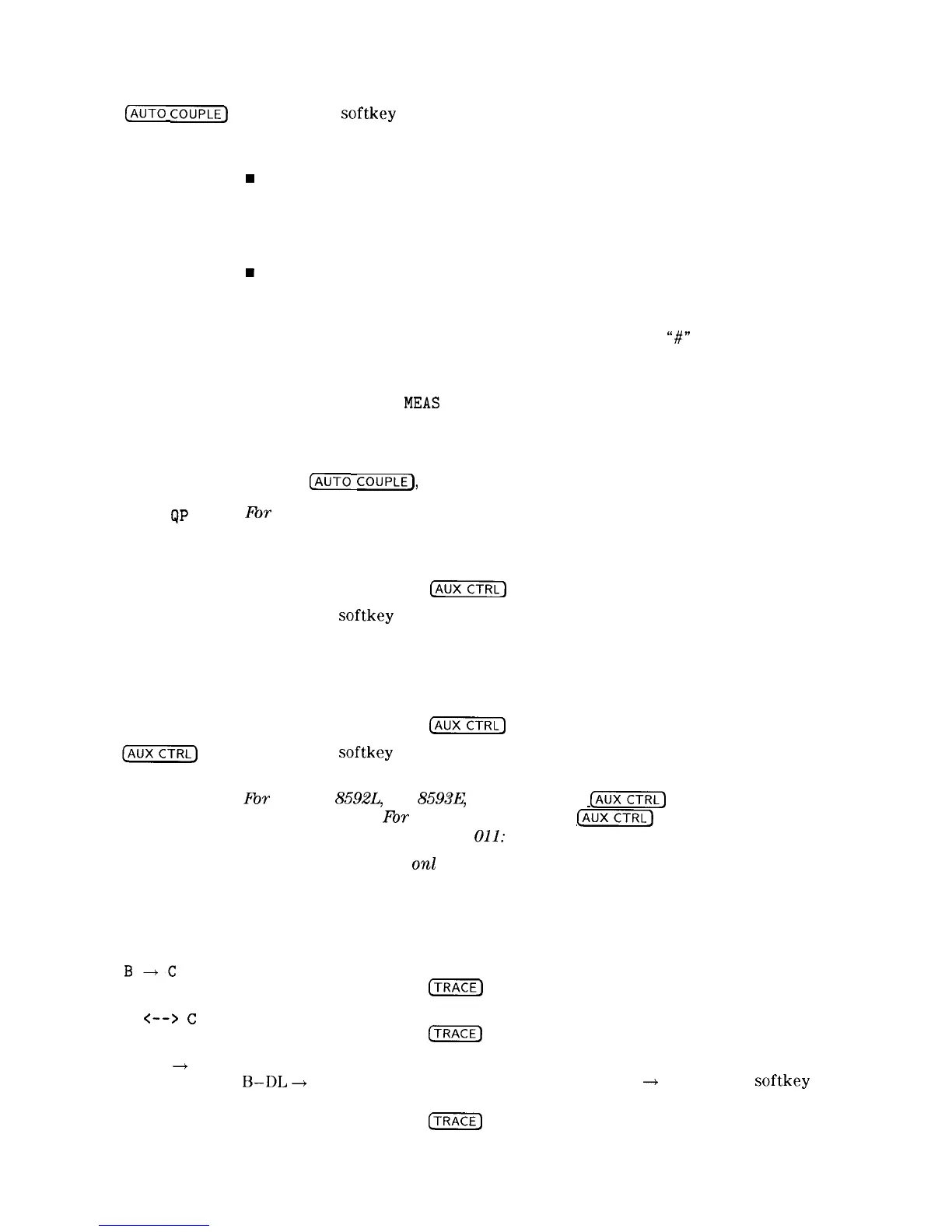[AUTO
COUPLE]
AUTO qP
AT MKR
Aux Conn
Control
AUXB
B+C
B
<-->
C
B-DL
+
B
accesses the
softkey
menu of functions that can be coupled. (Coupled
functions are functions that are linked: if one function is changed, the other
function is changed.) The functions that can be auto-coupled are listed below:
w
Resolution bandwidth couples to span.
n Video bandwidth couples to resolution bandwidth when the spectrum
analyzer has a video-bandwidth to resolution-bandwidth ratio of 0.3.
n Sweep time couples to span, resolution bandwidth, and video bandwidth.
n RF attenuation couples to reference level.
w
Center frequency step size couples to 10% of span.
During normal operation, the sweep time, resolution bandwidth, and video
bandwidth are coupled to yield optimum performance. If any of these
functions becomes uncoupled (that is, is manually set), a
“#”
will appear next
to the screen annotation representing the function on the screen.
If one or more functions are manually set so that the amplitude or frequency
becomes uncalibrated,
MEAS
UNCAL appears on the right side of the graticule.
Recouple a single function by pressing the function label (to activate the
function), and pressing the function again so that AUTO is underlined.
Pressing
CAUTO
COUPLE),
AUTO ALL couples all coupled functions listed.
Fbr
Option 103 only.
executes a quasi-peak routine. See the HP 85913, HP 85933, HP 85943,
HP 85953, or HP 85963 Option 103 supplement documentation for more
information.
Front-Panel Key Access:
t-1
accesses the
softkey
menu used to control the auxiliary outputs and input.
The auxiliary outputs are controlled by pressing CNTL A 0 1 , CNTL B 0 1 ,
CNTL C 0
1 , and CNTL D 0
1 . The status of the auxiliary input
(control line I), can be displayed on the spectrum analyzer screen with
DISPLAY CNTL I.
Front-Panel Key Access:
(AUXJ
accesses the
softkey
menu used for control of the auxiliary interface
connector.
Fbr the HP
8592L,
HP
8593E,
and HP 8596E:
@iXTTKj
also accesses the comb
generator function.
Fbr
Option 102 or 103:
[AUXj
accesses demodulation
functions. For Option 010 or
011:
it accesses tracking generator functions.
HP 8590L or HP 8591 E
on1
y.
displays the voltage level present at an unused input to the Test Point MUX
circuitry located on the A7 Analog Interface assembly. This is a service
diagnostic function and is for service use only.
Front-Panel Key Access: (CAL)
copies trace B into trace C.
Front-Panel Key Access:
[Wj
exchanges the contents of trace B with trace C and puts trace B in view mode.
Front-Panel Key Access:
(mj
subtracts the display line from trace B and places the result in trace B. The
B-DI,
+
B function is a math operation. See the A-B
--+
A ON OFF
softkey
description for information about math operations.
Front-Panel Key Access:
[WI
Key Descriptions 7-11
