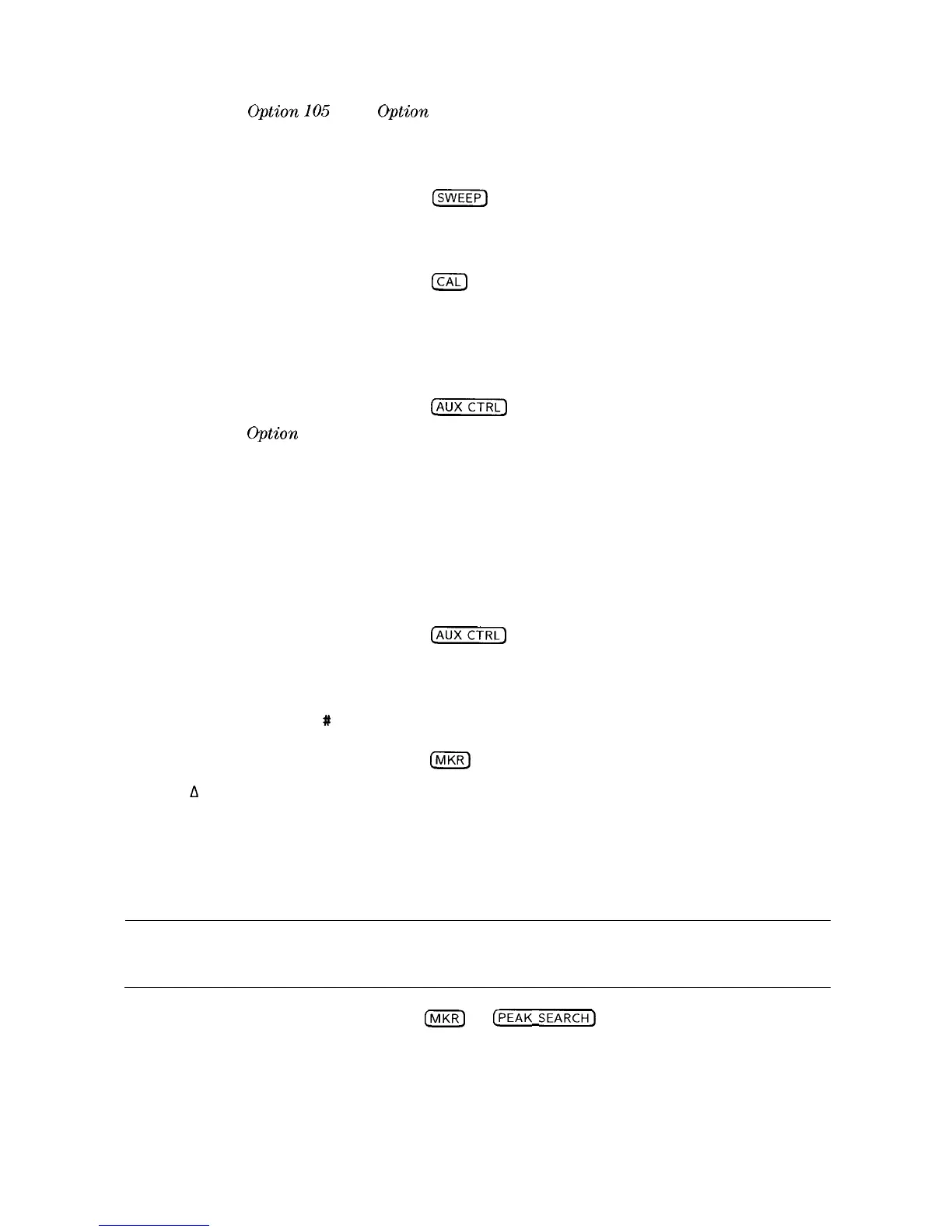Main
Menu
MAIN
SPAN
MAN QP
AT MKR
MAN TRK
AD JUST
MARKER #
ON OFF
Uption
10.5
only. 0ption 101 is recommended.
returns to the main gate utility menu from within the gate utility. Pressing
Main Menu accessesthe Define Time, Define Gate, Define Coupling,
UPDATE TIMEFREQ , and EXIT UTILITY softkeys.
Front-Panel Key Access:
Cm]
displays the main-coil-span signal, MC-SPAN, from the span dividers on the
A7 Analog Interface assembly. This is a service diagnostic function and is for
service use only.
Front-Panel Key Access:
a
Option 103 only.
performs a subset of the routine executed by pressing AUTO QP AT MKR and
then displays a menu of quasi-peak softkeys. See the HP 85913, HP 85933,
HP 85943, HP 85953, or HP 85963 Option 103 supplement documentation for
more information.
Front-Panel Key Access:
[mj
0ption 010 or 011 only.
allows the user to adjust the frequency of the tracking-generator oscillator
manually using the step keys or knob. The tracking adjust is tuned to maximize
the amplitude of the trace.
Tracking error occurs when the output frequency of the tracking generator is
not exactly matched to the input frequency of the spectrum analyzer. The
resulting mixing product from the spectrum analyzer input mixer is not at the
center of the IF bandwidth. Any tracking errors may be compensated for
through manual adjustments of the tracking generator’s oscillator, or through
an automatic tracking routine, which is initiated by pressing TRACKING PEAK .
Front-Panel Key Access:
[AUX]
turns the selected marker on or off. One of the four markers must first be
selected by the SELECT 1 2 3 4 key, otherwise marker 1, or the last selected
marker, will be turned on or off. When a new marker is turned on by pressing
MARKER
#
ON OFF, the MK TRACE AUTO ABC function always switches to
AUTO and the marker is put on the trace that is selected by the AUTO mode.
Front-Panel Key Access:
(MKR)
MARKER
A
activates a second marker at the position of the first marker. (If no marker is
present, two markers appear at the center of the display.) The amplitude and
frequency of the first marker is fixed, and the second marker is under your
control. Annotation in the active function block and in the upper-right corner
of the screen indicates the frequency and amplitude differences between the
two markers. The display mode must not be changed between log and linear
while using a delta marker.
Note
If there are already four markers when MARKER A is pressed, a nonactive
marker disappears, the active marker becomes a reference marker, and the
delta marker becomes the active marker.
Front-Panel Key Access:
m
or
CPEAK
SEARCH)
7-52 Key Descriptions
